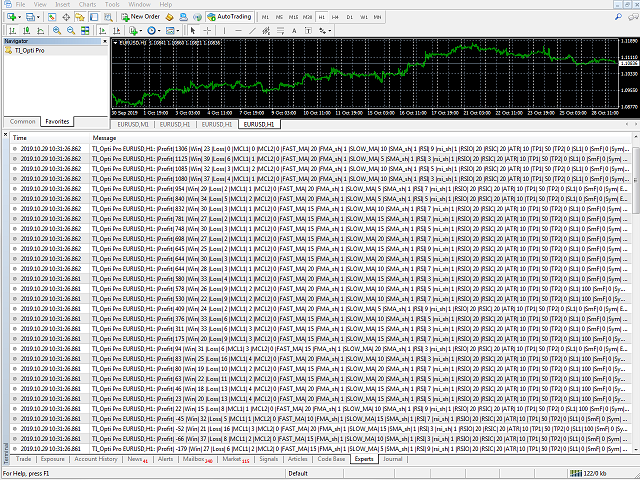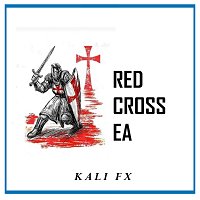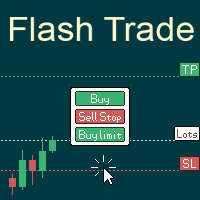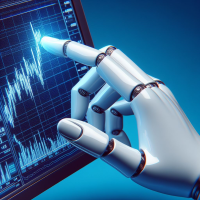TI Opti Pro
- Utilities
- Nauris Zukas
- Version: 5.0
- Updated: 3 June 2020
- Activations: 5
Automatic enumeration of input parameters of the TrendImprovement Pro indicator to find the optimal combination.
Description.
A powerful tool for testing the input parameters for the TrendImprovement Pro indicator will allow you to quickly find the most profitable options for the input parameters.
Settings
- DateOrBars – switch for using time or number of bars;
- MaxBars - the maximum number of bars for calculation;
- StartHistory - indicator start time;
- BEGINNING - the initial historical data (In-Sample) on which is tested input parameters.
- CountBestResults - the number of best results for output;
- FAST_MA_START - initial optimization range for the FAST_MA period;
- FAST_MA_STEP - optimization step for the FAST_MA period;
- FAST_MA_END - last optimization range for the FAST_MA period;
- FMA_SHIFT_START - initial optimization range for the FAST_MA shift;
- FMA_SHIFT_STEP - optimization step for the FAST_MA shift;
- FMA_SHIFT_END - last optimization range for the FAST_MA shift;
- SLOW_MA_START - initial optimization range for the SLOW_MA period;
- SLOW_MA_STEP - optimization step for the SLOW_MA period;
- SLOW_MA_END - last optimization range for the SLOW_MA period;
- SMA_SHIFT_START - initial optimization range for the SLOW_MA shift;
- SMA_SHIFT_STEP - optimization step for the SLOW_MA shift;
- SMA_SHIFT_END - last optimization range for the SLOW_MA shift;
- RSI_START - initial optimization range for the RSI period;
- RSI_PERIOD_STEP - optimization step for the RSI period;
- RSI_END - last optimization range for the RSI period;
- RSI_SHIFT_START - initial optimization range for the RSI shift;
- RSI_SHIFT_STEP - optimization step for the RSI shift;
- RSI_SHIFT_END - last optimization range for the RSI shift;
- RSI_OPEN_START - initial optimization range for the RSI_OPEN level (from 0 to 50);
- RSI_OPEN_STEP - optimization step for the RSI_OPEN level;
- RSI_OPEN_END - last optimization range for the RSI_OPEN level (from 0 to 50);
- RSI_CHANGE_START - initial optimization range for the RSI_CHANGE level (from 0 to 50);
- RSI_CHANGE_STEP - optimization step for the RSI_CHANGE level;
- RSI_CHANGE_END - last optimization range for the RSI_CHANGE level (from 0 to 50);
- ATR_START - initial optimization range for the ATR period;
- ATR_STEP - optimization step for the ATR period;
- ATR_END - last optimization range for the ATR period;
- TP1_START - initial optimization range for the TP1 level;
- TP1_STEP - optimization step for the TP1 level;
- TP1_END - last optimization range for the TP1 level;
- TP2_START - initial optimization range for the TP2 level;
- TP2_STEP - optimization step for the TP2 level
- TP2_END - last optimization range for the TP2 level;
- SL_START - initial optimization range for the SL level;
- SL_STEP - optimization step for the SL level;
- SL_END - last optimization range for the SL level;
- SmartFilter_START - initial optimization range for SmartFilter;
- SmartFilter_END - last optimization range for SmartFilter;
- ShowIndicator - visualize the indicator on the chart (reduces the speed of optimizations);
- TF_Start - initial optimization range for the TF (0-8);
- TF_Step - optimization step for the TF (0-8);
- TF_End - last optimization range for the TF (0-8);
TF=0 – 1 Minute (М1); TF=1 – 5 Minutes (М5); TF=2 – 15 Minutes (М15); TF=3 – 30 Minutes (М30); TF=4 – 1 Hour (H1); TF=5 – 4 Hours (H4); TF=6 – Daily (D1); TF=7 – Weekle (W); TF=8 – Monthly (MN).
Optimization.
- Attach the script to the selected chart.
- Set the desired parameters for optimization and click OK.
- Open the journal "Experts" and wait for the best results output.
Here you can watch how to do Forward tests.
More about Backtesting and Forward Testing.