NNFX Algo Tester Lite
- Utilities
- HYPANTHIUM, LDA
- Version: 15.75
- Updated: 17 September 2020
The NNFX ALGO TESTER is an tool designed to help the NNFX (No Nonsense Forex) traders develop, improve and test algorithms in a simpler, faster and more accurate way. This software reduces backtesting time from serveral days to only a few minutes!
You can still try the NNFX Algo Tester for free. Download the Demo here: https://nnfxalgotester.com/download/
What NNFX ALGO TESTER does:
- Helps you understand which indicators are the best.
- Test your algorithm longer and in more pairs faster.
- Check if all rules and entries are beneficial to your algorithm.
- Helps you find the best inputs for each indicator.
Test Modes
The NNFX ALGO TESTER offers 3 different test modes to help the user create the best possible algorithm:
- ALGO TEST – The ALGO TEST mode lets you test an entire algorithm including all possible NNFX strategy entries and rules.
- C1 SIGNAL + BL/C2/V AGREE + E – This test mode allows you to test the quality of just one indicator or a combination of indicators.
- BL SIGNAL + C1/C2/V AGREE + E – This test mode allows you to test the Baseline quality or a combination of the Baseline with the other indicators.
- BL/C1 SIGNAL + BL/C1/C2/V AGREE + E – This test mode allows you to test the combination of the Baseline indicator and the C1 indicator, and see if they work well together.
- REPAINT TEST – This test mode will help you to identify whether an indicator is repaint or not.
- WEEKEND CANDLES TEST – Weekend Candles can affect the way indicators work, including the ATR, so it may be necessary to make adaptations in your algorithm if these candles exist. This test mode allows you to easily know if there are weekend candles in the history.
Indicators
The NNFX Algo Tester lets you use simple ATR or FILTERED ATR, includes 25 (10 Lite version) different indicators in the software for use as Baseline and 50 ( 8 Lite version) different indicators that can be used as Main Confirmation Indicator (C1), 2nd Confirmation Indicator (C2), Volume Indicator (V), Exit Indicator (E) and Continuation Indicator.
If you want to use an indicator that is not included you can do so using the CUSTOM ATR, CUSTOM BASELINE, TWO LINES CROSS , ONE LEVEL CROSS, TWO LEVEL CROSS, LINE CROSS WITH MA, SINGLE LINE SIGNAL, HISTOGRAM and ARROWS options.
Optimization
The NNFX Algo Tester allows you to optimize various parameters to create the best possible algorithm. Optimization is done in the same way as any EA, and only the optimization of indicator inputs requires a little more attention. The NNFX Algo Tester includes 25 inputs solely for optimizing indicator parameters that can be used by all indicators included in the software and custom indicators.
The NNFX Algo Tester Lite version has no limitation on usage time or number of open orders but it has other limitations:
- It has 10 Baselines included instead of 25, and it is not possible to add a custom baseline.
- It has 8 Indicators than can be use as Main Confirmation Indicator, 2nd Confirmation Indicator, Volume Indicator, and Exit Indicator. The full version includes 50 different indicators.
- It is possible to add any indicator that is a TWO LINES CROSS but the CUSTOM ATR, ONE LEVEL CROSS, TWO LEVEL CROSS, LINE CROSS WITH MA, SINGLE LINE SIGNAL, HISTOGRAM and ARROWS options are not available.
- Only one optimization input is available instead of 25.
- The Backtester Panle is not available in this version.
You can download the full version here: NNFX ALGO TESTER PRO VERSION
NNFX Algo Tester HELP -> Getting Started
NNFX Algo Tester Downloads -> Downloads
NNFX Algo Tester FAQ and Documentation -> FAQ and Documentation
Please feel free to comment, report issues, or contribute!
Contact by email: support@nnfxalgotester.com or open a ticket here: https://help.nnfxalgotester.com/
Thank you VP for everything. Check the No Nonsense Forex strategy at: nononsenseforex.com

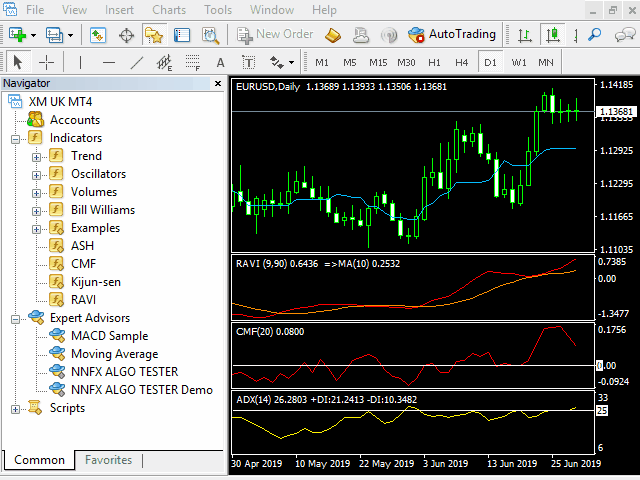
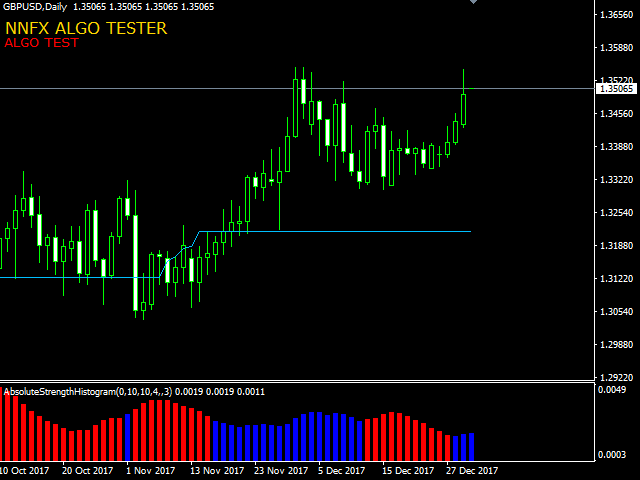

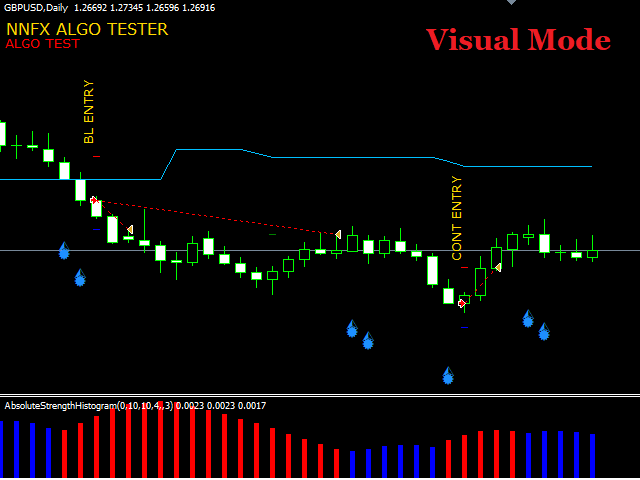
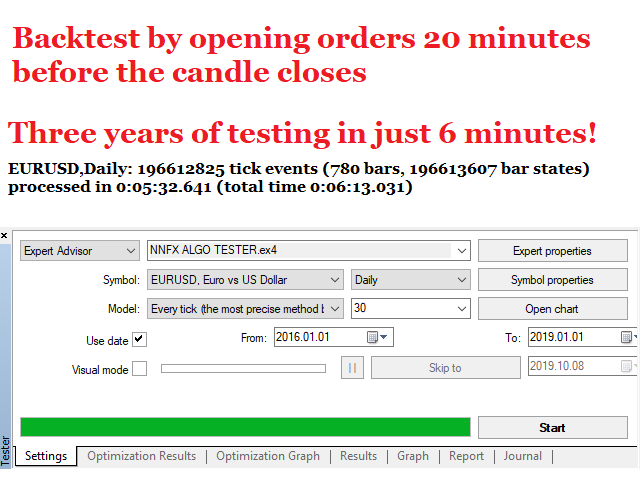
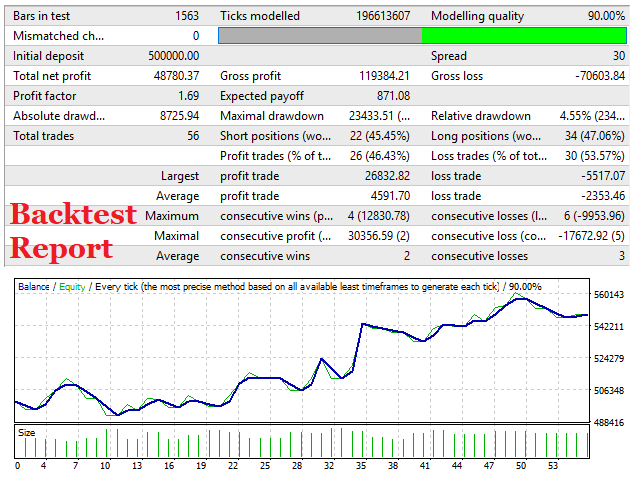
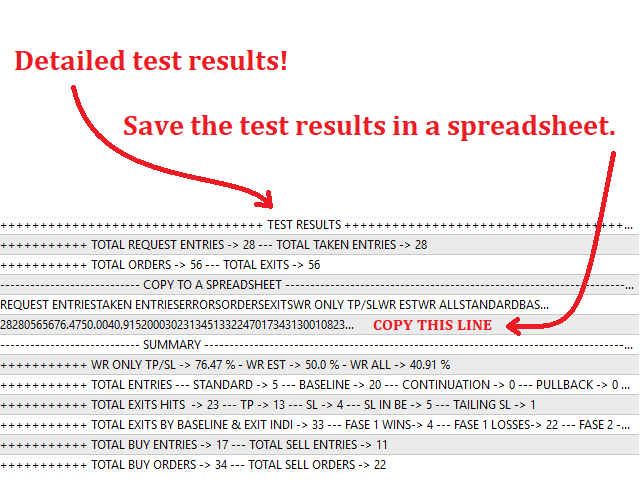
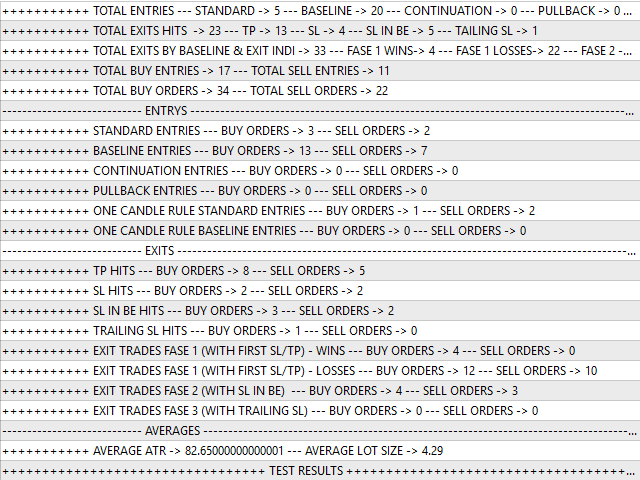
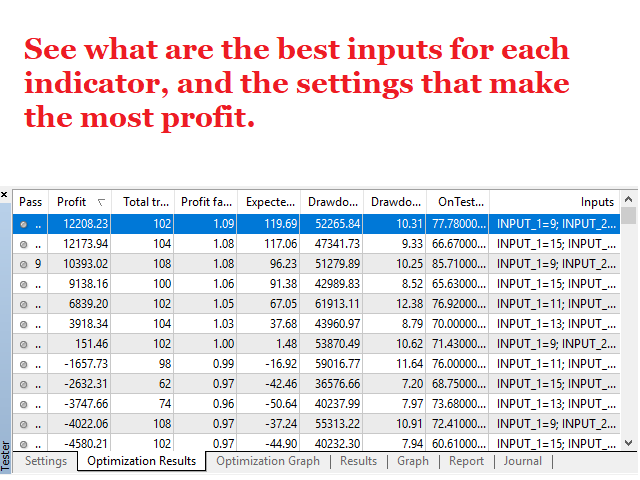













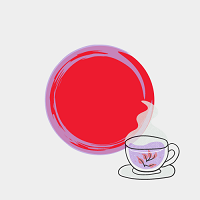








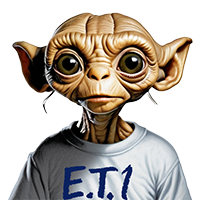






































Well, the developer did not ask me to write a review like others do. I honestly believe he deserves it, really! For an NNFX trader, the system/software is extremely useful! I love it! Although it requires a little bit of time to learn all the features and configurations, its website has been very informative and helpful to set the parameters properly. And not only that, the support provided by Rui is superb!!! Responds to all the queries on time and helps you in setting up your algo. Thanks Rui! More power!