Easy Virtual Trader
- Utilities
- Anoop Sivasankaran
- Version: 11.10
- Updated: 26 February 2023
- Activations: 5
Setup Easy Virtual Trader > Input your Rules > You are ready to trade from mobile or another EA or anywhere....Let robot manage your Trades !
- This powerful EA will help you manage ALL or SPECIFIC trades automatically based on your PRE-SET rules and settings
- Once it is setup and running on just one chart, you don't need to monitor your orders anymore, the software will keep watching and control your orders with your predefined rules
- You can trade from your desktop MT4 or from your mobile application or manage trades of another EA
- It's designed to support protect by break-even(with better win ratios), protect by percentage, protect by pip, protect by intelligent multi trailing strategy - Magic trail long or Magic trail short
- You can also have specific strategy for specific pairs
- You can also enable Equity Protector ( New )
- Target Predefined Target ; Say 100$ for the account ( New )
- How to use Video - https://youtu.be/3DNd_TCCOVE
Easy Virtual Trader is an enhancement of the already popular Easy Trade manager due to many requests for automatic version : https://www.mql5.com/en/market/product/34086
RULES TO MANAGE TOTAL ACCOUNT EQUITY ( Newly Added - Please update the EA )
- Master Equity Protector (%) - 0 means to ignore
- Profit Target (money) - 0 means to ignore
RULES TO MANAGE THE TRADES - TRADE SETTINGS
- Manage Trades - Specific Magics or Any Magic - Use "Any Magic" if you want the EA to manage all trades. Use "Specific Magic" if you want the EA to manage specific Magic number trades. Set the EA in only one chart if Manage "All Trades"
- Input Magic Numbers, If Manage Trades = Specific Magic= If Manage Trades = "Specific Magic" in above setting, Input Magic numbers like "2323345,232456,2324555" ( Add "," separated as required )
- Manage Trades - Specific Pairs or Any Pair
- Add pairs - EURUSD,GBPUSD,USDJPY etc - If Manage Trades = "Specific Pairs"
- Maximum Slippage allowed = 10 ( means maximum slippage allowed will be 10)
RULES TO MANAGE STOP-LOSS & BREAKEVEN - STOP-LOSS SETTINGS
- SL Value - Stop-loss Value in Pips > This is your main SL, so if dont want to use SL2 and SL3, just use the main SL and set " Main SL1 %" value to 100
- Main SL1 % of Lots to be booked at SL1 > set this value to 100 ( menas 100% SL will be booked at main SL level)
- SL2 % of Lots to be booked at SL2
- SL3% of Lots ( Main SL + SL2 + Sl2 should be = 100 )
- Main Stoploss (SL1 in pips)
- 2nd Stoploss 2 (pips)
- 3rd Stoploss 3 (pips)
- Set Breakeven - Select 1/4 TP1 or 1/2 TP1, or TP1, or TP2, or No BE
- Enable Step Breakeven (When TP2 is hit move BE to TP1)
Profit Booking Settings - How much to partial close & What levels to close
- TP1 = TP1 % Percentage of Lots/Amount to be booked at TP1 – 50 means 50% ( Change to whatever % you want to book at TP1 - Put 100 to book 100% )
- TP2 = TP2 % Percentage of Lots/Amount to be booked at TP2 – 40 means 40% ( TP3 will automatically be 10% )
- TP Setting = Pips - enter pips below or Use Ratios
- TP1 = 20 - 1st Take Profit | Eg. 20.0 means 20 pips if TP setting=pips, Ratio- 1.0 means automatically calculate 1:1 so if SL is 10 pips, TP1 will 10 pips
- TP2 = 40 - 2nd Take Profit | Eg. 40.0 means 40 pips if TP setting=pips, Ratio - 2.0 means automatically calculate 1:2 so if SL is 10 pips, TP2 will 20 pips
- TP3 = 80 - 3rd Take Profit | 80.0 pips if TP setting=pips, Ratio - 3.0 means automatically calculate 1:3 so if SL is 10 pips, TP3 will 30 pips
Trail Settings - When to Trail & How to Trail
- Trail Profit Start = Start when to Trail profit from TP1 or TP2 or Buy/Sell Price
- Trail Type = Magic Trail Slow = Use for Long term trades , Magic Trail Fast = Use for short term trades , No Trail = Means don't use any Trailing


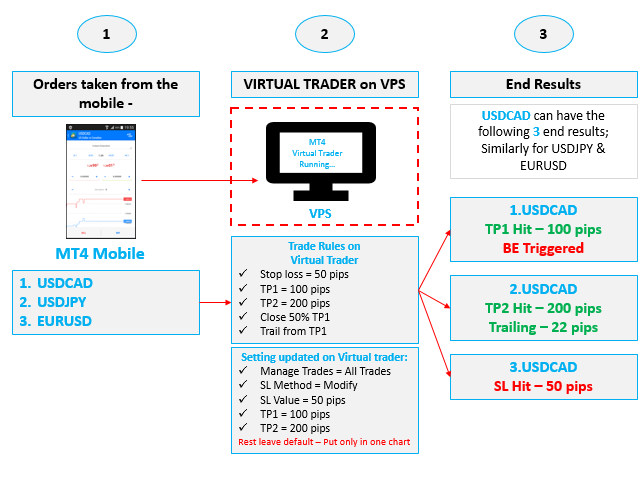
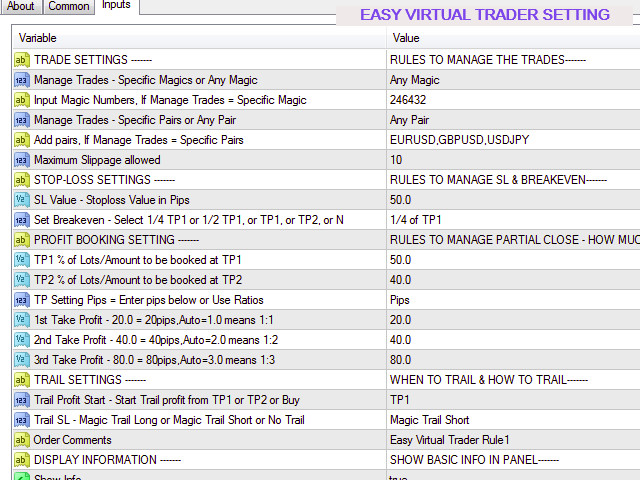
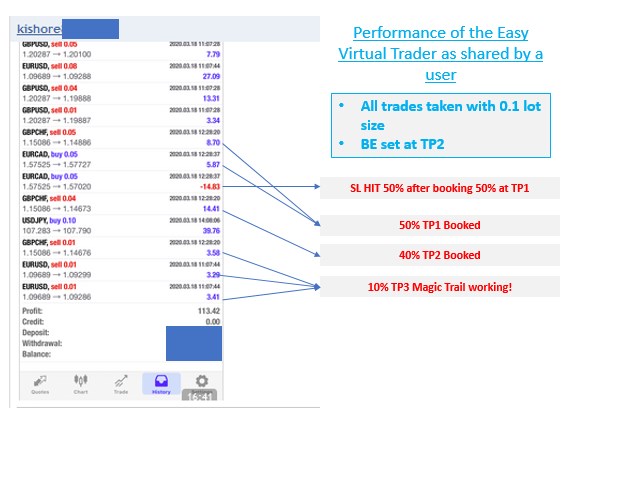


































































This is my new favorite tool. Great job Anoop. Another homerun! (I also have Easy Trade Manager my other favorite)