Order Block Draw MTF
- Utilities
- Jorge Delgado Segura
- Version: 4.8
- Updated: 11 November 2020
- Activations: 5
Just $30 for six months!!!. This will draw Order Blocks just by clicking on a candle with different colors for different timeframes. It will use the body or the wicks.
It can also draw the mean threshold of the candle open/close or high/low.
- Number of candles the box will extend to the right from the current / last candle.
- Color for bearish order blocks.
- Color for bullish order blocks.
- Instead of a filled box, draw it as an outlined box.
- Width of the line when drawing OB as an outlined box.
- Use the candle body to draw the box (instead of using the wicks).
- Enable drawing a mid line at 50% of the candle Open/Close.
- (Requires previous input enabled). Draw the mid line at 50% of High/Low
- Style for the mid line.
- Width for the mid line.
If you a single color on all timeframes, there is also Order Block Draw.
IMPORTANT: Please remember the DEMO version will only work in the Strategy Tester.
This utility is helpful for using with ICT® or BTMM®.













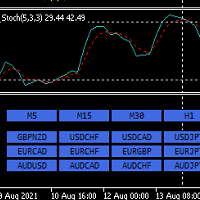







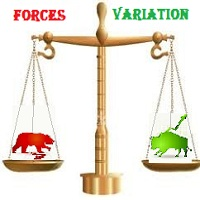



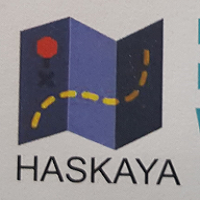


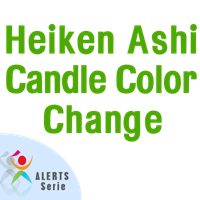




















































Nice little tool. Needs some fixing though. pressing b twice often does not activate the tool. Would be cool to add a color also for breaker blocks.