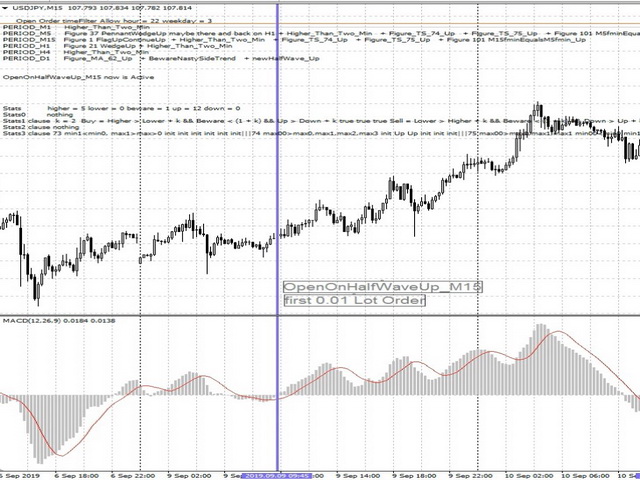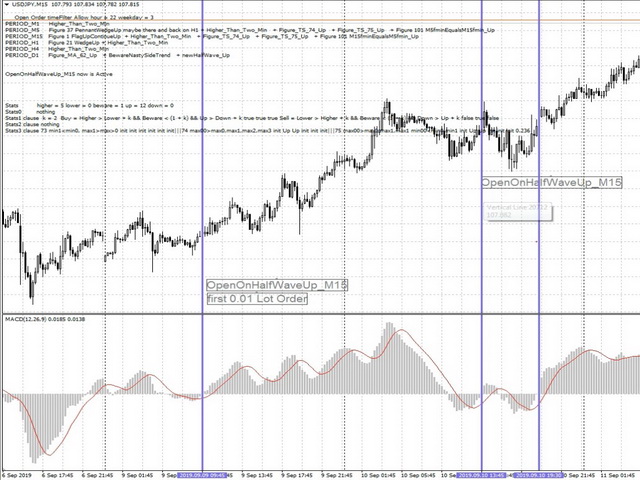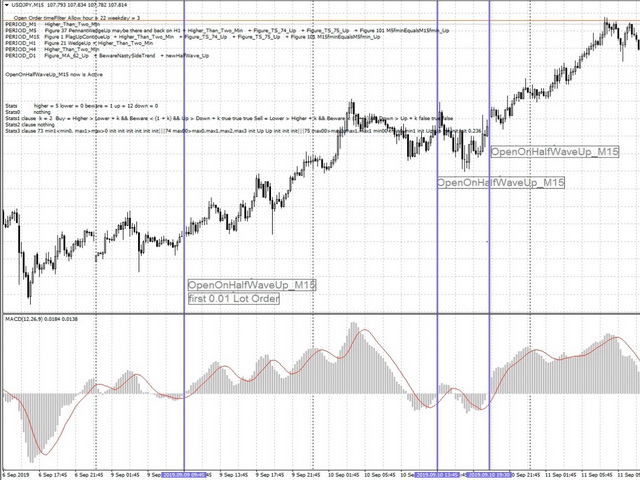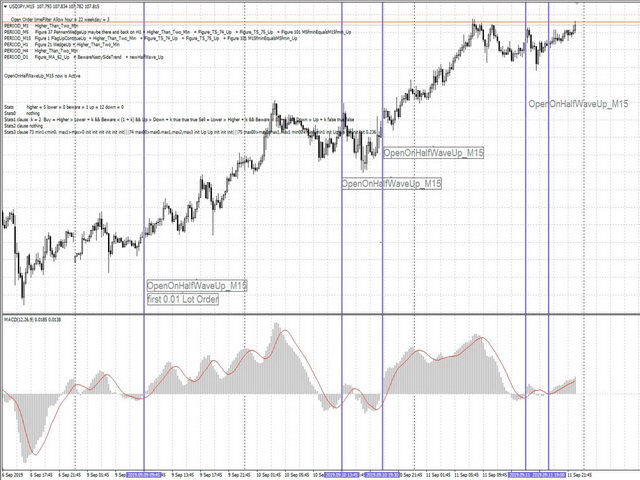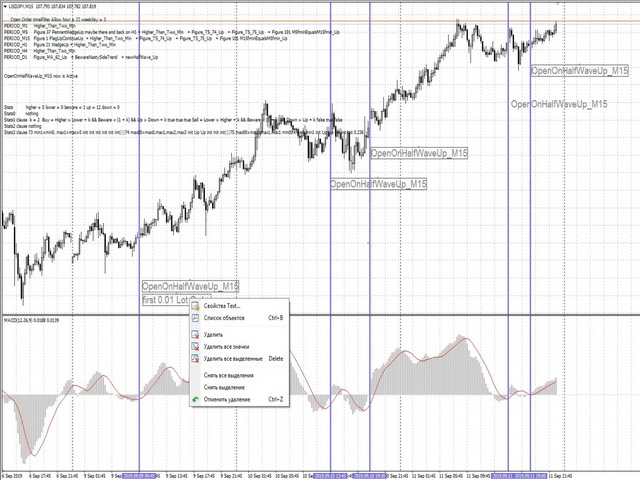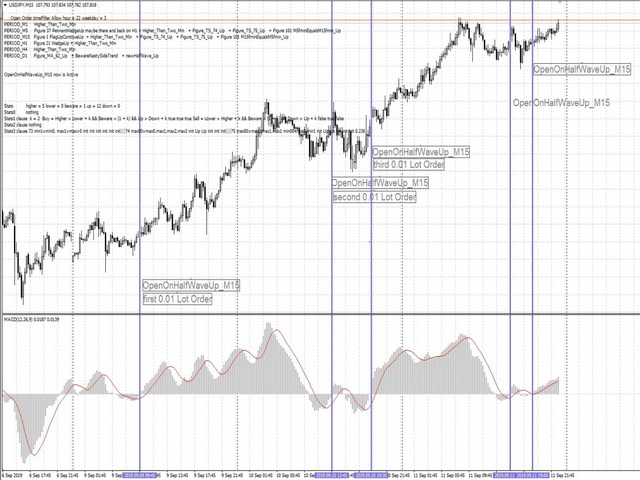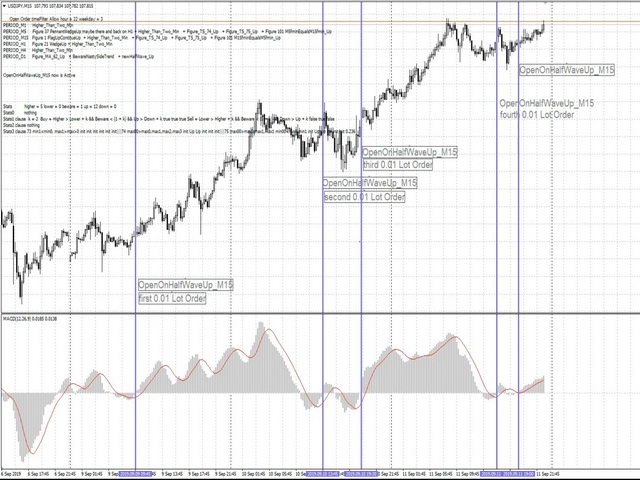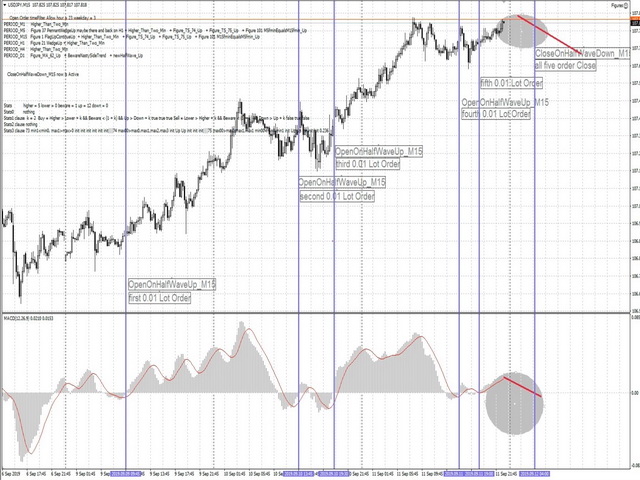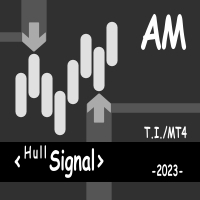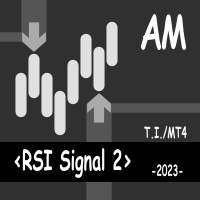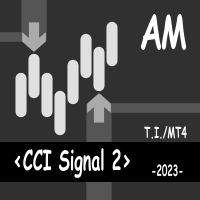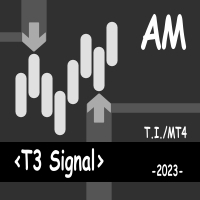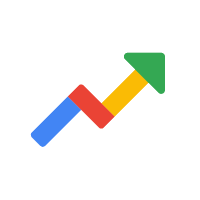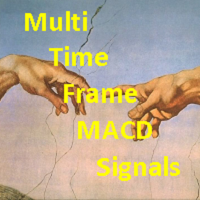Figures MACD
- Utilities
- Vasyl Kulyk
- Version: 1.0
- Activations: 5
Instructions to the Figures MACD advisor
Opening of orders by MACD indicator waves. Closing orders on the MACD indicator wave.
Default values.
extern double TakeProfit=500;
extern double StopLoss=500;
extern double externalLots=0.01;
extern double TrailingStop=10000;
extern bool isAutoMoneyManagmentEnabled = false;
extern int moneyManagement4And8Or12And24_4_Or_12 = 12;
extern double TrailingFiboLevel = 0.236;
extern double maxOrders = 30;
extern double riskOnOneOrderPercent = 2;
extern bool limitSinglePositionOnOpenOnHalfWaves = false; //
extern bool OpenOnHalfWaveUp_M1 = false;
extern bool OpenOnHalfWaveUp_M5 = false;
extern bool OpenOnHalfWaveUp_M15 = false;
extern bool OpenOnHalfWaveDown_M1 = false;
extern bool OpenOnHalfWaveDown_M5 = false;
extern bool OpenOnHalfWaveDown_M15 = false;
extern bool m15_TL_Rebound_MarketPlay_Enabled = true;
extern int relativeAmplitudePointsGlobal = 333;
extern bool CloseOnHalfWaveDown_M1 = false;
extern bool CloseOnHalfWaveDown_M5 = false;
extern bool CloseOnHalfWaveDown_M15 = false;
extern bool CloseOnHalfWaveUp_M1 = false;
extern bool CloseOnHalfWaveUp_M5 = false;
extern bool CloseOnHalfWaveUp_M15 = false;
Leave the default attribute values
TakeProfit and StopLoss for an open position
extern double TakeProfit=500;
extern double StopLoss=500;
Position size
extern double externalLots=0.01;
Trailing on the basis of Metatrader (10000 - not available)
extern double TrailingStop=10000;
Trailing on the basis of the Expert Advisor, let's imagine Fibo marking where 100 is the opening price and 0 is the current price, only
profitable values are processed (0.236 - trailing at the level of 0.236 at the level of 23.6 Fibo; 38.2;50;61.8;76.4,
respectively, or any value from 0 to 1)
extern double TrailingFiboLevel = 0.236;
Opening a position when the MACD indicator crosses the zero line, actually on the completed MACD Wave indicator, opens one order for one
wave, for the second wave another order will be opened, if several timeframes are selected - an order for each completed wave on each
timeframe will be opened.
Buy positions are opened
extern bool OpenOnHalfWaveUp_M1 = false;
extern bool OpenOnHalfWaveUp_M5 = false;
extern bool OpenOnHalfWaveUp_M15 = false;
Sell positions are opened
extern bool OpenOnHalfWaveDown_M1 = false;
extern bool OpenOnHalfWaveDown_M5 = false;
extern bool OpenOnHalfWaveDown_M15 = false;
Closing a position when the MACD indicator crosses the zero line, actually on the completed MACD indicator wave. All positions are
closed.
Close buy positions
extern bool CloseOnHalfWaveDown_M1 = false;
extern bool CloseOnHalfWaveDown_M5 = false;
extern bool CloseOnHalfWaveDown_M15 = false;
Close sell positions
extern bool CloseOnHalfWaveUp_M1 = false;
extern bool CloseOnHalfWaveUp_M5 = false;
extern bool CloseOnHalfWaveUp_M15 = false;