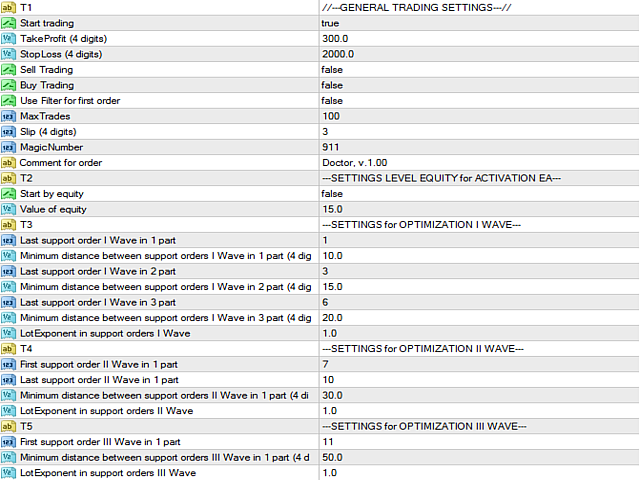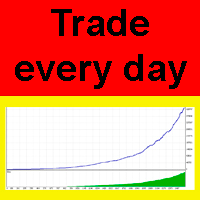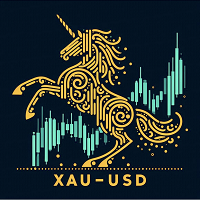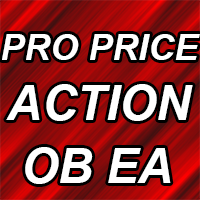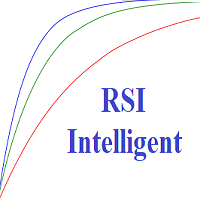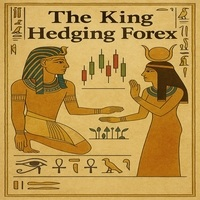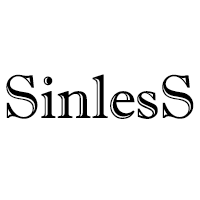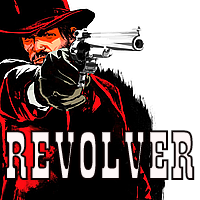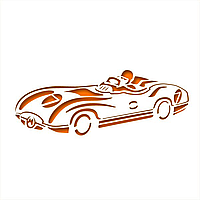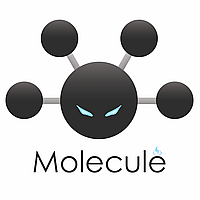Doctor
- Experts
- Andrey Kolmogorov
- Version: 1.1
- Updated: 2 January 2020
- Activations: 5
This is a universal adviser working in several directions. The first and main thing is assistance in various situations that arise during trading. The second is scalping or positional trading according to the trend, open orders, at the same time, insured with support orders using the model of a quantum set of algorithms.
Main Advantages
- Work in several directions;
- Increase in account balance during drawdown;
- Maintenance of already open orders;
- Building a grid lock;
- Scalping and/or trend trading (trend direction needs to be determined independently);
- Detailed settings of support orders;
- Designer of unique strategies;
- Multilevel model of a quantum set;
- Works on 4 and 5 digits.
Working parameters
- Currency pairs: any;
- Leverage: >200;
- Timeframe: any (default parameters are optimized for M5);
- Account: any;
- To use Trailing Stop, it is highly recommended to have an account with zero Stop Levels.
General Trading Settings
- Start trading - enable/disable the Expert Advisor.
- TakeProfit - take profit value for the orders opened by the EA;
- StopLoss - loss limiter;
- Sell Trading - permission to trade only in Sell;
- Buy Trading - permission to trade only in Buy;
- Use Filter for first order - use a filter to open the first order;
- MaxTrades - maximum number of support orders;
- Slip - maximum allowed slippage.
- MagicNumber - unique number of positions opened by the EA;
- Comment for order - a unique comment on open positions by an adviser.
SETTINGS LEVEL EQUITY for ACTIVATION EA
- Start by equity - the start of the adviser, depending on the current level of equity;
- Value of equity - equity level.
SETTINGS for OPTIMIZATION I WAVE
- Last support order I Wave in 1 part - number of the last order of I Wave in the 1st part;
- Minimum distance between support orders I Wave in 1 part - the minimum distance between support orders of I Wave in the 1st part;
- Last support order I Wave in 2 part - the number of the last order of I Wave in the 2nd part;
- Minimum distance between support orders I Wave in 2 part - the minimum distance between support orders of I Wave in the 2nd part;
- Last support order I Wave in 3 part - number of the last order of I Wave in the 3rd part;
- Minimum distance between support orders I Wave in 3 part - the minimum distance between support orders of I Wave in the 3rd part;
- LotExponent in support orders I Wave - lot exponent for support orders of I Wave.
SETTINGS for OPTIMIZATION II WAVE
- First support order II Wave in 1 part - the number of the first order of the II Wave in the 1st part;
- Last support order II Wave in 1 part - the number of the last order of the II Wave in the 1st part;
- Minimum distance between support orders II Wave in 1 part - the minimum distance between support orders of the II Wave in the 1st part;
- LotExponent in support orders II Wave - lot exponent for support orders of II Wave.
SETTINGS for OPTIMIZATION III WAVE
- First support order III Wave in 1 part - the number of the first order of the III Wave in the 1st part;
- Minimum distance between support orders III Wave in 1 part - the minimum distance between support orders of the III Wave in the 1st part;
- LotExponent in support orders III Wave - lot exponent for support orders of the III Wave.
RISK MANAGEMENT
- Lots - initial lot size. It is activated, if the values of Risk and DepoStep are zero;
- Risk - percentage of the deposit balance to increase the initial lot. It is activated, if the value of Lots and DepoStep is zero;
- DepoStep - deposit size step for doubling the initial lot. It is activated, if the values of Lots and Risk are zero;
- Stop by equity - enable/disable limitation of losses by equity.
- Value of equity - allowable loss by equity, at which all orders previously opened by the EA are closed.
TRAILING STOP
- Use Trailing Stop - enable/disable the Trailing Stop parameter.
- Fixed trailing size - size of the Trailing Stop in points from the order opening price;
- The size of the correction Trailing Stop - price range in points from Fixed trailing size to trigger Trailing Stop;
- The size of the correction Trailing Stop Level II - the range of the price movement in points from Fixed trailing size to the triggering of Trailing Stop Level 2.