Tops Scalper
- Experts
- Catalin Zachiu
- Version: 5.0
- Updated: 4 September 2024
- Activations: 5
The robot places BuyStop/SellStop orders at a short distance from key price levels , trying to take advantage of the triggering of stops or pending orders accumulated at those levels . It is highly recommended to use a low slippage , low spread broker , fast computer or vps and low latency trading server for the robot to manage to work correctly .
Trades may be also managed by profit or loss in currency canceling TakeProfit , StopLoss , TrailStop by setting them to 0 and BreakEven by setting the parameter to false , using just profit\loss in currency to manage the trades .The EA closes all open orders when profit in currency or maximum loss in currency is reached.
Newest set files can be found at Post #216 in the "Comments" section .
Recommended pairs : Forex Majors .
Timeframe : H1 .
Parameters :
Lots - Lot size if lot size used is fixed and no auto lot management is used ;
Manage_Lot - true/false - if true , lot size will be automatically calculated by the EA ; if false , fixed lot size will be used;
If account currency parameters are used when Manage Lot is true , then Profit Target and Maximum Loss parameters become factors and are linked with lot size .
Keep Higher Lot - if true and Manage Lot is also true , the expert will use the highest lot used until then in order to keep the same ratio between wins and losses .
Risk Percent - is used in the auto lot management , if set to 1 , with Manage Lot set to true , it will open 0.01 lot size for every 100$ of the account equity .
Smart Lot - true/false ; if true , the EA will decrease lot size based on the following parameters , DecreaseOnLosses and DecreaseOnWins and reset lot size after series of losses or wins ends .
DecreaseOnLosses - coeficient for lot size decrease in a series of losses if SmartLot is set to true,calculated as lot/DecreaseOnLosses ;
DecreaseOnWins - coeficient for lot decrease in a win series if SmartLot is set to true , calculated as lot-lot*wins/DecreaseOnWins;
Hard Stop - is a normal stoploss ,set in points , based on the pending order placement or on the virtual trade level , if virtual pending orders are used ; if it is set to 0 it is not used ;
Virtual Stop - closes the open order if it was triggered at worse price than initially requested , so that the loss is not larger than it should be ; it is set in points and is not used if it set to 0;
Take Profit - normal takeprofit , set in points , based on the pending order placement or on the virtual trade level , not used if set to 0;
SellOffSet - offsets the pending orders (SellStop or BuyLimit) with the value input in points . If the input value is positive the EA will place the order above the lowest level by the number of points input by user .If the input value is negative , the EA will place the order bellow the lowest level by the number of points input by user;
BuyOffSet - offsets the pending orders (BuyStop or SellLimit) with the value input in points . If the input value is positive the EA will place the order bellow the highest level by the number of points input by user .If the input value is negative , the EA will place the order above the highest level by the number of points input by user;
TrailingStop - set in points , not used if set to 0 ;
TrailStep - the step in points the TrailStop will move ;
StartTrailAfter - starts the TrailStop only after the points in profit are achieved ;
BreakEven - true/false ; if true , BreakEvenAfterPoints will move SL to BreakEvenPoints in profit;
StochasticPeriod - stochastic is used to change or reset trade levels;
Level - the number of candles used to calculate the high and the low level;
VirtualPendingOrders - true/false ; if true , market orders are used istead of pending orders
MaxSpreadPoints - maximum spread allowed if working with market orders , set in points;
ReverseStrategy - if set to true , places SellLimit instead of BuyStop and BuyLimit instead of SellStop.
UseProfitTarget - if set to true , profit and loss in account currency is used for closing orders or basket of orders .
ProfitTarget - the profit goal in account currency that will be used .
MaximumLoss - all orders will be closed if the input loss in currency is achieved .
Working Time For Sending Orders : StartTime and EndTime .
New Candle execution - if true , the expert operates only when new candle opens , faster optimization and may avoid touch and return situations when virtual orders are used .
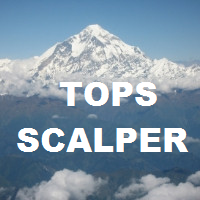
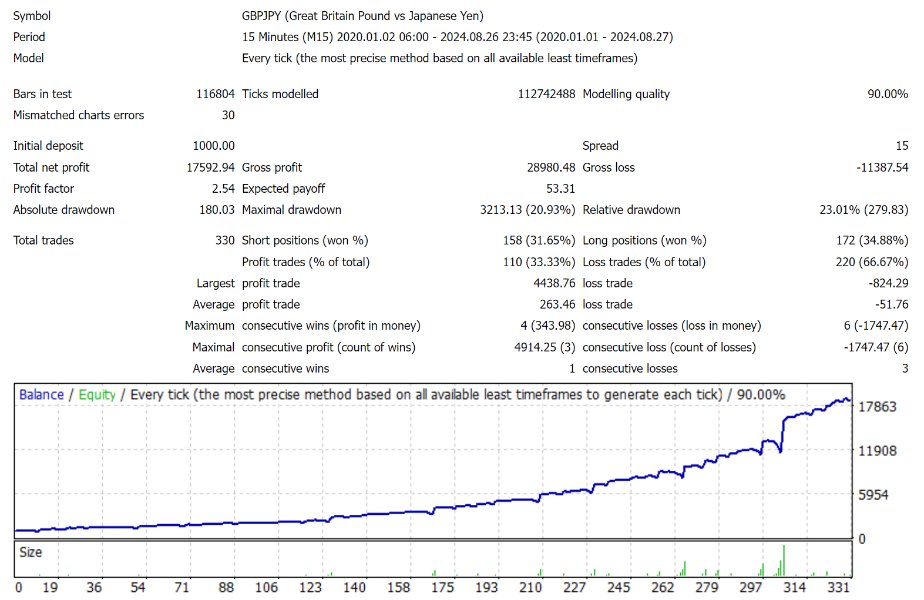
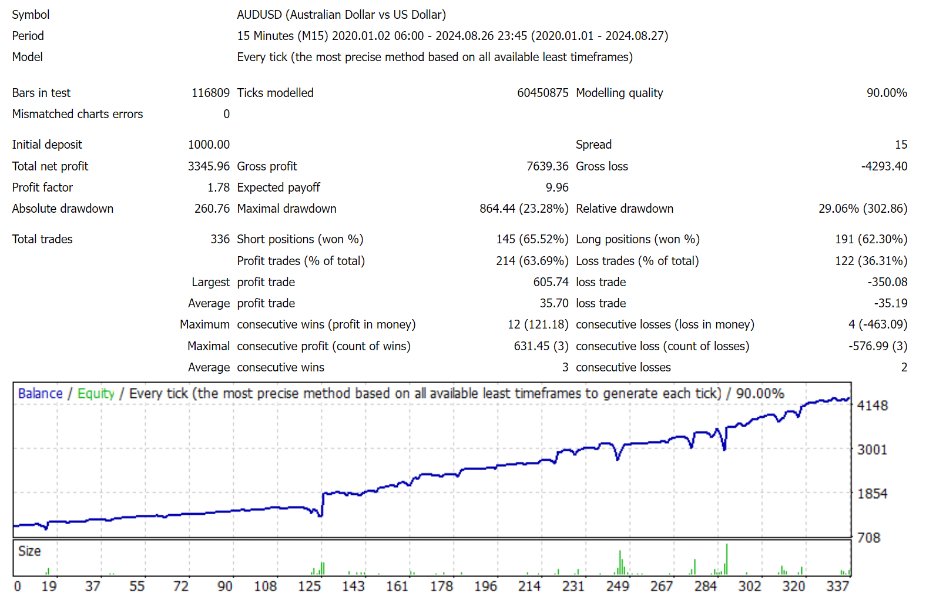
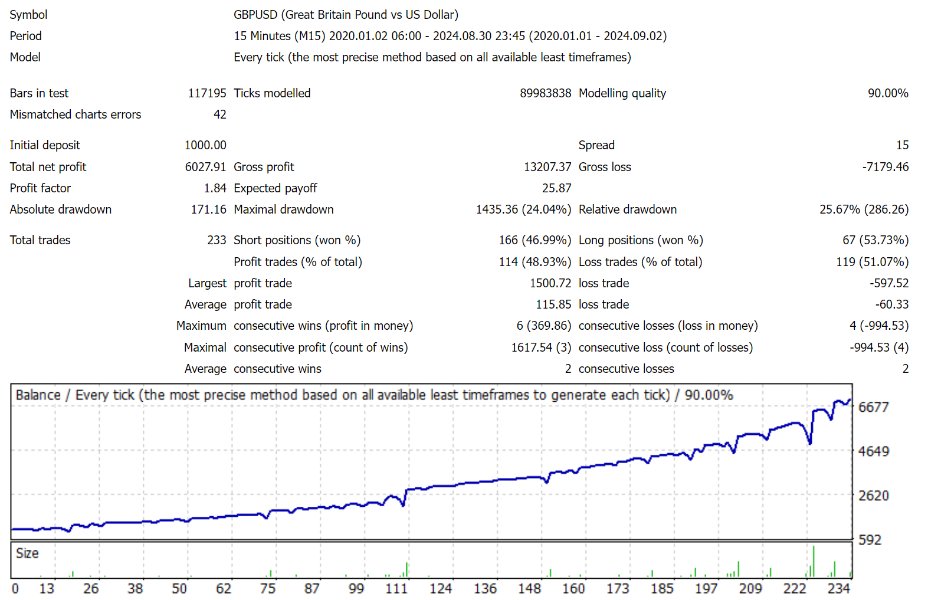
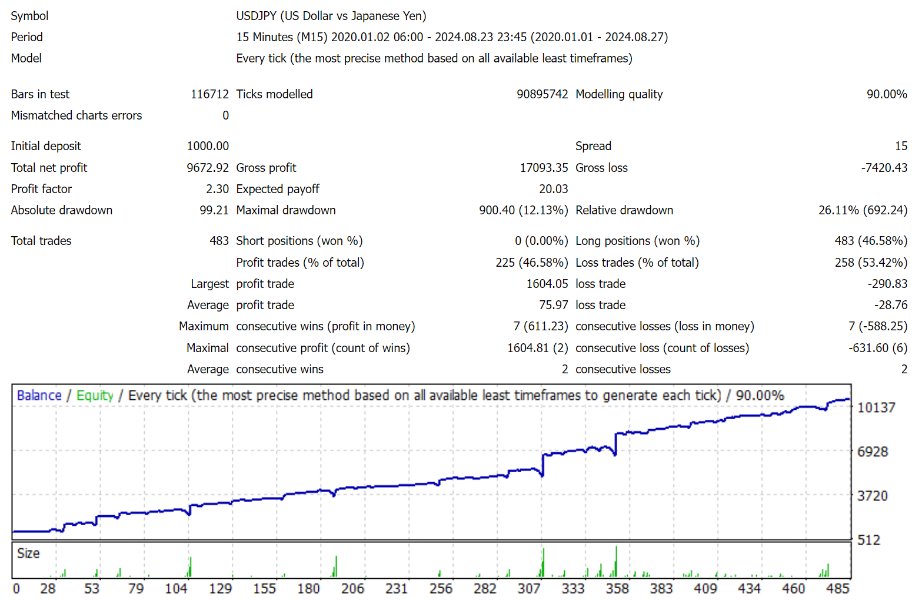
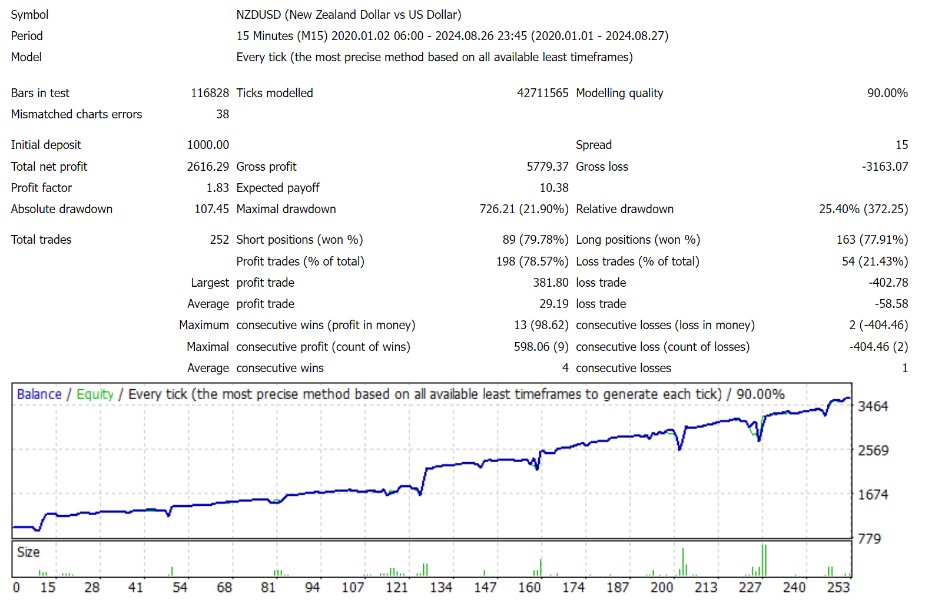
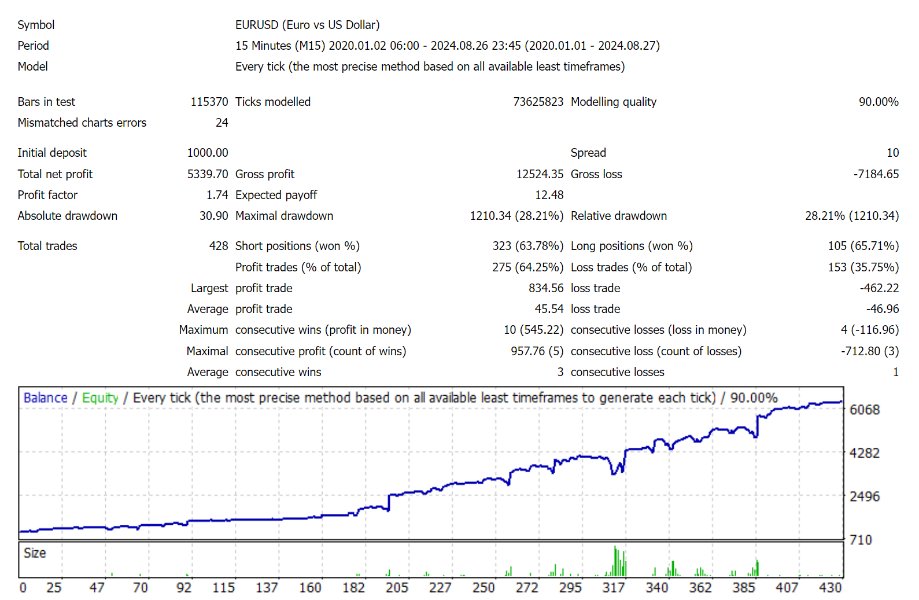
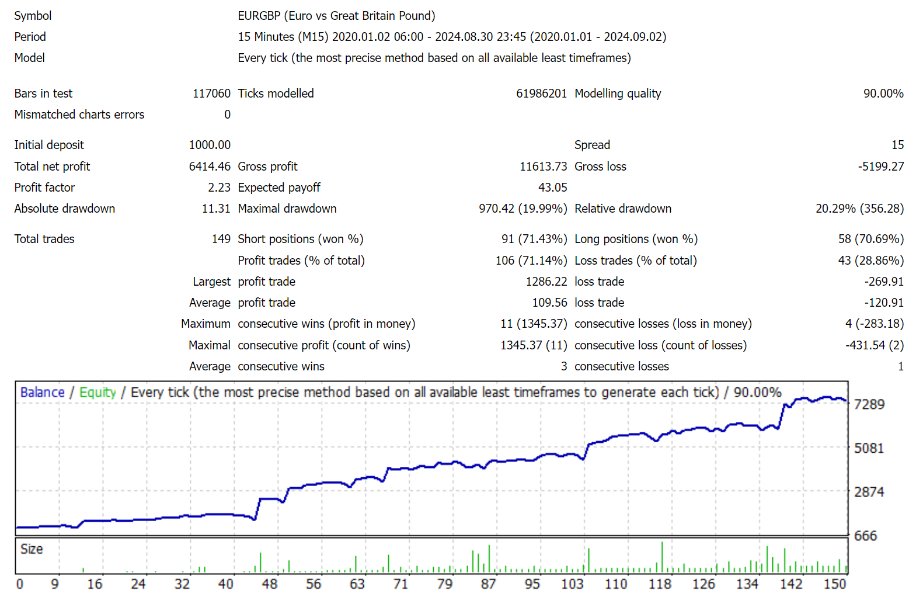
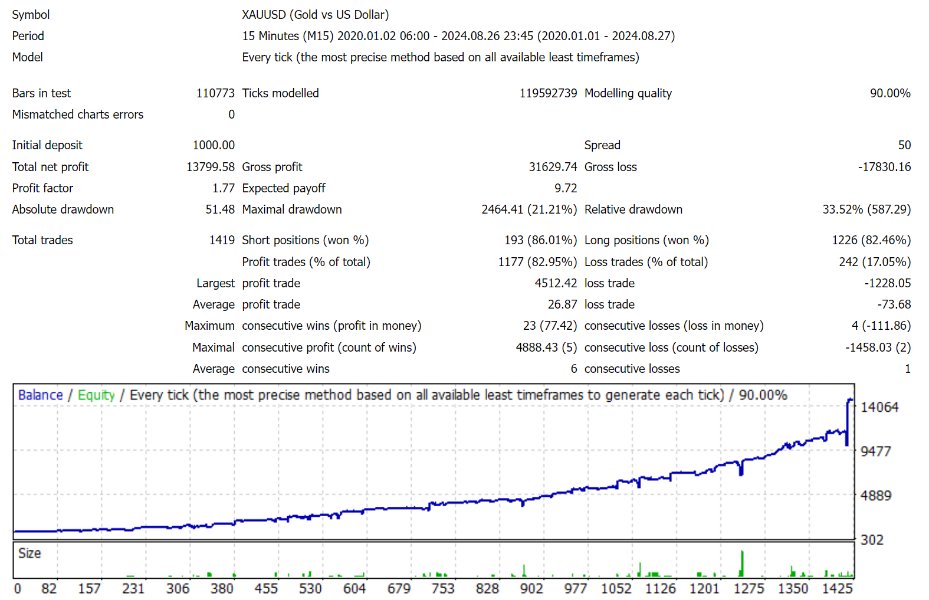

























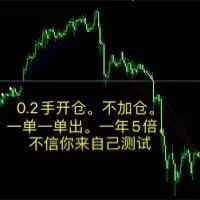



































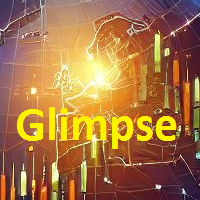

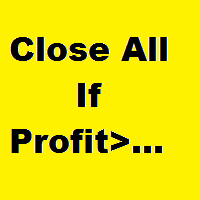


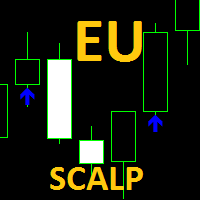
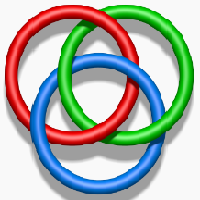




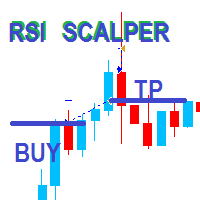
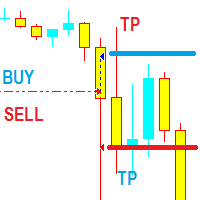

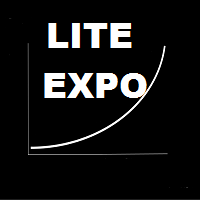


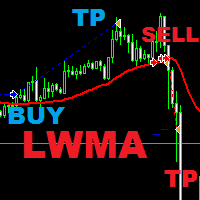
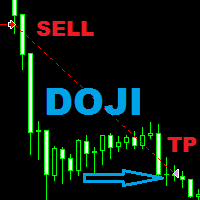


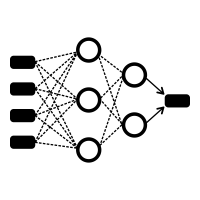


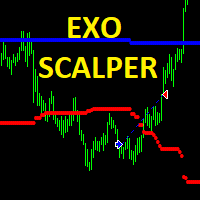
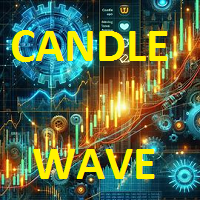

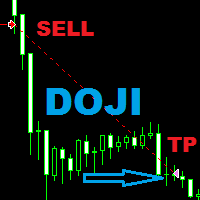

i realy like it.