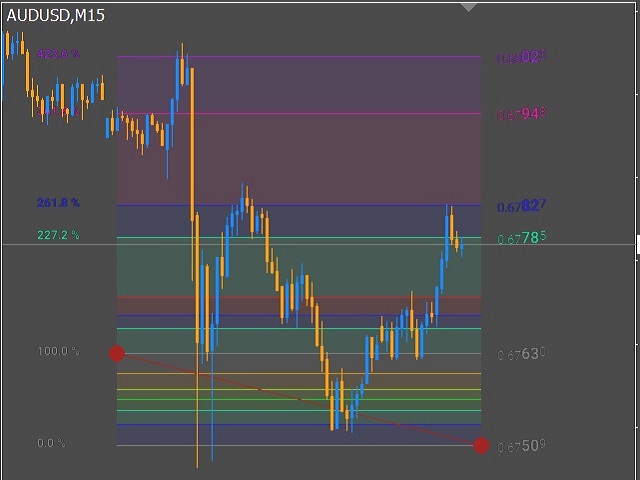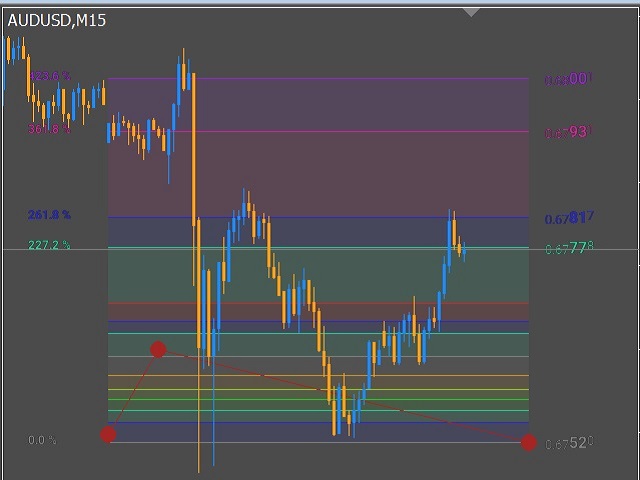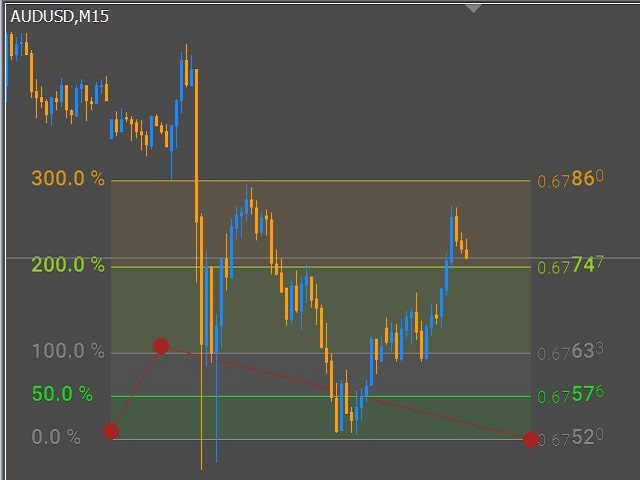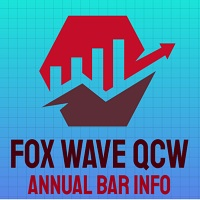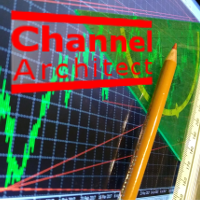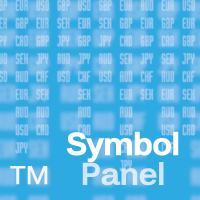Colorful Fibonacci
- Utilities
- Thomas Mueller
- Version: 1.0
- Activations: 10
Jealous about the colorful fibonacci tools in tradingview?
Here is the solution for MT4!
You can turn your existing charts into colorful masterpieces by adding this tool. Bring your presentations, webinars to the next level and attract more users when posting or sharing your analysis.
Simply add the indicator to the chart and your fibs will turned into the colorful ones. Don't loss your objects! They will turn back into "standard" objects when the indicator gets removed.
Watch this video to get familiar with the basic features. Enjoy and have fun.
https://www.youtube.com/embed/FeNR_YauC8Y