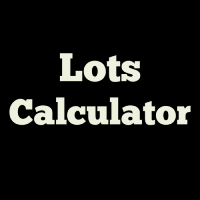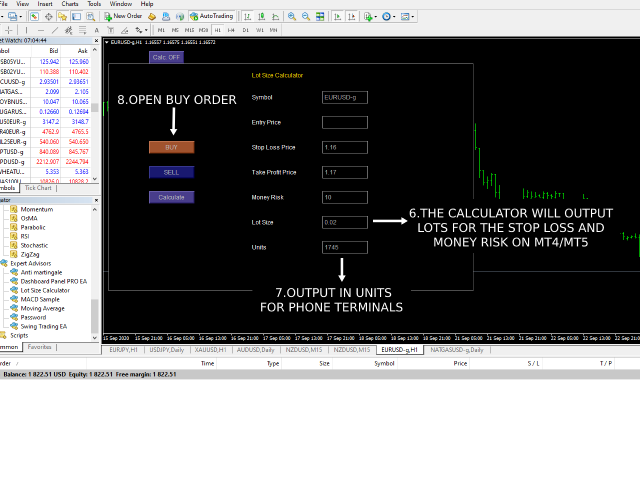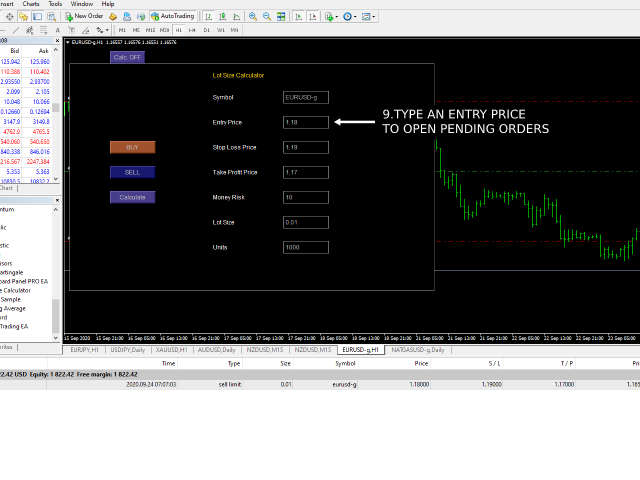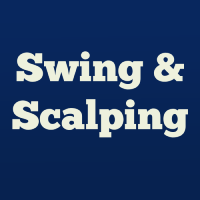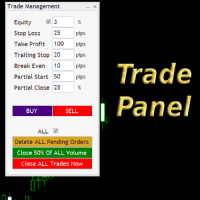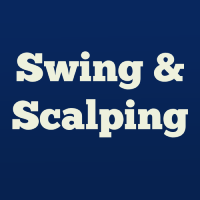Lots Calculator
- Utilities
- Kevin Beltran Keena
- Version: 1.10
- Updated: 10 October 2020
- Activations: 5
Open trades knowing what your risk will be. The calculator returns the lot size for the MT4 desktop terminal and the units for mobile terminals.
It works on every instrument that your broker offers (forex, gold, commodities, etc.)
It can also be used to open market and pending orders with just one click.
This system adds an improvement to MT4's user interface.