LT Trail Stop with Partial Close
- Utilities
- Thiago Duarte
- Version: 2.13
- Updated: 24 February 2021
- Activations: 20
Are you the type that likes to protect your trades by moving the stop loss to the entry point and also using trail stop?
Cool! This EA will help you with that. What's more, it also partially closes the trade when the trail stop is activated. That's it!
Beyond all this it shows the stop loss projection (which you can move) and notify you when it is activated.
EA can be used by configuring the default window or by using a custom window, which makes it easy to change settings.
You can test it on the strategy tester by enabling the option to open operations.
Try the demo version: https://www.mql5.com/pt/market/product/39831
If you buy it you get up to 100 activations!
Settings:
- Tickets - specify the digits number of positions tickets (identification). If EA does not work correctly change from 9 to 8.
- Positions shortcut buttons - shortcut buttons over the position orders on chart.
- Trail Stop in pips - Trail Stop distance (move to entry point) in pips. 0 = disabled.
- Trail Step in pips - walk of movable stop in pips. 0 = disabled.
- Partial close - partial close volume when Trail Stop is activated. 0 = disabled.
- Calculate spread on Trail Stop - compensate the spread when move SL to entry point.
- Trail Stop alert modo - change alert mode to sound only or message with sound.
- Alert message - customize the alert message.
- Push notification - turn on or off the push notification.
- Show line (trail stop distance) - shows the line (projection) of Trail Stop, which can be manually moved on chart.
- Window color scheme - auxiliar window color scheme.
- Chart buttons color scheme - order shortcut buttons color scheme.
- Trail Stop line - Trail Stop projection line color scheme.
- Line style - line style.
Strategy tester:
- Open trade - opens buy, sell or disable function.
- Volume - volume used in test operations.
- Take profit in pips - this is it :)
- Stop loss in pips - this is it :)
- Debug (when you find a bug) - Displays information for the developer when you find a bug.
Any questions or suggestions please contact us!
Enjoy!

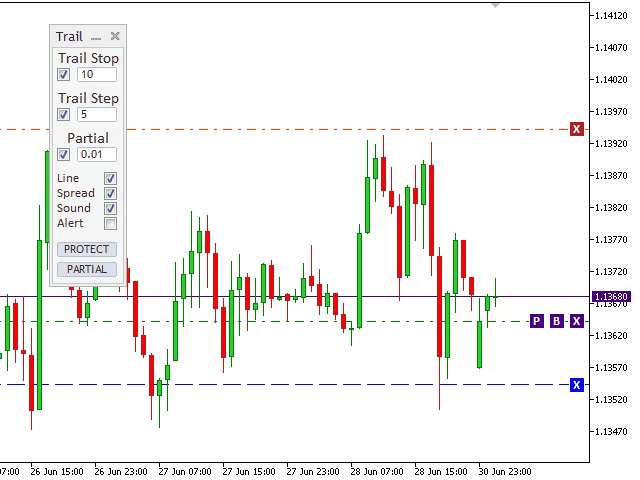
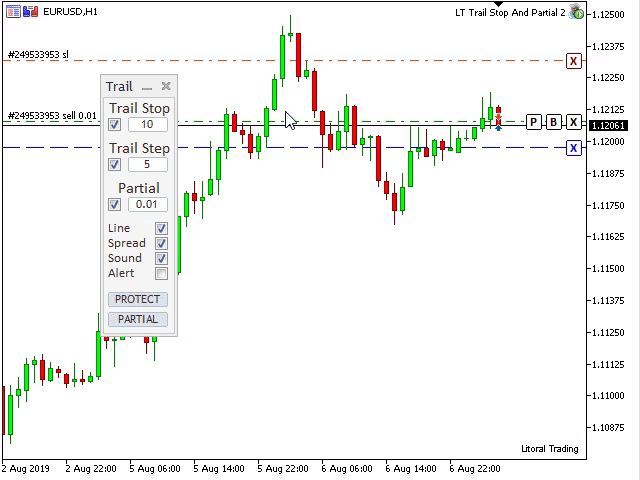
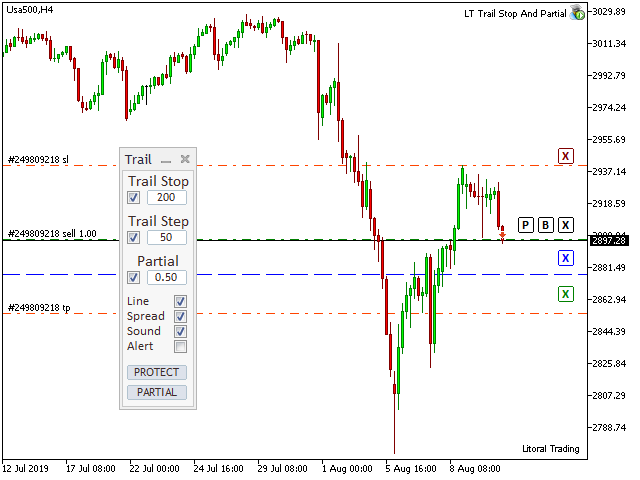


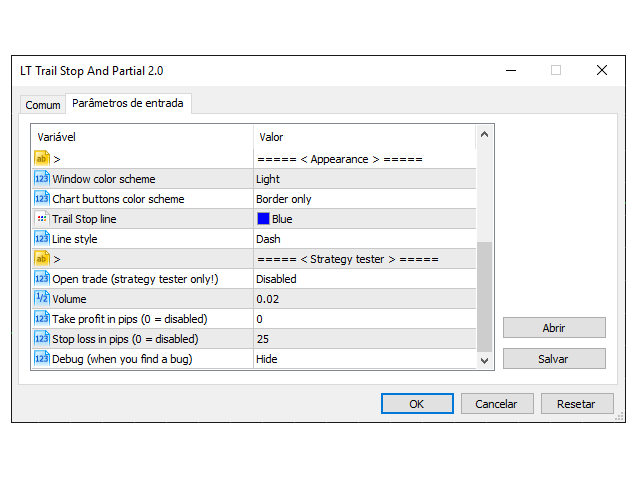


















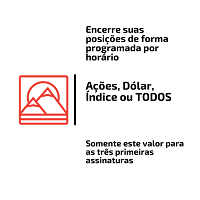

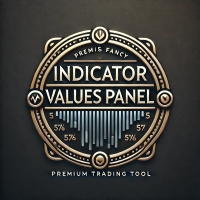







































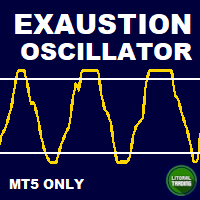




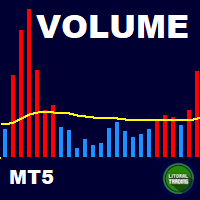



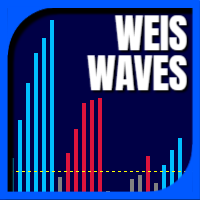
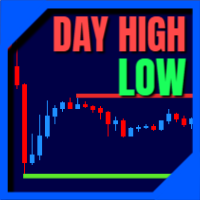

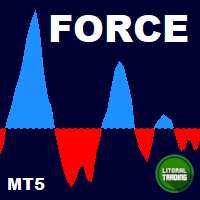




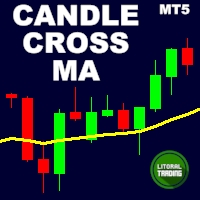
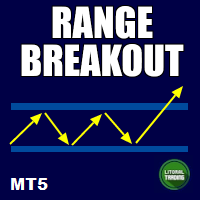










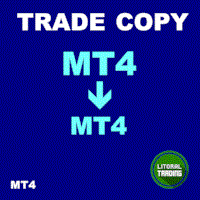
User didn't leave any comment to the rating