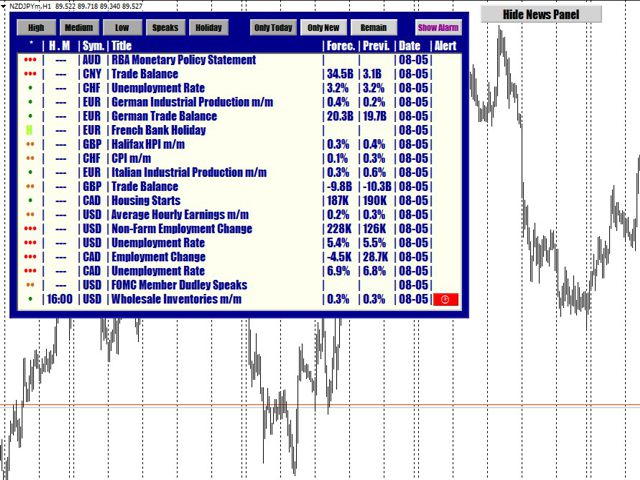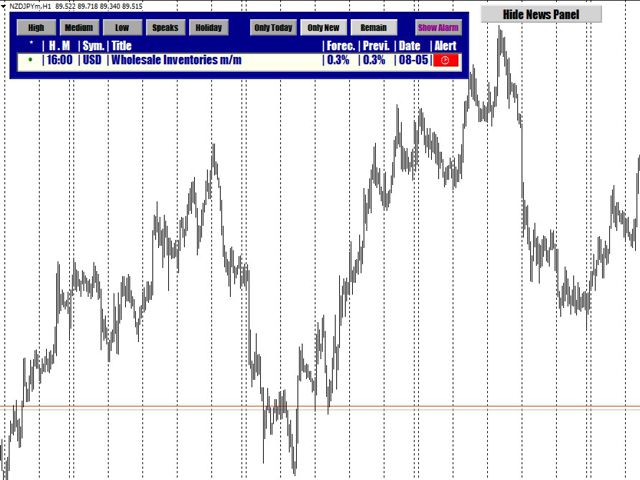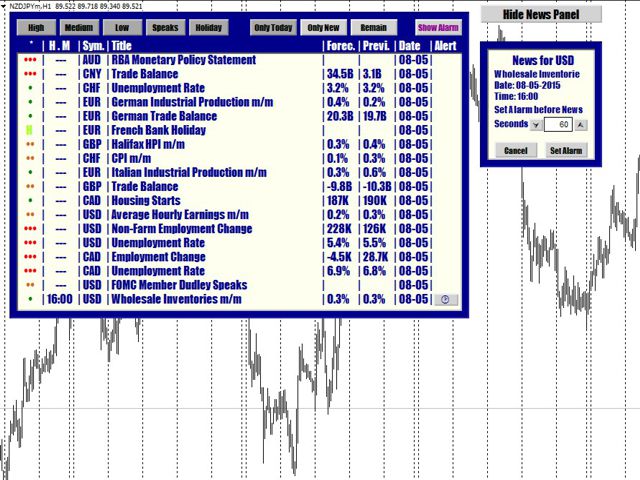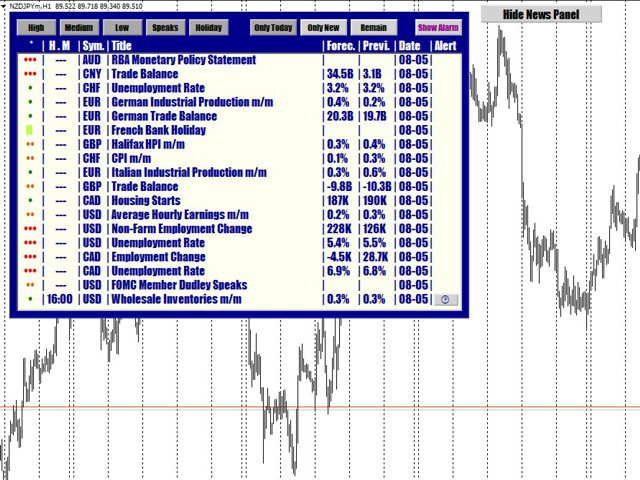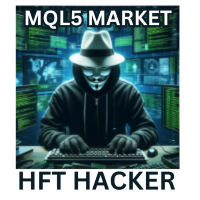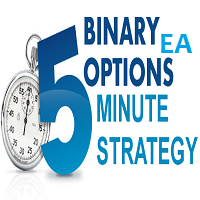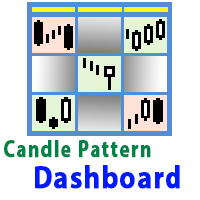ForexNewsAlert
- Utilities
- Andrea Monni
- Version: 1.16
- Activations: 5
Forex News Alert
Forex News Alert is an Expert Advisor that shows calendar news on the current chart and lets you set an Alarm individually for each news and choose how many seconds before the alarm is activated.
It downloads calendar news from Forex Factory. Thanks to Forex Factory Inc. for this!
You can set alarm individually for each news!
Attention! Set WebRequest function for the EA operation.
Open MetaTrader 4, in Menu select Tools -> Options, go to the Expert Advisor tab and activate "Allow WebRequest for listed URL" and write below "http://www.forexfactory.com". Click OK.
Inputs
All impact filters, time filters and display types can be directly modified from the frontend panel.
- Show Only News on Current Symbol - only show news for the country in the current symbol (default - false)
- Refresh Time in Mins - minutes for refreshing the news table (default - 1)
- Url for Server News InformationShowMins - URL used to download news files (default - http://www.forexfactory.com)
- Url for Filename News Information - URL used to download an XML news filename (default - ff_calendar_thisweek.xml)
- Print Debug Information - show debug information in the Experts tab (default - false)