Telegram MT4 Bot
- Utilities
- Andrea Monni
- Version: 2.1
- Updated: 24 June 2019
- Activations: 5
Telegram MT4 Bot
This EA is used to CONNECT Telegram BOT to MT4 and use Telegram in various mode for control MT4,
This EA can be used in 3 different mode:
- As PERSONAL SERVER: use for your personal usage only, see your account, make order, check order...
- As SERVER: send message of order you make in your MT4 to a Chat in Telegram
- As CLIENT: copy order that receive from a Chat in Telegram with one or more of this EA as Server in your MT4
PERSONAL SERVER
This mode let you use this EA with a graphical nice interface direct in Telegram. Contact your BOT and send "/start" command.
You can check your
Account Info, Receive quotes, View and Check Orders List, View and Check Orders Status, Make Order....
SERVER
With this mode, you can select the order type you want to send to a Chat in Telegram, you can chose to send message for Market Order only, Pending
Order only or All Orders.
When you make a Order (pending, market, ...) in your MT4 (MT4 Mobile too) the EA send immidiatly a message to the Telegram Chat.
CLIENT
In this mode, the EA is waiting a message from a Telegram Chat. When receive a Message in the Chat (from a Server EA), place the order with the
Lottage YOU specify.
You can select a Fixed Lottage or a Lottage variable in % of Risk of Your Balance in relation of the Stop Loss of Order.
Example of SERVER / CLIENT Functions
Set Server with a specific chat "xxxxx" and to send All Orders.
Set Client to receive from
chat chat "xxxxx" and to risk 10% of your capital in all order.
The MT4 with SERVER place a order, the SERVER send the message "/order BUY EURUSD 1.1384 0 1.1395 1.1372" in the chat.
The MT4 with the CLIENT
take the message and place the Order modifying the Lot Size in what you specify in configuration.
THIS EA REQUIRE YOU TO CREATE A TELEGRAM BOT FOR EACH MODE YOU NEED TO USE.
ES. YOU CAN ATTACH IN A MT4 GRAPH
A BOT AS PERSONAL AND IN ANOTHER GRAPH A BOT AS SERVER.
REMEMBER TO ACTIVATE ALLOW WEBREQUEST FOR URL "https://api.telegram.org/bot"
REGISTRATION OF NEW BOT IN TELEGRAM:
A special bot @BotFather is in charge of registering and setting up bots. We will find it through the search engine. After adding it to the list of contacts, we will start communicating with it using the /start command. As a response it will send you a list of all available commands.
With the /newbot command we begin the registration of a new bot. We need to come up with two names. The first one is a name of a bot that can be set in your native language. The second one is a username of a bot in Latin that ends with a “bot” prefix. As a result, we obtain a TOKEN – the access key for operating with a bot through API.
This TOKEN is REQUIRED by EA. Set it in Configuration under "Bot Token" parameter.
HOW TO TAKE THE CHAT ID FROM TELEGRAM:
Add the Telgram BOT you made in the Group/Chat. Set the BOT as Administrator (NEED FOR SERVER).
Send a
message to the Group/Chat with a normal Telegram Account.
Open a browser with this address: (change xxxxxxxxx:xxxxxxxxxxxxx-xxxxxxxxxxxxxxxxxxxxx with your TOKEN,
leave the word bot before)
https://api.telegram.org/botxxxxxxxxx:xxxxxxxxxxxxx-xxxxxxxxxxxxxxxxxxxxx/getUpdates
The request give you a response that is similar to this:
{"ok":true,"result":[{"update_id":269410322, "message":{"message_id":44,"from":{"id":123125574,"is_bot":false,"first_name":"The Sender","last_name":"MT4","language_code":"en"}, "chat":{"id":-2001215654897,"title":"Test Chat MT4","type":"supergroup"},"date":1560163512,"text":"Test Message"}}]}The Group/Chat ID you serach is -2001215654897 (yes, sometimes can be negative !!)


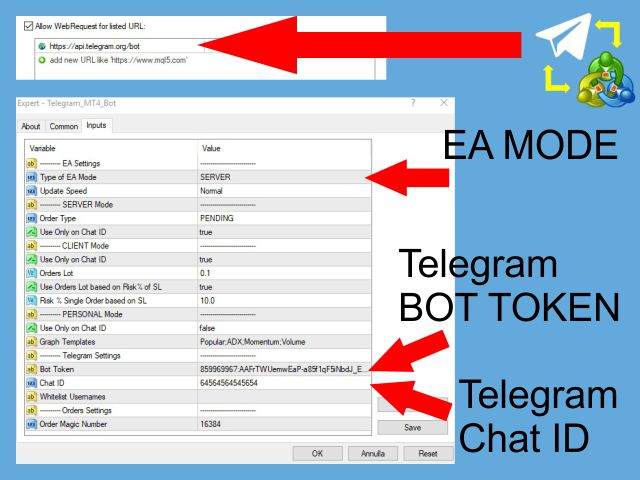
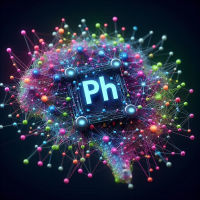


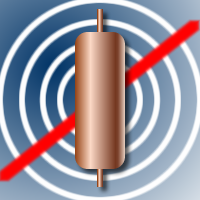








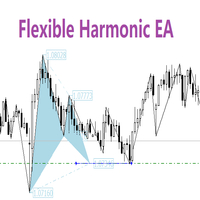

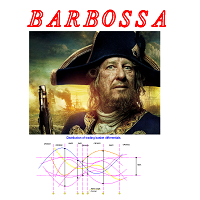

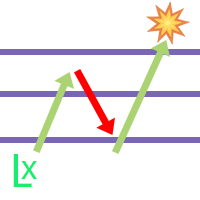










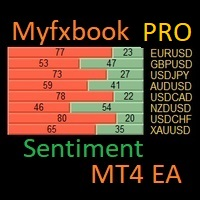

































I rented for a month, since first day I send a question, until I´m writting this review, never answer, I couldn´t set the way to take trades from telegram to mt4