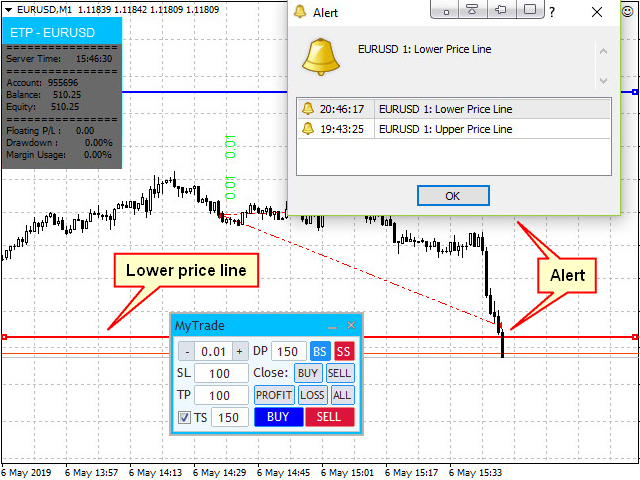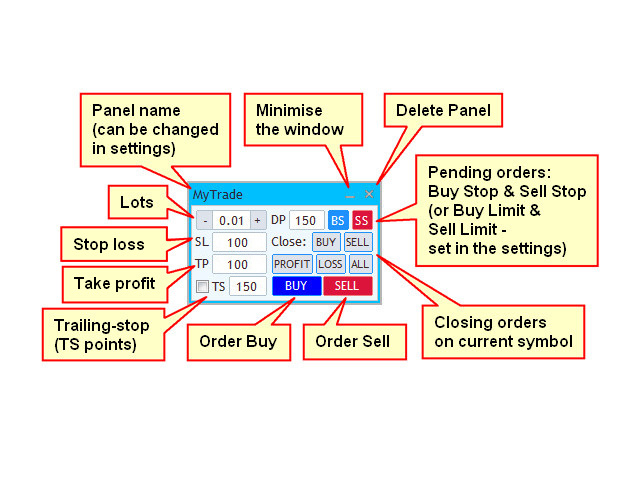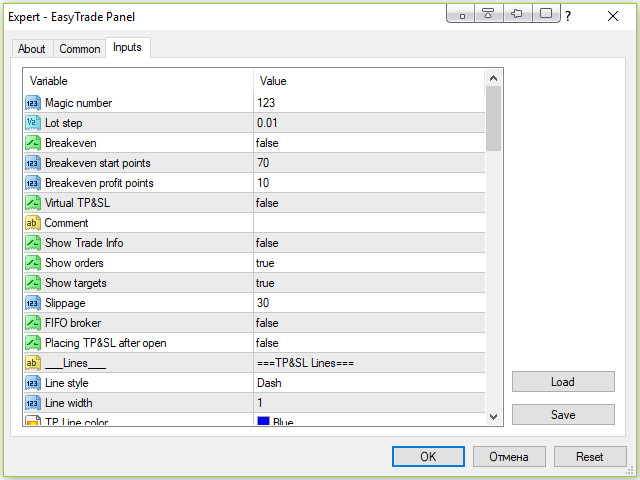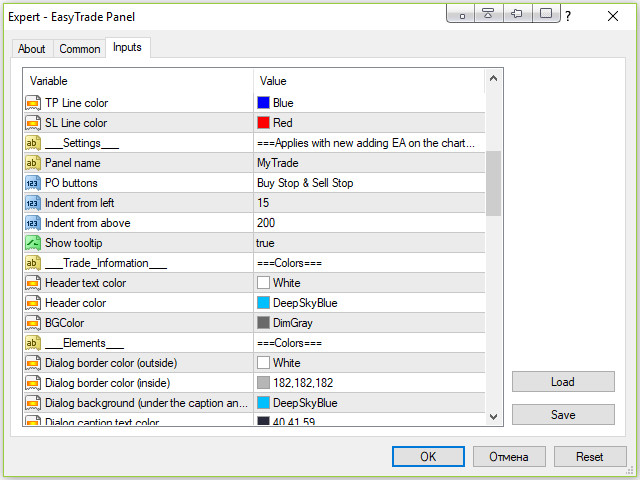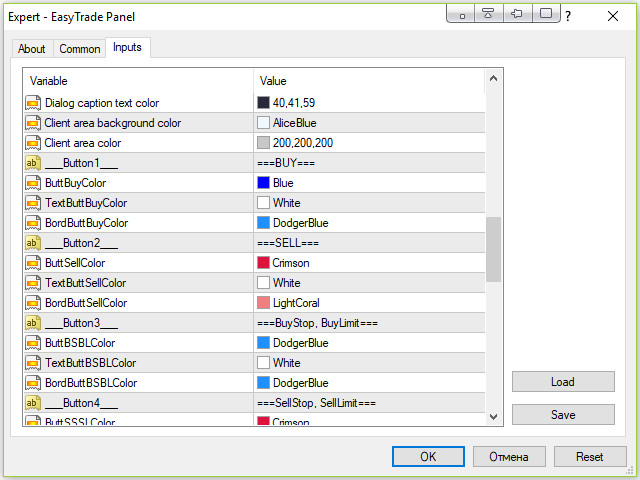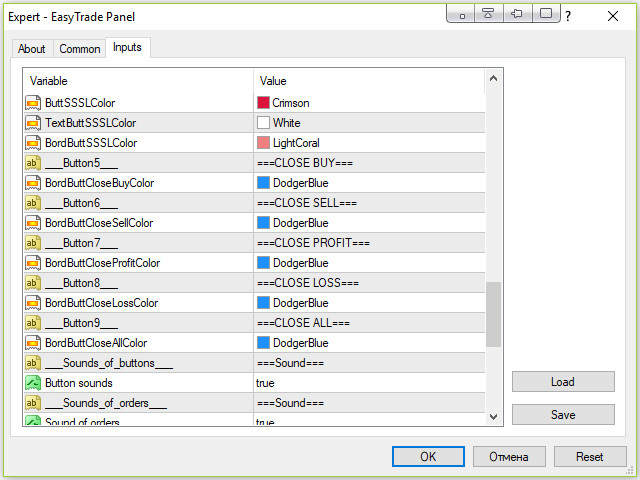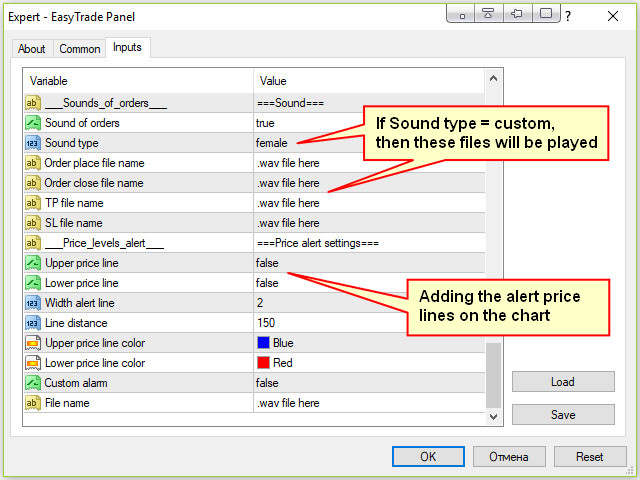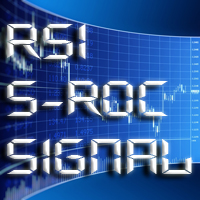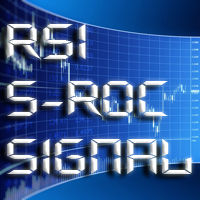EasyTrade Panel Demo
- Utilities
- Vyacheslav Nekipelov
- Version: 2.4
- Updated: 28 January 2020
A full-featured trading panel that has minimal dimensions and makes one-click trading as informative, fast and convenient as possible.
Supported features:
- opening of any types of orders;
- breakeven;
- trailing-stop;
- virtual take profit and stop loss (not visible to the broker);
- showing the general trading information panel;
- display of previously closed orders on the chart;
- installation on a chart of price signal lines;
- sending push-notifications when price crosses price signal lines;
- the ability to use the panel to trade with brokers working on the FIFO rule;
- sound orders with the help of four built-in sound schemes, or user sound files;
- separate closing orders.
To use custom sound files, the files of the "***.wav" format must be placed in the Sounds folder of the terminal. Then in the panel settings
for the desired event, specify the name of the corresponding file.
Also, the panel can be customized in appearance. Changes in the settings are applied when a new or first addition of the panel to the chart.
This product is a demo version of the panel working on the CADCHF currency pair (without prefixes in the symbol name). Full version of the
panel: EasyTrade
Panel.
(In the strategy tester, the operation of trading panels is not tested).
Basic settings:
- Magic number - order identifier;
- Lot step - lot change step when clicking the "-" and "+" buttons;
- Breakeven - breakeven;
- Breakeven start points - profit in points, at which breakeven is activated;
- Breakeven profit points - the breakeven size in points;
- Trailing-stop type - type of trailing-stop;
- TS start profit points - the number of profit points at which the trailing-stop is activated (for the type of TS - move SL after in profit);
- Virtual TP & SL - virtual take profit and stop loss (at the same time TP and SL are installed only on the terminal and are not visible to the broker);
- Comment - comment that is used for opened orders;
- Show Trade Info - display on the chart of the general trade information panel;
- Show orders - display information on previously closed orders on the chart;
- Show PnL - show on the chart the profit / loss for previously closed orders;
- Show targets - display targets for orders when the Virtual TP & SL option is active;
- Slippage - the amount of slippage in points;
- FIFO broker - working with brokers working on the FIFO rule;
- Placing TP & SL after open - an option in which TP and SL are set for an order only after it is opened, at the execution price;
- Panel name - the text displayed in the panel name;
- PO buttons - the buttons for opening pending orders are displayed on the panel: either Buy Stop & Sell Stop or Buy Limit & Sell Limit;
- Indent from left - panel indent from the left edge of the chart;
- Indent from above - panel indent from the upper edge of the chart;
- Show tooltip - showing tooltips when you hover the mouse over input fields;
- Push-notifications - sending push-notifications when price crosses price signal lines;
- Width alert line - the width of the signal lines on the price chart;
- Line Distance - the distance in points from the current price at which signal lines are generated;
- Upper price line color - the color of the upper signal line;
- Lower price line color - the color of the lower signal line;
- Custom alarm - playback of a custom audio file when the price crosses the signal lines;
- File name - the name of the sound file in the format "***.wav". The file itself must be placed in the terminal's Sounds folder.
To stop the playback of sound files, you can install a free additional Sound Stop script from the product list in the terminal and use it when you need to stop playing the file.
Other types of trading panels: https://www.mql5.com/en/users/nvv03/seller.