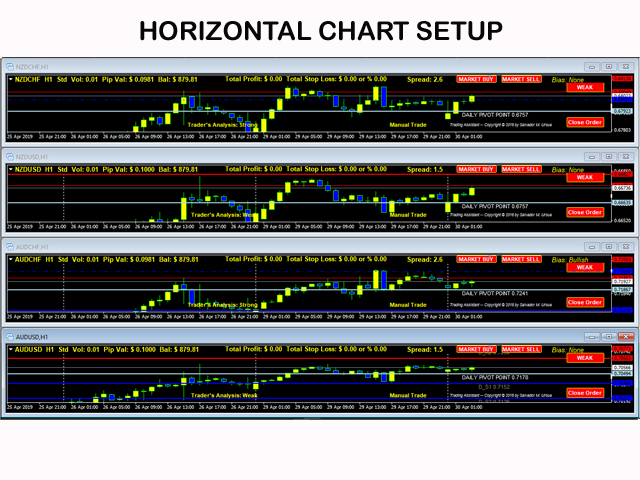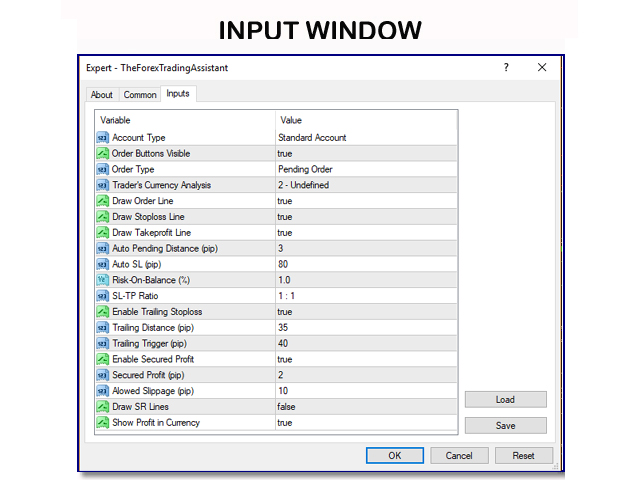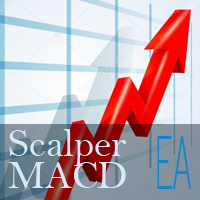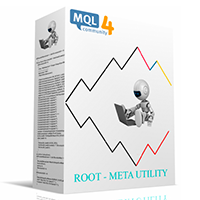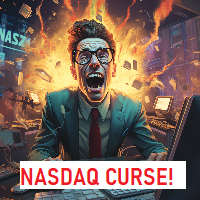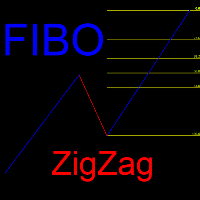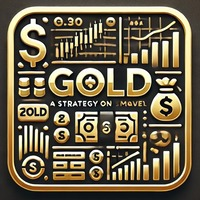The Forex Trading Assistant
- Utilities
- Salvador Ursua
- Version: 3.17
- Updated: 2 September 2019
The Forex Trading Assistant is a trading utility that speeds up our execution of orders. The lot size is automatically
computed based on the risk-on-balance you set in the input window. The pip value will be based on your risk-on-balance. Hence, the total
stoploss is the actual risk computed based on your risk-on-balance per trade. Morever, you can drag your Order Line, Stoploss Line, and
Takeprofit Line just like dragging a horizontal line on your chart. The following are the inputs. (
Click DEMO LINK below to download demo copy.)
Inputs:
Account Type - type of MQL4 account (Standard, Mini, and Micro).
Order Button Visible - to make the order buttons appear on the chart.
Order Type - to change the use of the order buttons (Market Order/Pending Order).
Trader Currency Analysis - changes the pair bias that will be displayed on the top right of the chart (Bullish, Bearish, None).
Trader's
Currency Analysis - this is the trader's assumption as to the strength of the currency in focus (Weak, Strong, Undefined).
Sentiment Buttons Visible - to make the sentiment buttons appear on the chart.
Draw Order Line - to make the Order Line appear on the chart.
Draw Stoploss Line - to make the Stoploss Line appear on the chart.
Draw Takeprofit Line -to make the Takeprofit Line appear on the chart.
Auto Pending Distance (pip) - number of pips from the current price where the Order Line will appear.
Auto SL (pip)- number of pips from the Order Line where the Stloploss Line will appear.
Risk-On-Balance - percentage of the existing balance that the trader is willing to lose in case the stoploss is hit.
SL-TP Ratio - the ratio of the TP with reference to the SL (1:1, 1:2, 1:3). This is used in drawing the Takeprofit Line from the
Stoploss Line.
Close Orders Only in This Chart- this is to allow the closing of the orders in the current chart only using the Force Close
button. Making this FALSE will close all Open and Pending orders in all currently running charts in the MT4.
Enable Trailing Stoploss- enables the trailing stoploss to move the SL from its original location if a predefined distance has
been reached by the price.
Trailing Distance (pip) - the distance in pips of the trailing stoploss from the current price every time the price advances
forward.
Trailing Trigger (pip) - the value in pips from the Order Price on the chart that will trigger a trailing stoploss.
when the Trailing Trigger is first hit.
Allowed Slippage (pip) - tolerable slippage.
Show Profit in Currency - display on the chart the profit in currency value including the current balance.
If the Order Line, Stoploss Line, and the Takeprofit Line, if visible, each can be dragged on the chart to your desired location. However, the lot size and the pip value will not change. To reset the three lines, there are two ways to do it. One is to delete the three lines, and then change the timeframe of the chart. The three lines will be redrawn based on your input Auto Pending Pips, Auto SL Pips, Risk-On-Balance, and the SL-TP Ratio. Two, you have to reload this tool on to the chart.
Best Use: Trading the news and data releases. Great for multiple chart executions and breakout trading. When you want instant execution of orders with one click of a button, The Forex Trading Assistant is the right tool for you. You can also visit and inquire at our Facebook page.
Facebook Page: https://www.facebook.com/The-Forex-Trading-Assistant-2096110833787639/
Download
100% Working Demo Copy Here:
https://drive.google.com/open?id=1FZFLB67v8Cy34_o-BDxJzI5X6LvAenFd