Ichimoku Trade Panel
- Experts
- Miroslaw Stachowiak
- Version: 1.2
- Updated: 13 September 2020
- Activations: 5
Expert Advisor was designed for traders who use Ichimoku strategy in their own trade. The control panel and its excellent functionality allow you to quickly set parameters for transactions and positioning.
Ichimoku Trade Panel is a fully complet system that I created for my own trading needs. The strategy conveniently combines manual trading with automatic trading.
Some unusual functions are the result of my individual experience and several years of my presence on the market.
Having a ready scenario and thanks to the One-click system, in a few seconds you will be able to program the sequences of actions that the Expert will perform when the expected situation on the chart appears.
Expert Advisor will begin to pyramid if the following conditions are met:
1. The Pyramid System button is active
2. One or all of the buttons responsible for the signals are active
3. The BUY / SELL trade direction buttons are active
4. Another signal generated by the Ichimoku indicator will appear
5. We already have a position to earn
Input Parameters
Ichimoku
· Tenkan (default = 9) — period for calculating Tenkan-sen.
· Kijun (default = 26) — period for calculating Kijun-sen.
· Senkou (default = 52) — period for calculating Senkou spans.
Money Management
· TradeSize (default = 1) — basic lot size for fixed position sizing. Used when TradeSizeFix= true.
· TradeSizeFix (default = true) — if true, position size calculated = TradeSize.
· MM_Percent (default = 1%) — Used when TradeSizeFix= false.
· Minimum_Accont_Equity (default = 0) — minimum account equity for open new trade.
· Profit_Target_Percent (default = 20) — Take Profit calculated as a percentage of account balance.
Trade Management
· Long (default = false) — if Long = true. Expert Advisor can open buy positions.
· Short (default = false) — if Short = true. Expert Advisor can open sell positions.
· BreakEven (default = false) — if true, the Auto move to break even functionality.
· BreakEven_Pips (default =50) — the number of pips that the current price has to be away from the Entry price so it triggers the move of the Stop Loss price to no losses or breakeven.
· XpipsAboveBE (default = 2) — the number of pips away from the Entry price to where the Stop Loss has to be moved. This is to cover commissions. It has 2 pips as default so it covers commissions from my current broker.
· Summary_BreakEven (default = false) — if true, the Auto move to break even functionality for all opened positions.
· Pyramid_System (default = false) — if true, Pyramid system is On.
· Min_Pyramid_Distance (default =20) — the minimum number of pips when Pyramid_System add next position.
· Min_Candlestick_Body (default =10) — the minimum number of pips the signal candle size.
· Max_Candlestick_Body (default =50) — the maximum number of pips the signal candle size.
· TP_Pending_Order_Pips (default =1000) — assumed profit in pips for pending orders.
· SL_Pending_Order_Pips (default =40) — accepted loss in pips for pending orders.
· Pending_Order_Distance (default =20) — the distance of the order awaiting from price in pips.
Miscellaneous
· OrderComment ( "Price Kijun Cross") , ( "Tenkan Kijun Cross") , ( "Cloud Breakout") , ( "Three Line") — the commentary for positions opened by this EA.
· MaxSlippage (default = 100) — the acceptable price slippage in pips.
· MagicNumber (default = 12345) — the order magic number to filter positions opened by this EA. Used only in MT4.
· MaxSpread (default =10) — maximum spread to open position - Spread to stop trading.
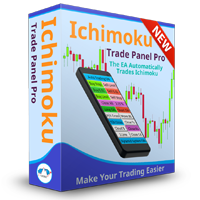

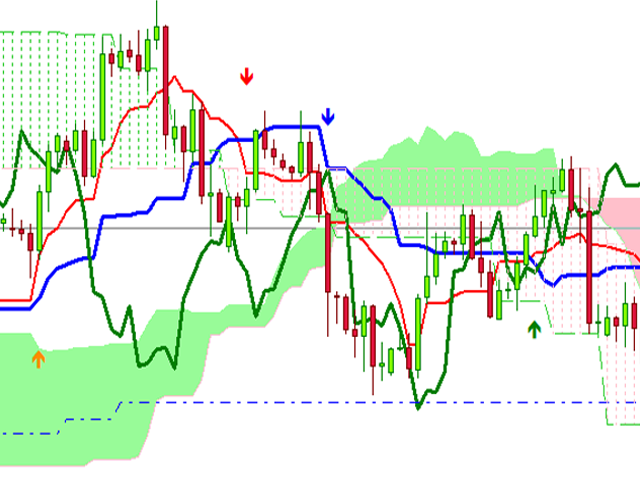

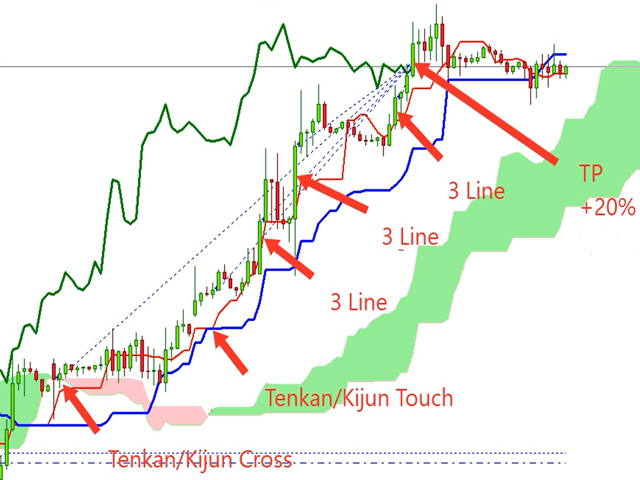
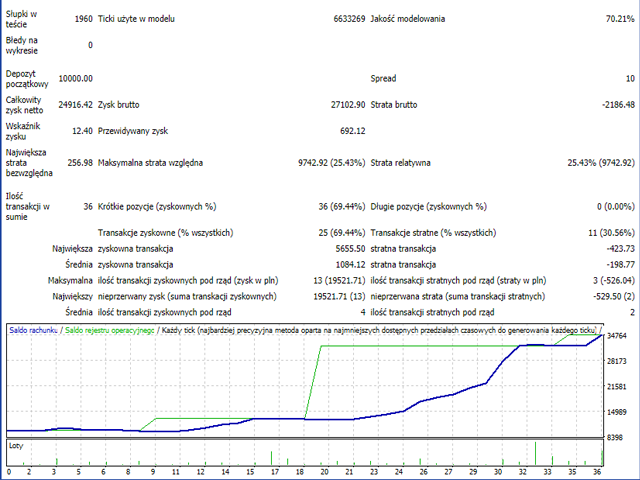







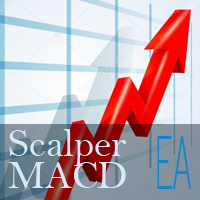












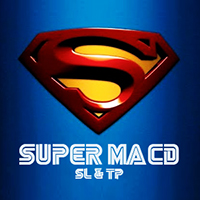



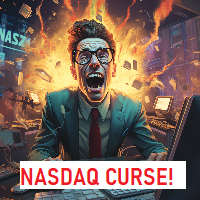



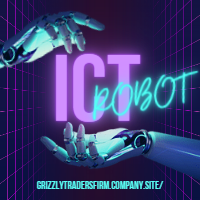































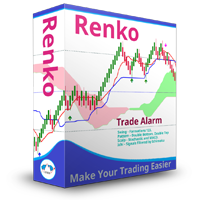

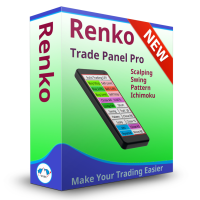

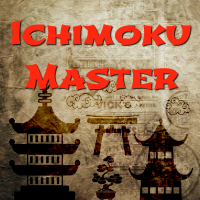

User didn't leave any comment to the rating