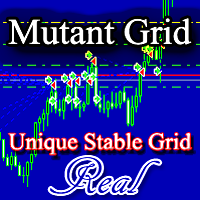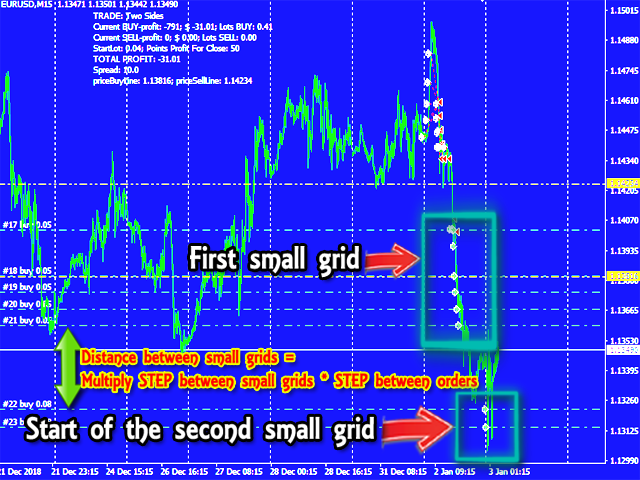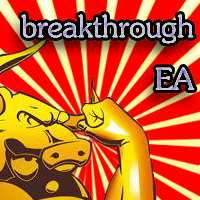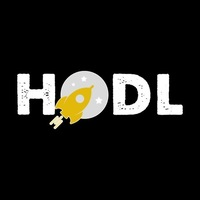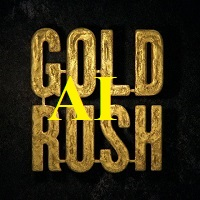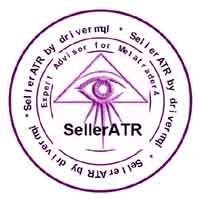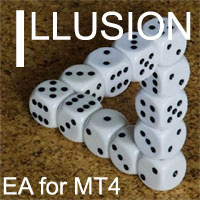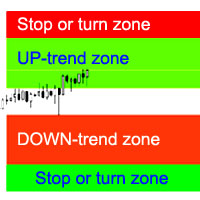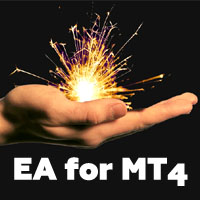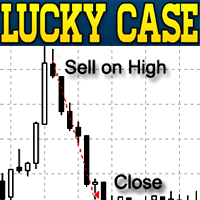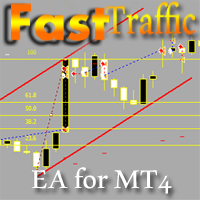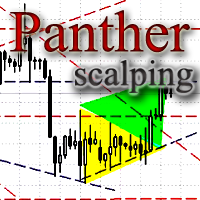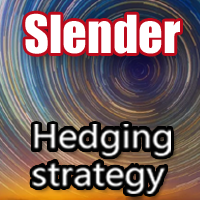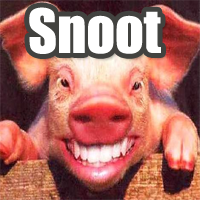MutantGrid
- Experts
- Evgeniy Zhdan
- Version: 2.2
- Updated: 26 June 2019
- Activations: 15
The Expert Advisor works on the principle of building small grids, from which one common (large) grid of orders can be formed. Lot increase
occurs for each small grid separately. Closing orders - according to the total profit of all small grids:
- Profit in points (setting Profit points);
- Profit as a percentage of the deposit (setting Take profit percent), if the condition is met - open orders are more or equal than specified in the setting "How many orders to close a project by percentage?". This is done in order to close an already large enough grid with minimal profit and move on.
Attention - advisor testing is possible only in the visualization mode, since Landmarks for making deals are
horizontal lines that are not available in a different testing mode.
The default settings are suitable for EURUSD 1H.
The% for BUY line and% for SELL line parameters determine the position of the horizontal lines from the bottom of the graph. If the price is
above the Top Line, the adviser
will SELL; if the price is below the Bottom Line, the advisor will BUY.
Settings:
- bors - You can choose the direction of trade in any direction;
- Profit points - Profit in points for closing all grids;
- How many orders to close a project by percentage? - The number of orders in the grids, when the control of profits in the clients begins;
- Take profit percent - If orders are greater than or equal to what is specified in the parameter above, orders will be closed when the profit is reached in the percentages indicated here.
- Risk,% - Risk level for the calculation of the first trading lot;
- If Risk = 0, Lot will be - If Risk = 0, the lot will be like this;
- Long Trend Filter - filter for long trends;
- Orders in a small grid - The number of orders in each small grid;
- Multiply STEP between small grids - Multiply STEP to open the next small grid;
- Maximum orders - the maximum number of orders;
- Multiplier for lots of small grids - Coefficient for lots for small grids;
- STEP between orders - the step between orders in small grids;
- % for BUY line - Percentage of chart width for a BAI line;
- % for SELL line - Percentage of chart width for the SELL line;
- Max spread - the maximum spread;
- Magic number - Magic number to distinguish your orders;
- Comment to order - Comment to orders.