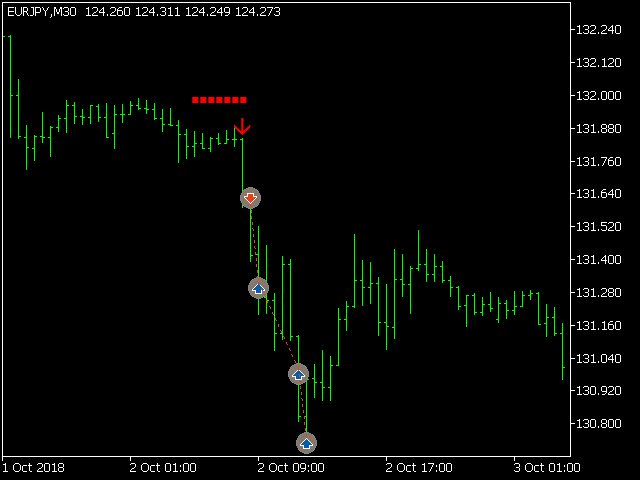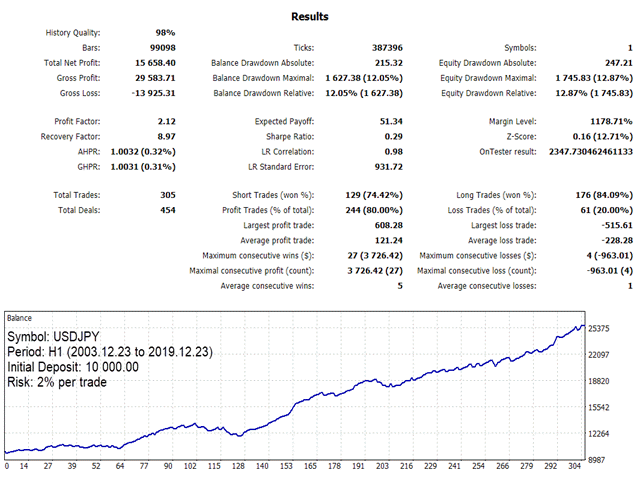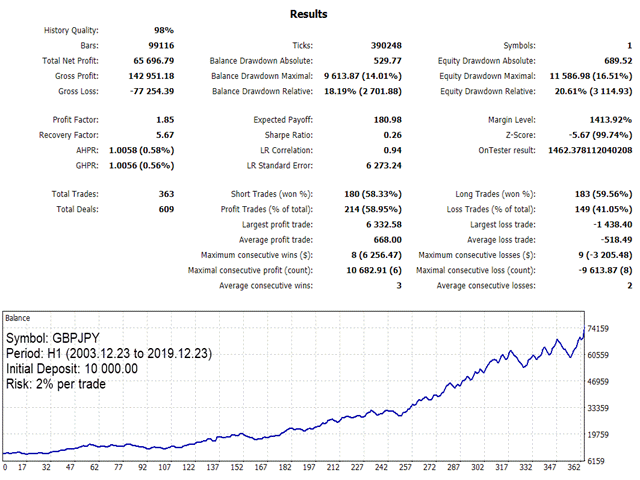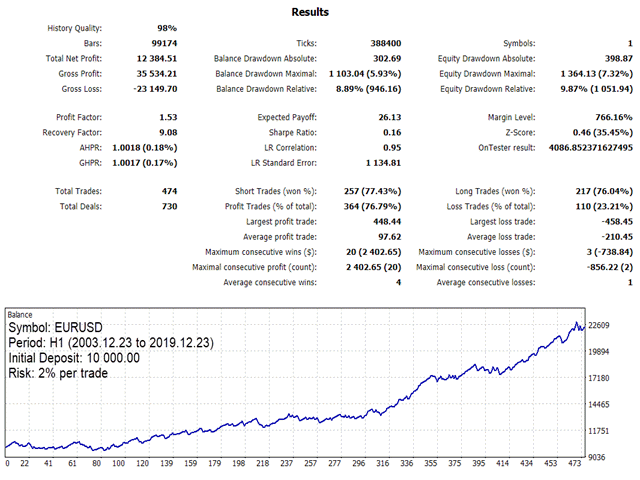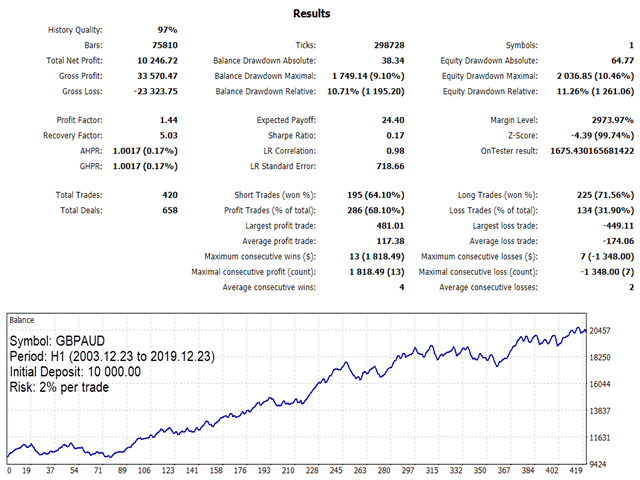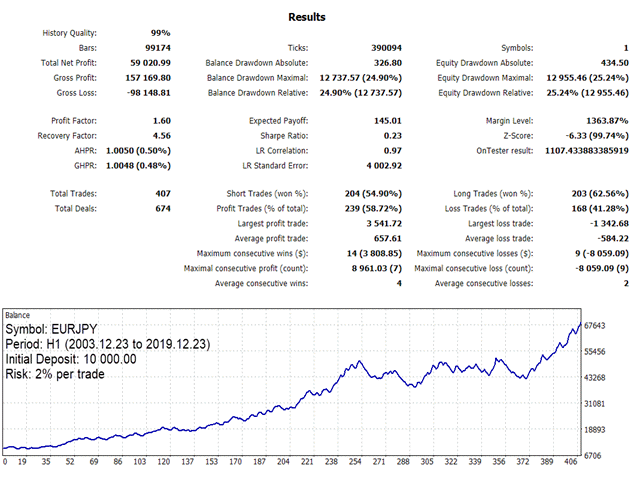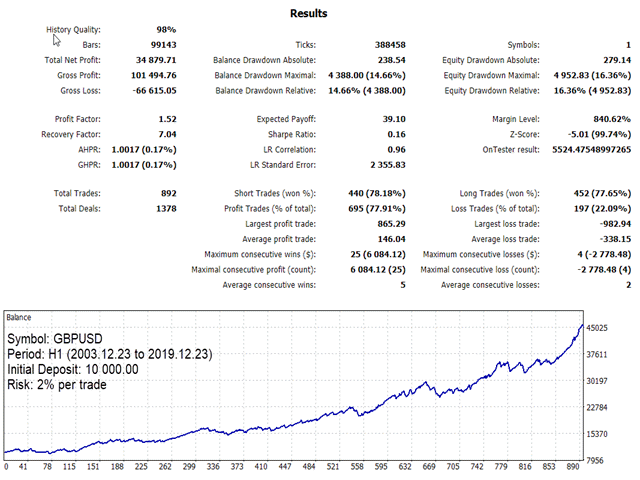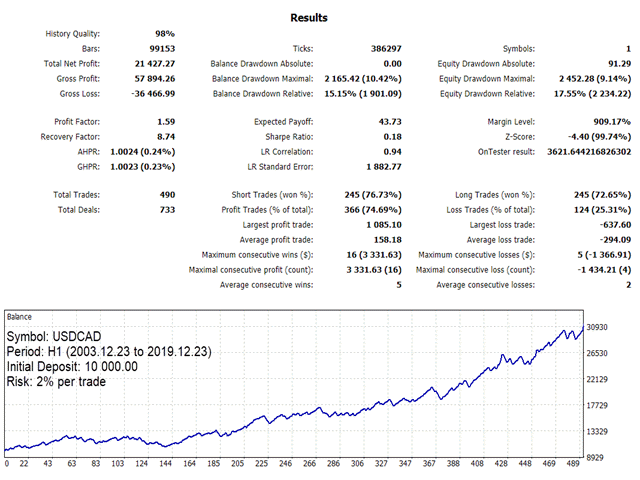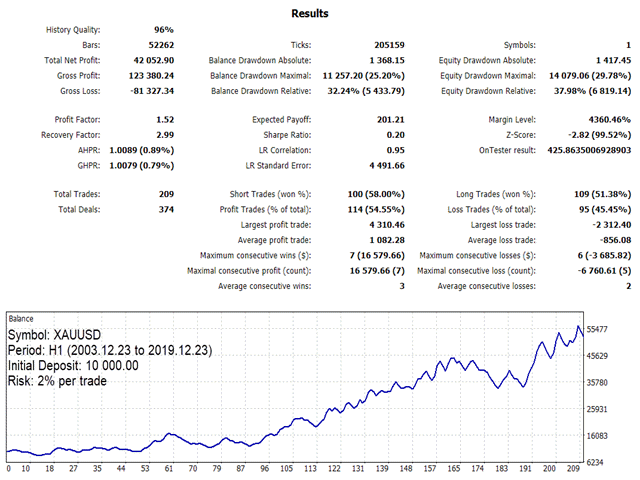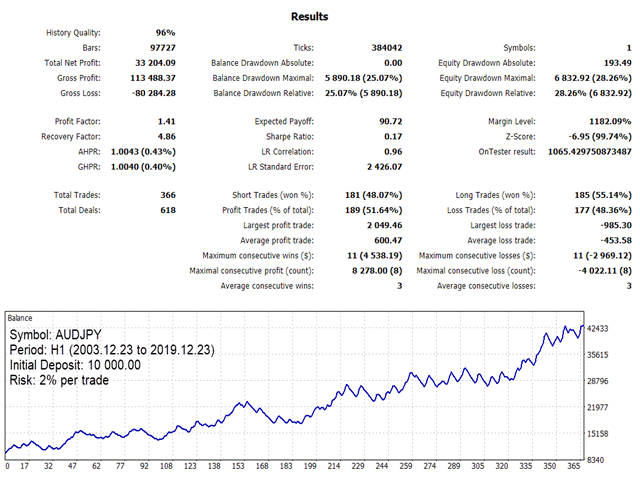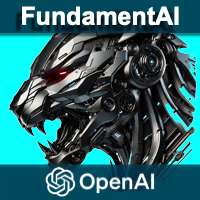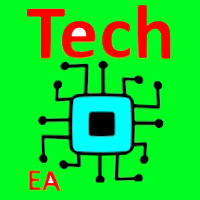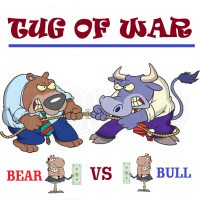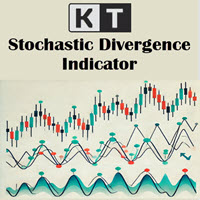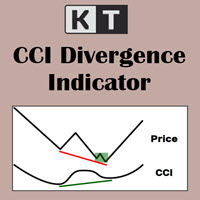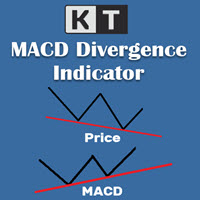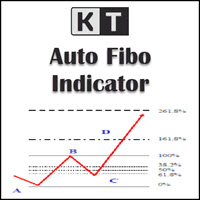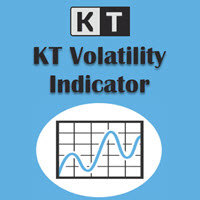ACB Breakout Arrows EA MT5
- Experts
- KEENBASE SOFTWARE SOLUTIONS
- Version: 1.6
- Updated: 18 April 2023
- Activations: 5
This is a 100% automated expert advisor based on our custom indicator named "ACB Breakout Arrows". The entries are based on a breakout pattern that constantly occurs in a bi-directional manner. The intensity of entry signals can be manipulated using the external input called "Signal Sensitivity".
MT4 Version is available here https://www.mql5.com/en/market/product/35769
Trades Confirmation
ACB Breakout Arrows EA provides an ability to filter the entries using our another custom indicator named ACB Trade Filter.
- Strong Buy: Up Arrow + Green Histogram + Bullish Trend.
- Strong Sell: Down Arrow + Red Histogram + Bearish Trend.
- EA avoids a trade if the histogram is Gray and Trend is Sideways.
EA loads all indicators and dependencies in the background. Indicators will not be visible on the chart.
Key Features
- Anticipated from a long time, now you can go fully automated with our ACB Breakout Arrows indicator.
- ACB Trade Filter indicator also embedded in the EA to simulate the complete trading system.
- No additional download is required. Indicators and dependencies are embedded in the EA.
- Ability to fetch the stoploss and profit targets directly from the indicator.
- Further boost the EA performance using the inbuilt filters like Session-Filter, MMI, Vortex, Volatility, Market Regime and more.
- Three stages partial closing to capture the available profits on the able at the right moment.
- Flexible stoploss trailing to prevent the winners from turning into losses.
- Protection against the black swan events using the max. loss function.
Input Parameters
- ----- Configure Trade Settings -----
- Lot Size Method: Fixed Lot Size | Auto Lot Size
- Risk Per Trade: Risk percentage per trade.
- ----- Set Indicator Parameters -----
- Signal Sensitivity: A value between 20 to 100 which decides the intensity of breakout arrows.
- Bars for SL: Number of bars that decides the stoploss line placed by the indicator.
- ----- Choose Exit Settings -----
- Use Stoploss: true | false
- Stop loss Method: Pips | Volatility | From indicator
- Use Take Profit: true | false
- Take Profit Method: Pips | volatility | Quick Profit | First Target | Final Target
- Use SL Trailing: true | false
- SL Trailing Method: Pips | Volatility
- ----- Set the Filters -----
- Trading Sessions: All | Asian | London | New York | Asian-London | London-New York | New York-Asian
- ACB Trade Filter: True | False
- Trend Filter: True | False
- Volatility Filter: True | False
- Vortex Filter: True | False
- MMI Filter: True | False
- ----- Miscellaneous Settings -----
- Max Loss Protection: True | False
- Logging: True | False (EA logs all its operation in the journal tab)