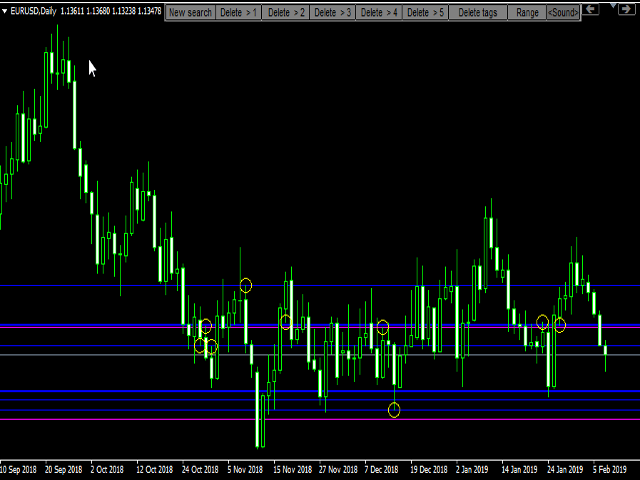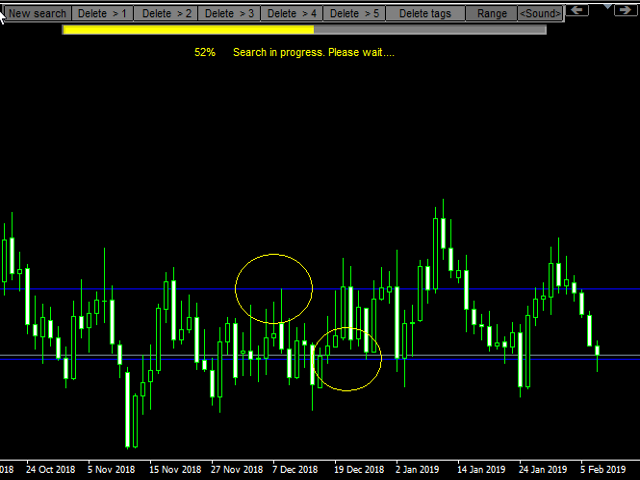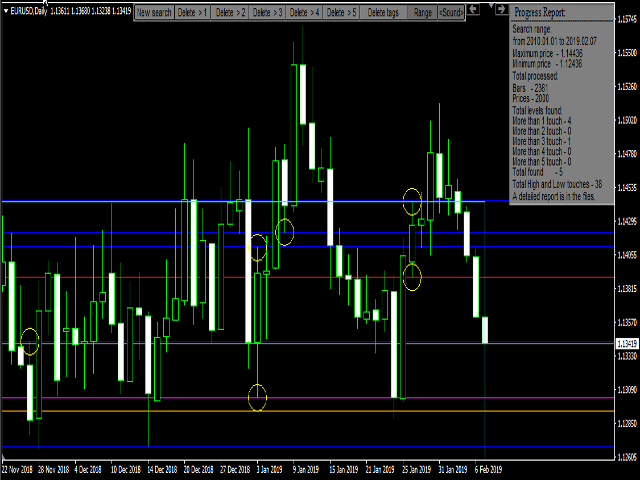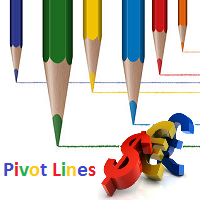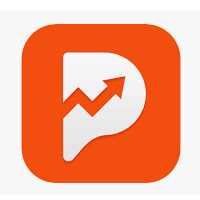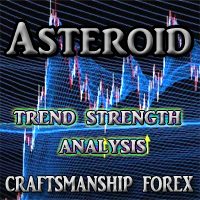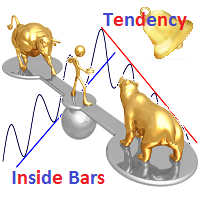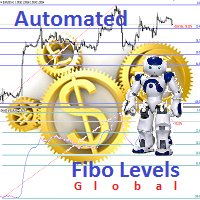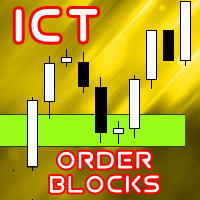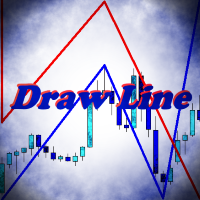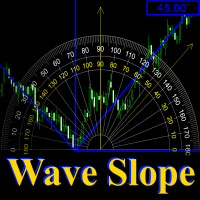Find Levels
- Utilities
- Yuriy Vins
- Version: 1.0
- Activations: 5
The Find Levels utility scans the range of prices and bars indicated by you on the chart, finds the levels most often related to High and Low prices and provides a full report. The color of the level line depends on the number of touches and changes in the program settings. The level is drawn in the event that if the shadow of the High or Low candle was at least two touches during the period specified in the parameters. The characteristics of the candle, namely, what should be its parameters for touches, the search timeframe, time interval and much more - all this is also customized if desired. Successful trading!