News Panel
- Utilities
- Radek Reznicek
- Version: 2.1
- Updated: 21 April 2022
- Activations: 10
This utility also enables Upcoming news Alerts and Push notification. User can change number of upcoming news displayed, colors and many others.
Instructions
- Alow WebRequest for Listed URLS in Metatrader Tools -> Options -> Expert Advisors tab (see screen or watch the video)
- Add "https://ec.forexprostools.com/" to the list of allowed URLs in Tools -> Options -> Expert Advisors tab (see screen or watch the video)
- Move Utility to the chart (simply drag and drop)
- When pop up window appears select desired settings.
- Confirm settings and enjoy the News Panel.
Watch my other products:
Watch my other products:
Parameters
General Settings
- GMT - Broker GMT (usually 2 for most ECN brokers)
- NewsRefreshHours - Number of hours to refresh news (download news again)
- ShowNewsPanel - Show/Hide Panel with news
- ShowNewsLabels - Show/Hide news labels on the chart
Panel Visual Settings
- HighImportanceColor - Color for High impact news
- MediumImportanceColor - Color for Medium impact news
- LowImportanceColor - Color for Low impact news
- NumberOfIncomingNews - Number of upcoming news displayed in the Panel
- PanelWidth - Panel width
- UseSpreadProtection - Enable/Disable spread protection
- PanelBackgroundColor - Panel background color
- PanelHeaderColor - Panel header color
- DefaultFontColor - Default font color
- HeaderFontColor - Header font color
News General Settings
- HighImpactNews - Enable/disable news with high impact
- MediumImpactNews - Enable/disable news with medium impact
- LowImpactNews - Enable/disable news with low impact
- OnlyNewsAffectingSymbol - Show only news affecting current symbol on the chart
- CustomSymbols - Comma separated symbols for the news to download (OnlyNewsAffectingSymbol must be enabled)
News Notification Settings
- AlertMinuteBefore - Number of minutes before upcoming news to Alert/Notify
- EnableAlerts - Enable/disable Alerts for upcoming news
- EnablePush - Enable/disable Push notifications for upcoming news
- AlertHighImportance - Enable/disable alerts/notifications for the news with high impact
- AlertMediumImportance - Enable/disable alerts/notifications for the news with medium impact
- AlertLowImportance- Enable/disable alerts/notifications for the news with low impact

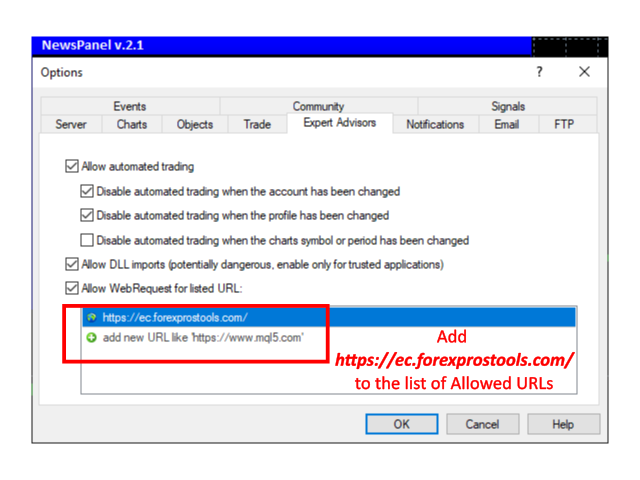






















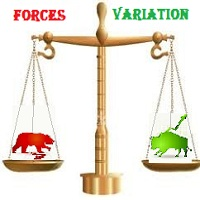









































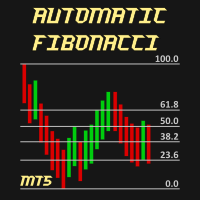




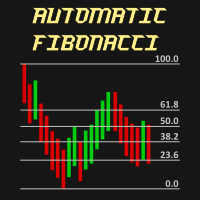










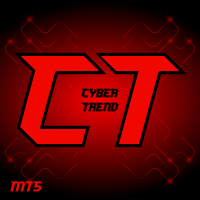


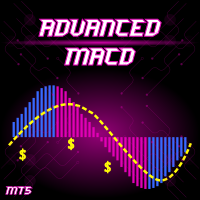
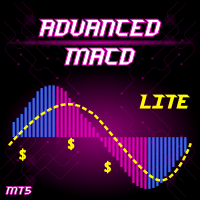





I contacted Radek to discuss possible changes to the News Panel. Not only was he fast to respond, but made the changes I requested.
What can I say, Radek is the consummate professional. I love the products and customer service. Bravo Radek !!