Ind5 InfoPad Information Panel
- Indicators
- Vladislav Andruschenko
- Version: 24.420
- Updated: 20 April 2024
INFOPad is an information panel that creates information on the selected currency pair in the MetaTrader 5 terminal.
There are 5 functions of this indicator:
- Shows the main and main information on the selected symbol: Ask BID, Spread, Stop Level, Swap, Tick value, Commission prices;
- Shows the future targets of SL target and TP Target (The number of points of the established stop loss and take profit, the dollar amount);
- It shows the profit received for the periods: Today, Week, Month, Year, Total profit for the selected currency;
- It shows the current open position, its lot (volume), the number of positions, the profit of positions in points, dollars, percent;
- Shows additional information on the chart for open deals. It shows stop loss and take profit levels and the goals of these stop levels;
- Writes information to log files when a transaction is opened on a symbol, a transaction is closed, a transaction is modified;
- Plays a sound file when opening a deal, closing a deal, modifying a deal;
- Sends an informational message to the phone (PUSH Notification) when opening a transaction, closing a transaction, modifying a transaction.
- INFOPAD for Metatrader 4
- One-click trading panel: VirtualTradePad
- Dear friends and users of our advisers, add your ratings in the Reviews section .
- All updates to our forex software are free !
Main characteristics
- The name of the currency pair, The presence of an open position on the symbol, its type and lot size.
- Ask and Bid prices in a readable format;
- Profitability of a current position in Dollars, points and percent from the current deposit;
- Current spread (If the spread floating in the name is (F));
- The current minimum indent for stop orders and pending orders;
- Swap short positions and Swap long positions;
- The cost of 1 point of price movement in the deposit currency of the current installed lot in the terminal for this position;
- Distance to stop loss in points and in dollars;
- Distance to take profit in points and dollars;
- Daily Profit or loss in dollars for this currency pair today in the Currency of the deposit as well as a percentage of the current balance;
- Weekly Profit or loss in dollars for a given currency pair for the current week;
- Monthly Profit or loss in dollars for a given currency pair for the current month;
- Annual Profit or loss in dollars for a given currency pair for the current year;
- Everything available by history;
Other features:
- In the input parameters option: Show \ Hide prompts, when you hover over the buttons,
- as well as the language of prompts English / Русский / 中国 / Português / Español / Deutsch / 日本語;
- This indicator can be used in the multi-character mode of 1 chart;
- The parameter of the string type of the currency pair name: SymbolToShowCustom - by default it accepts the currency of the chart;
- This indicator can be used with other panels and experts from our collection;
- Language = 0; -> Tips (ToolTips) and Text language;
- HintShow = true; -> Tooltips when hovering over buttons;
- ShowInfoPosition = true; -> Show info about pos and SL / TP on chart;
- SymbolToShowCustom = ""; -> Custom name symbol to trade with PAD;
- MagicNumber = "777"; -> Magic number of opened positions and orders;
- UseAllMagicFromAllAccount = true; -> Work with all magics on symbol;
Expforex,Vladon,Indicator,Utility

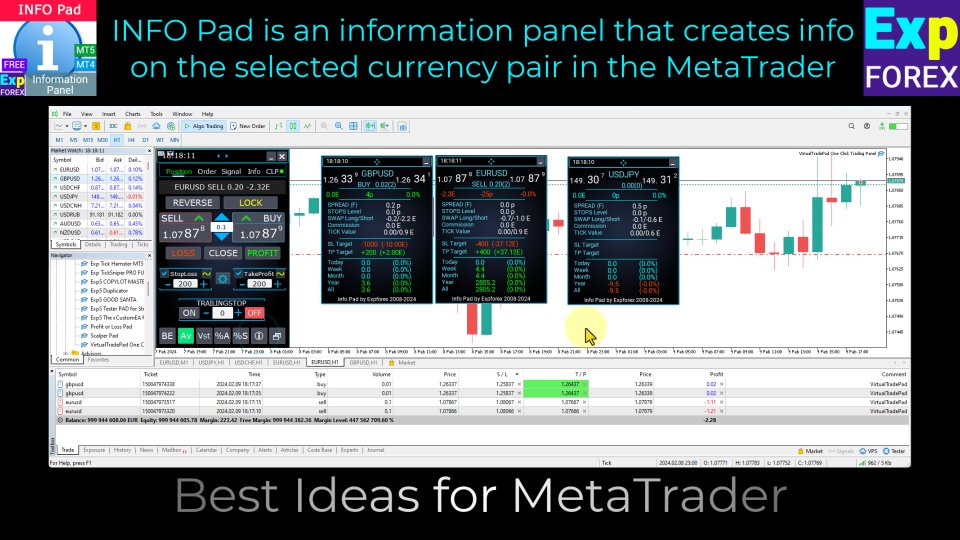
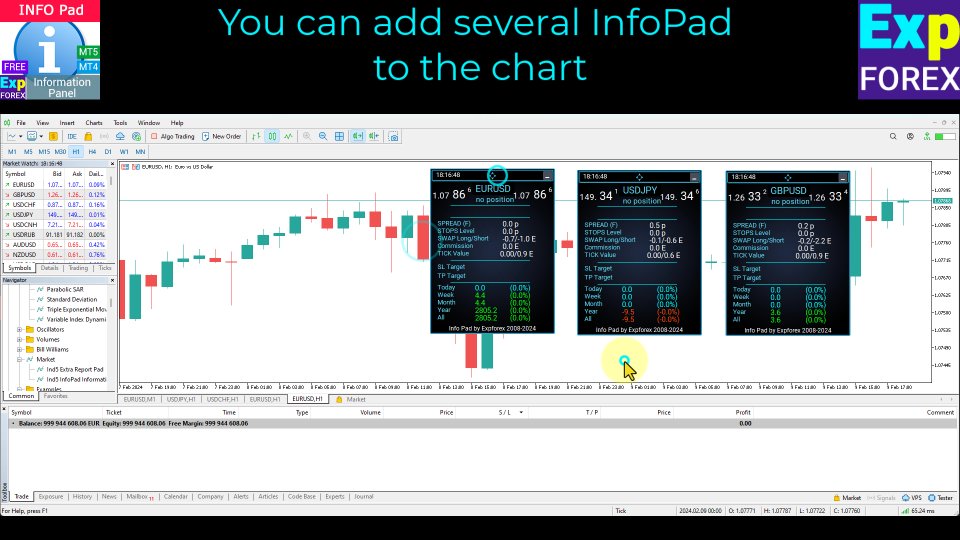
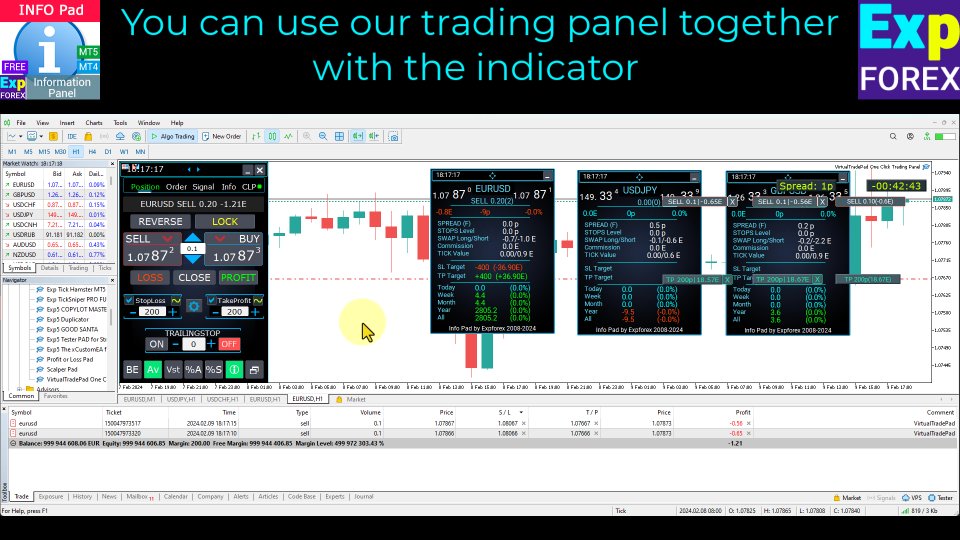















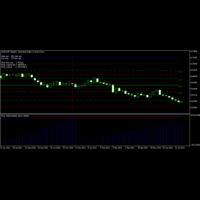





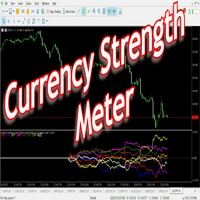

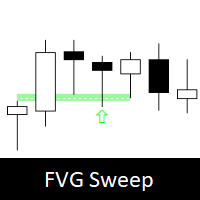


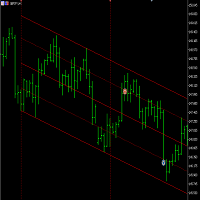
































































very useful and nice design. Thanks a lot