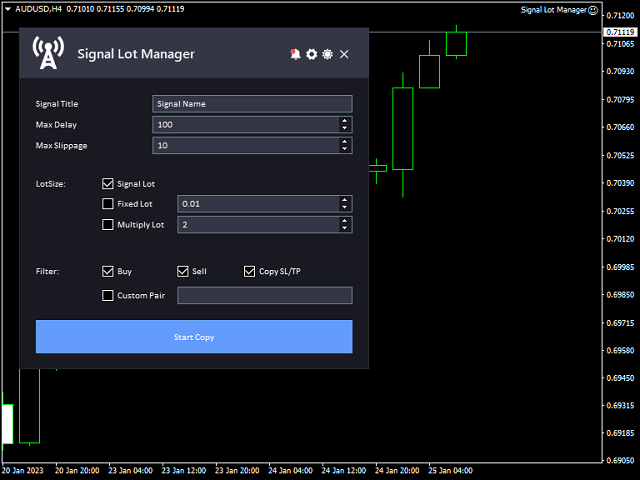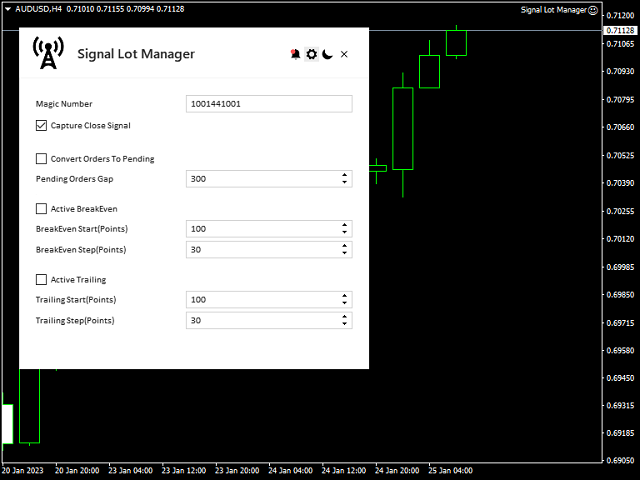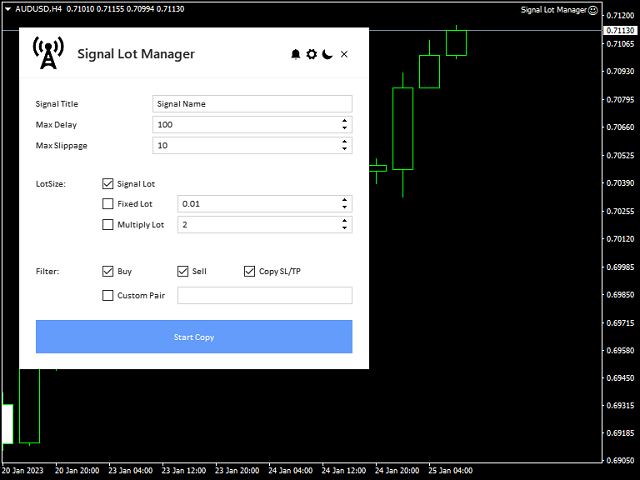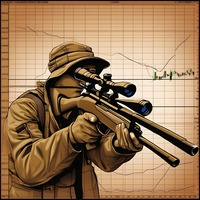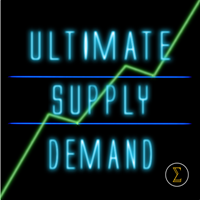Signal Lot Manager
- Utilities
- Omar Alkassar
- Version: 2.20
- Updated: 20 August 2023
- Activations: 10
Found a great signal, but a provider's lot is too small? You need larger position volume, but terminal settings are too poor? Signal Lot Manager will increase the provider's position volume by means of a duplicate order of the needed volume.
Just set a lot size and a name of a signal for copying orders from.
Signal Lot Manager is a lot multiplier utility for duplicating orders on your terminal. The source can be selected any adviser, manual trading, a separate trading signal. It has wide functionality with simple setup, as well as high speed and reliability.
Signal Lot Manager Installation & Inputs Guide
if you want to get notifications about the EA add our URL to MT4/MT5 terminal (see screenshot).
MT4 Version https://www.mql5.com/en/market/product/34864
MT5 Version https://www.mql5.com/en/market/product/41610
General Inputs:
- Signal Title: name of the signal (you can copy it form the Signal Order comment).
- Max. slippage: Maximum accepted slippage to open trades. so, if the current price exceeds max. slippage distance compared to entry price of signal order, the trade will not be copied. This is useful to prevent unwanted slippage of copied trades, specially during high volatility (news releases).
- Max. delay: Maximum waiting time that trades can be still copied from signal order. If this trade timeout is exceeded from signal order trade open time, trade will not be opened, this is useful to prevent copying outdated trades if account/terminal is shut down for a while. For example: Trade timeout is 60 seconds means if terminal is disconnected while signal open a Buy/Sell order, then terminal connect again within 60s and order will be opened, but if it's later than 60s the order will be ignored.
- Set lot size by: Choose how the trade volume will be set. There are 3 options:
- Signal lot size: Ea Will Open New Order with Same Signal lot size.
- Multiply with Signal lot size: Ea Will Open New Order and multiplied by a factor with Signal lot size.
- Fixed lot size: Every trade will be set with a fixed lot size regardless of Signal lot size.
- Order filter: Select which types of orders will be copied There are multi-options:
- Buy orders: Buy orders will be copied.
- Sell orders: Sell orders will be copied.
- Copy SL/TP: Select if Stop loss and Take profit level of the orders will be copied.
- Custom pair: Only trade of custom pair will be copied (combine with order types above).
- Magic Number: The magic number that Signal Multiplier EA MT4/5 applies to all its own opened trades, for managing purposes.
- Capture Close Signal: True/false of the option to close all copied/multiplied trades opened by the Signal Multiplier EA MT4/5 instantly, right after the original trades will be closed.
- Open Pending Instead of Market Order: Ea will open Pending Order when Signal execute a new market order. You can define the destines from the current price to open the pending order.
- Break Even Start in Points: The level that the EA will start Break Even for every copied/multiplied trade opened by Signal Multiplier EA MT4/5 (it will not affect original trades).
- Break Even Profit in Points: The profit level for every copied/multiplied trade opened by Signal Multiplier EA MT4/5 (it will not affect original trades), in which the EA will move the Stop Loss level to Break Even.
- Trailing Start in Points: The level that the EA will start Trailing the Stop Loss for every copied/multiplied trade opened by Signal Multiplier EA MT4/5 (it will not affect original trades).
- Trailing Step in Points: The Trailing Stop Loss Step for every copied/multiplied trade opened by Signal Multiplier EA MT4/5 (it will not affect original trades).
IMPORTANT:
- Install the EA on one chart only.
- Be careful when choosing the lot size, don't run it into the ground,
- Enter the exact name of the signal to the Signal Title parameter.
- The Tool didn't support the partial close yet, so if the signal closes the order partially the tool will close all order.
- don't change the settings while the EA has an open order.
Feel free to give your opinion about the tool, and please inform me of any improvements needed to be done.
Please contact me for any questions or assistance here.
#tags signal subscription multiplier lot size copier multiplier duplicator expert advisor manual trades change increase size volume lot signals lot signal lot duplicator