Profit Meter
- Utilities
- Oleg Pechenezhskiy
- Version: 1.2
- Updated: 7 October 2019
- Activations: 5
Эта утилита поможет вам рассчитать прибыль в валюте депозита, если цена пройдет от своего текущего значения к значению, указанному горизонтальной линией ProfitMeter. При запуске индикатора эта линия автоматически создается на уровне текущего значения цены. Линию следует выбрать и переместить на нужный вам уровень.
Расчетное значение прибыли при входе в рынок минимально возможным лотом отображается в правом нижнем углу окна графика.
Входные параметры
- Style of ProfitMeter
- Color of ProfitMeter
- Width of ProfitMeter
- TextColor
- TextSize

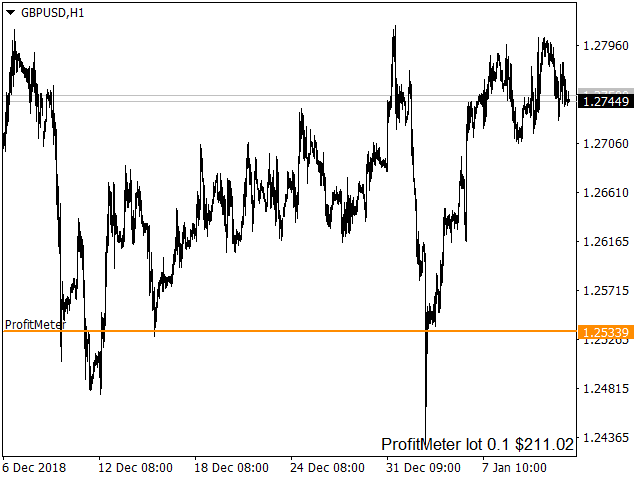
















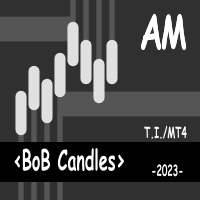











































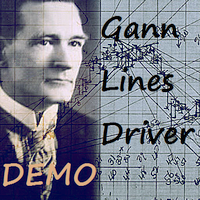
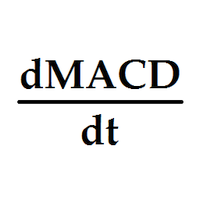

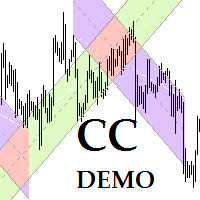




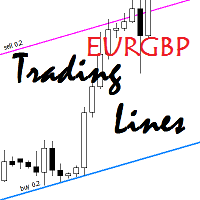
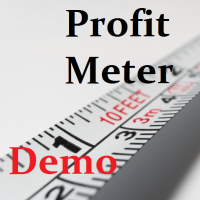

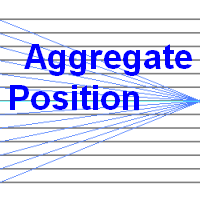

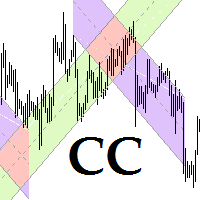


Very Good!!