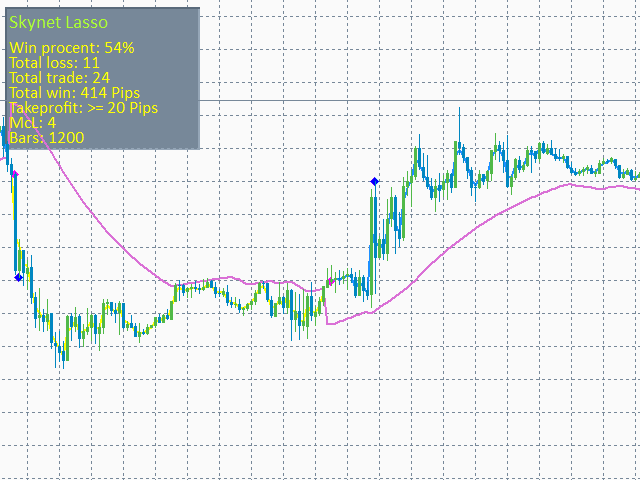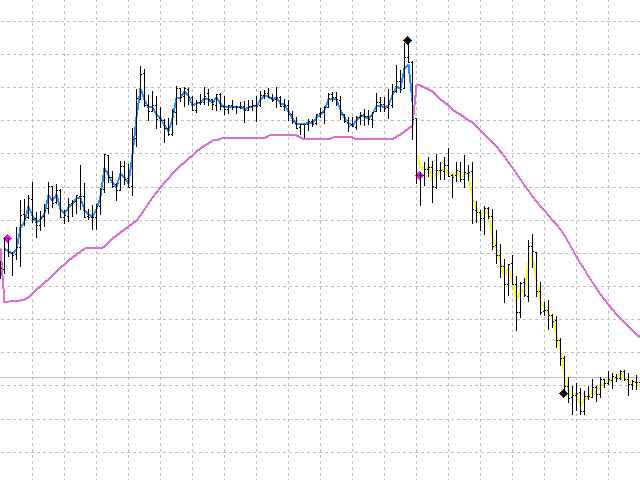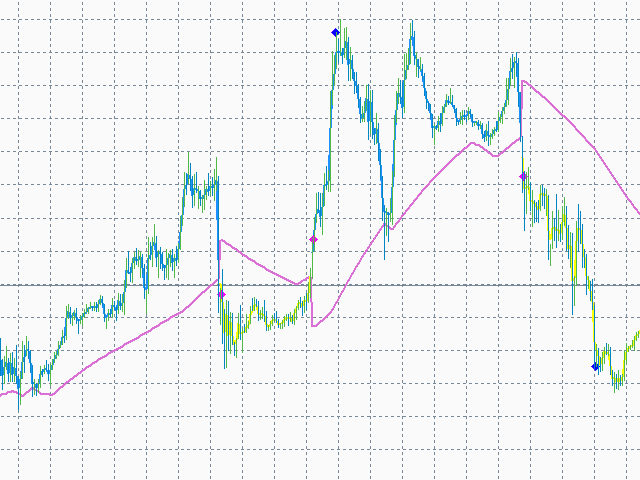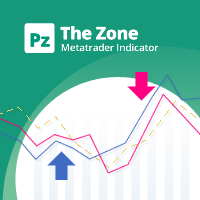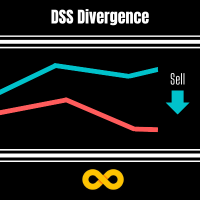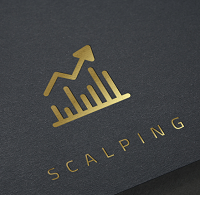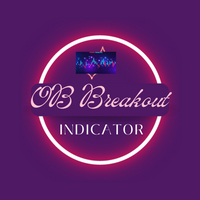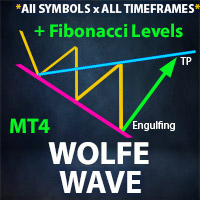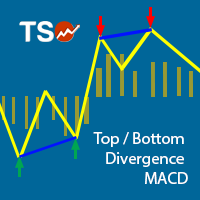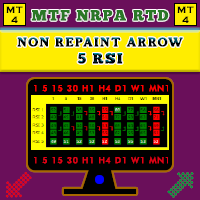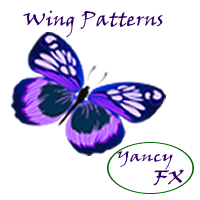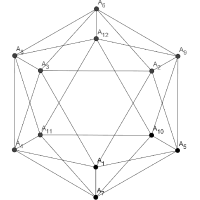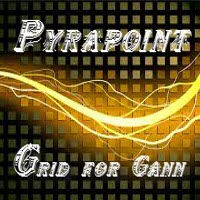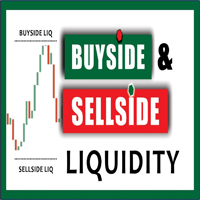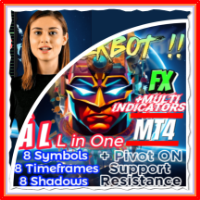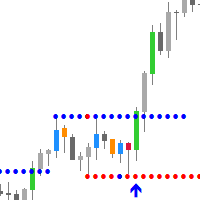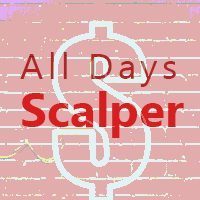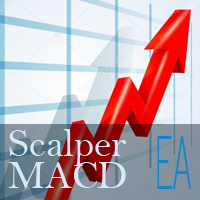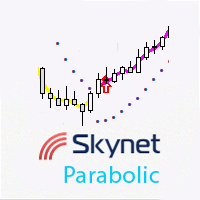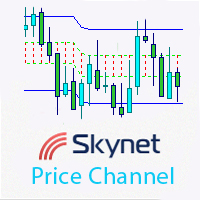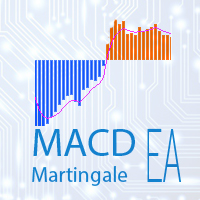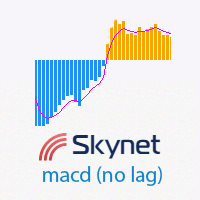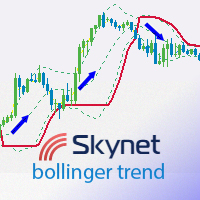Skynet Lasso
- Indicators
- Roman Yablonskiy
- Version: 4.1
- Updated: 29 December 2018
- Activations: 10
This indicator displays entry and exit points in the market. The indicator is based on Parabolic and various mathematical and statistical methods to increase profitability and reduce the number of losing trades. The indicator helps in many cases to skip false inputs, the support and resistance lines go around the price in a certain mode, reducing losses. The dashboard shows the results of the indicator so that you can adjust it more accurately and see how the parameters affect the result. The notification of entry and exit points comes to the phone. There are some ready for use sets in "comments" section.
Advantages
- Skipping many false breakouts. The ability to choose the settings that will fit trend and flat at the same time.
- The signals are not redrawn.
- Visual display of bullish and bearish trend.
- It is suitable for selecting very large and long trends without delay, characteristic of moving averages with large periods.
- It clearly shows the profit in points, the number of successful and unsuccessful trades, the percentage ratio, and consecutive loss count.
Parameters
- autodistance - automatic selection of the distance from the price to the entry point. The default value is 1; 1-Yes, 0-No;
- distance - distance coefficient from the price to the entry point if the trend changes. The default value is 40;
- velocity - coefficient for the rate of convergence with the price. The more coefficient - the more entry points. Values 1-5 are suitable for large areas of the trend. The default value is 10;
- multiplier - coefficient for the limit of convergence with the price. The default value is 5;
- smooth - smoothing line period. The default value is 2;
- space - distance from the price at which the indicator line becomes horizontal. The default value is 5;
- lasso - distance when lasso mode starts to operate (bypass false breakouts). The default value is 5;
- q - lasso mode gain. The default value is 0.1;
- cutoff - value for profit calculation in points (takeprofit). The default value is 5;
- bars - the number of bars to calculate. The minimum value of 1000;
- notification - send messages to the phone (Metaquotes ID). The default value is 1;
- panel - it displays the dashboard. The default value is 1; 1-Yes, 0-No;
- allbars - use all bars for calculation. The default value is 1; 1-Yes, 0-No;
Information panel
The information panel displays the following information:
- win percent - a ratio of profitable and losing trades in percent.
- total loss - the total number of losing trades.
- total trades - the total number of trades.
- total win - the amount of profit in points for the number of candles.
- takeprofit - the distance from the entry point to the high or low candle at which the profit is measured.
- mcl - maximum number of losses in a row.
- bars - the number of bars to calculate.
Additional information
The parameters in this indicator have a very strong influence on the definition of entry points into the market. The lasso and q parameters need to be fine-tuned to keep the balance between missing false breakouts and earlier entry when the price breaks. It is necessary to agree on the parameters so as to get the maximum profit in total win and the minimum value in mcl. For flat the space parameter is very important, which turns the indicator line into a support/resistance line. The space parameter should be selected empirically to find the best inputs and identify long-term trends. The mcl is important for using the indicator for trading on the martingale principle, where the minimum series of losses plays an important role.
The distance parameter settings can be for M1: 5, M5: 10, M15: 25; M30: 50; H1: 100; H4: 200; D1: 500. It is better to use on M15, H1, H4, D1. You can use autodistance if it is too complex to find a good value.
The indicator works only with closed bars, volume and tick data are not taken into account when calculating values.