RingSystemEA Pro
- Experts
- Nikolaos Pantzos
- Version: 3.7
- Updated: 1 February 2021
Canto inputs minimum of three currencies and a maximum eight.
Version for MT5: MT5-RingSystemEA
Parameters Information
All information about parameters you can see on blog.
Of all the created pairs, you can skip some of them from external parameter.
Set expert to use currencies you want, and attach on one chart.
It does not matter in which chart and time frame you will attach the expert, the final selection will be done automatically from expert.
It's a multicurrency version of expert. Can to trade all rings from one chart.
If your broker have limit of opened orders, please set expert to use less currencies. Default settings use 8 currencies.
Can to delete some currencies from external parameter if you want to use less currencies. The parameter called: 'Currencies To Make Pairs'"EUR/GBP/AUD/NZD/USD/CAD/CHF/JPY".
Please, don't change the series of currencies. Try to delete currencies of parameter, not typing currencies on parameter.
Number of currencies gives number of rings
3 currencies = 1 ring.
4 currencies = 4 rings.
5 currencies = 10 rings.
6 currencies = 20 rings.
7 currencies = 35 rings.
8 currencies = 56 rings.
Please test expert on demo account first to see how it works.
Expert can't to make back test, because use a multi pair strategy. Orders that open in the back test are completely random to pass the test for approval.

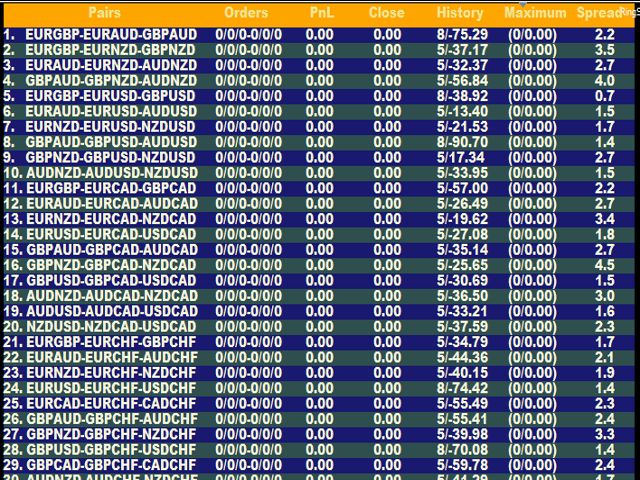

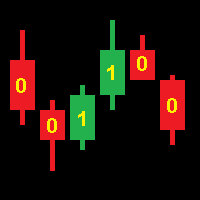






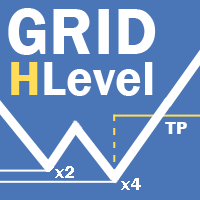





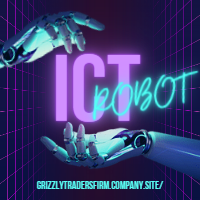





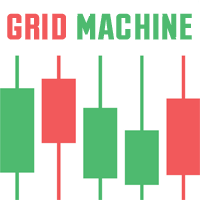




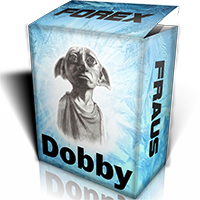

































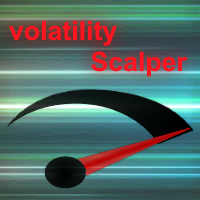
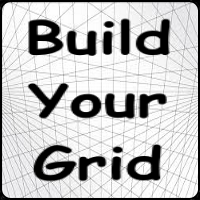
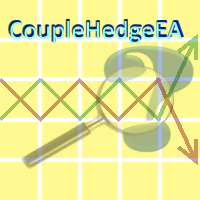





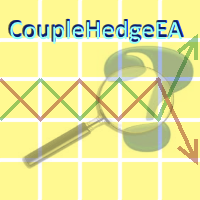
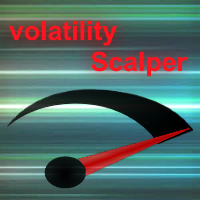
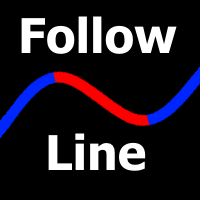




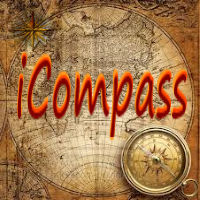







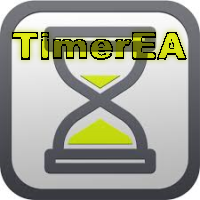






I made a mistake., I placed it in my real account, then I tried to remove it from the expert advisor and cancel the ring, but it was automatically placed again and I removed the ring from the system, but it continues to work and I can't cancel the orders, it's only one ring.... I need help...!