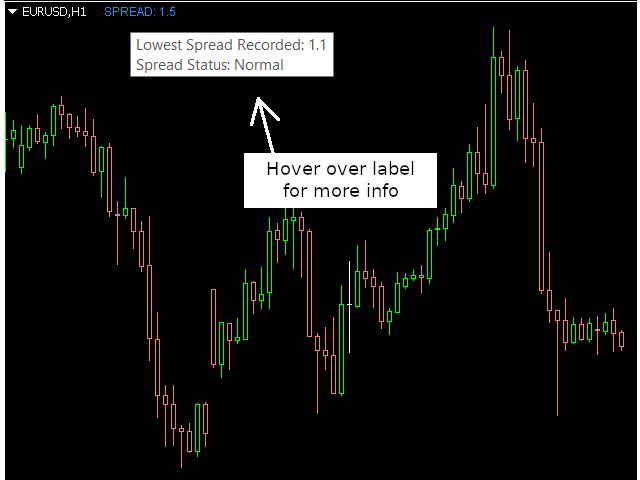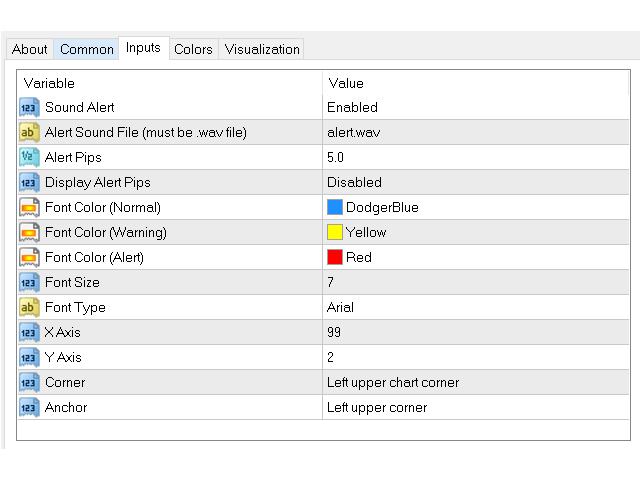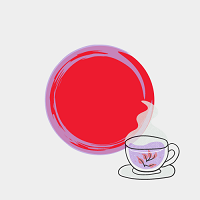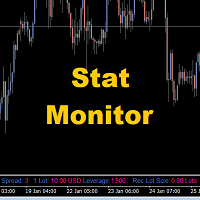Spread Alert
- Utilities
- Alexander Martinez
- Version: 1.5
- Updated: 18 April 2022
Spread Alert monitors the spread and will warn you if the spread is higher than normal or alert you if it is above the threshold that you set.
Features:
- Select 3 different colors depending on whether the spread is normal, higher than normal, or has triggered the alert
- Optional sound alert that lets you set a custom sound (must be a .wav file)
- Displays the lowest recorded spread, spread warning, alert pips, and the spread status in the tooltip when you hover over the label
Parameters:
| Name | Description |
|---|---|
| Sound Alert | Plays a sound file when the alert threshold is met |
| Alert Sound File (must be .wav file) | The wav file that will be played once the alert goes off |
| Alert Sound Off Begin (Broker Hour) | Beginning hour at which sound alarm will be muted |
| Alert Sound Off End (Broker Hour) | Ending hour at which sound alarm will be un-muted |
| Alert Pips | The threshold in pips that price must meet or exceed |
| Display Alert Pips | Will display the threshold you have set next to the current spread |
| Alert Label: Enlarge | If Enabled, will resize and relocate the label upon alert |
| Alert Label: Corner (Must be set to Enlarge) | The location of where the label should be placed upon alert |
| Label Font Color (Normal) | The color of the label that displays the spread when your alert threshold has been met |
| Label Font Color (Warning) | The color of the label that displays the spread when the spread is higher than normal |
| Label Font Color (Alert) | The color of the label that displays the spread when your alert threshold has been met |
| Label Font Size | The size of the label that displays the spread |
| Label Font Type | The font type of the label that displays the spread |
| Label X Distance | The X coordinate of the label that displays the spread |
| Label Y Distance | The Y coordinate of the label that displays the spread |
| Label Corner | The corner of the chart used to calculate the X and Y Axis of the label that displays the spread |
| Label Anchor | The placement of the anchor used to calculate the X and Y Axis of the label that displays the spread |
Notes:
- Once an alert has been triggered, there's a cooldown of 15 minutes.
- When the spread is greater than or equal to Alert Pips, the label defaults to the bottom right of the screen.