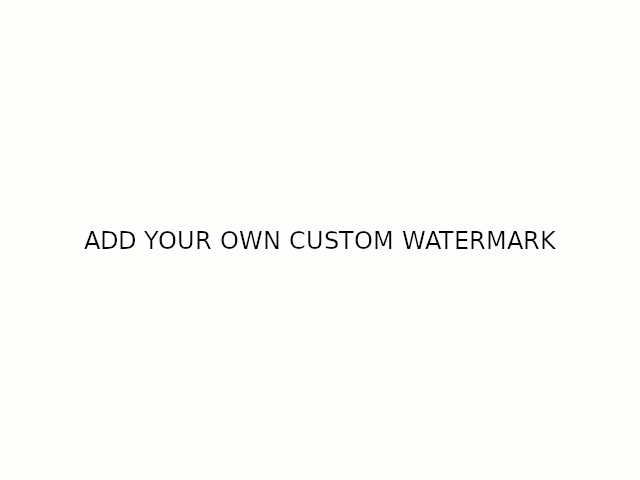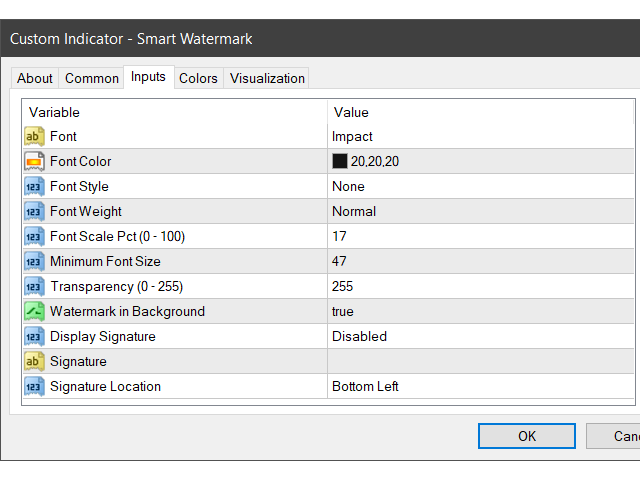Smart Watermark
- Utilities
- Alexander Martinez
- Version: 3.40
- Updated: 2 July 2022
- Activations: 5
Smart Watermark displays the symbol and timeframe while scaling and centering itself automatically. It also allows you to set a custom signature for sharing your charts with others.
Parameters:
| Parameter | Description |
|---|---|
| Font | The font type used to display the watermark |
| Font Color | The font color used to display the watermark |
| Font Style | The style of the font. Choose from None, Italics, Underline, or Strikethrough. Default is None. |
| Font Weight | The weight of the font. Options range from Thin to Black. Default is Normal. |
| Font Scale Pct (0 - 100) | The percentage at which the font should scale in relation to the chart width. Default is 10. |
| Minimum Font Size | If a chart is too small, the watermark may not be legible. This allows you to set a minimum font size so that the watermark is always legible. Default is 47. |
| Transparency (0 - 255) | The transparency of the watermark. 0 is fully transparent. Default is 255. |
| Watermark in Background | Whether the watermark label should be in the background. If set to false, you should experiment with the transparency to ensure the watermark does not overlap with the candlesticks on your chart. Default is true. |
| Display Signature | Allows you to add a custom message |
| Signature | The custom message to be displayed |
| Signature Location | Where, on the chart, do you want the custom message to be displayed |
Note: if you notice a black outline around the letters of the watermark, lower the transparency and compensate by increasing / decreasing the color of the watermark