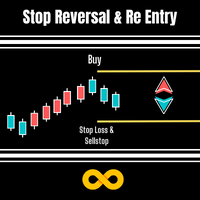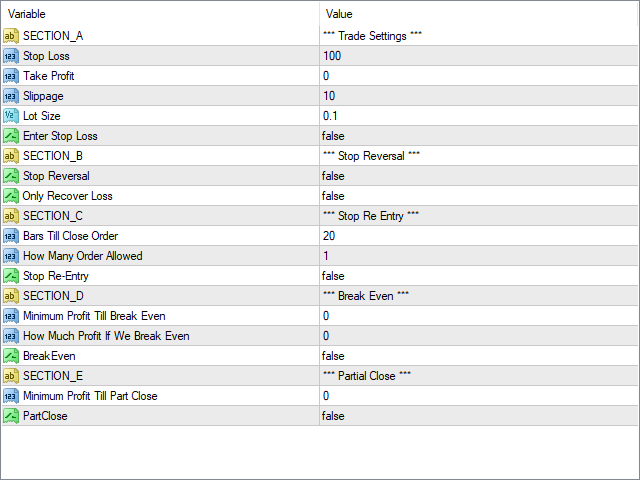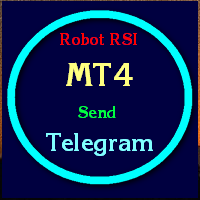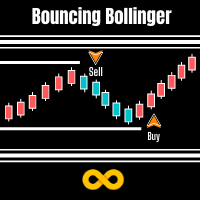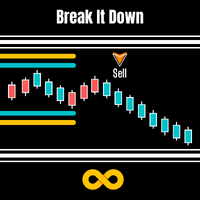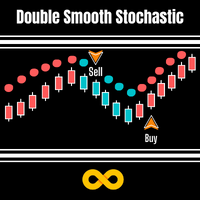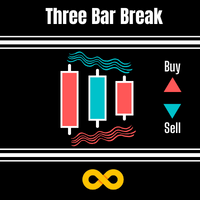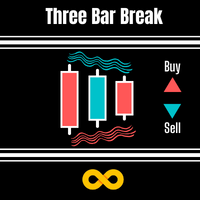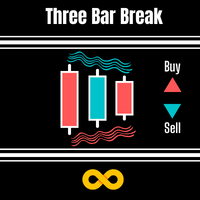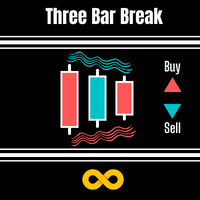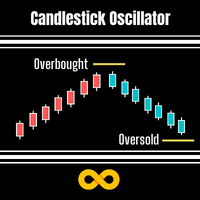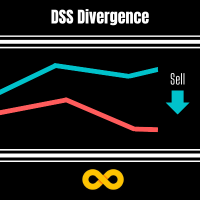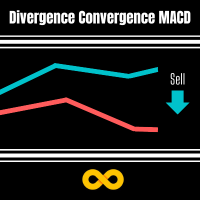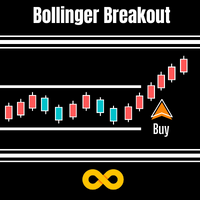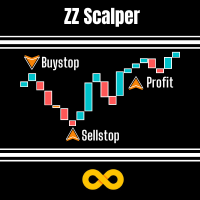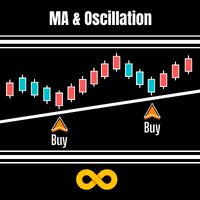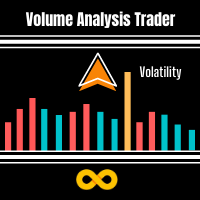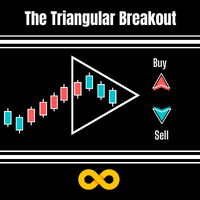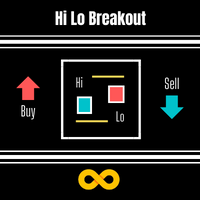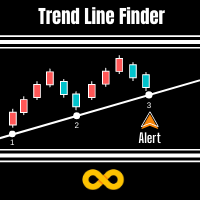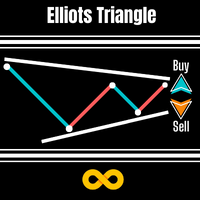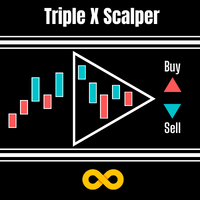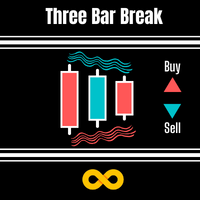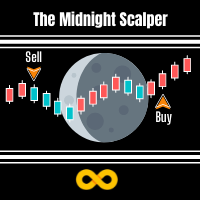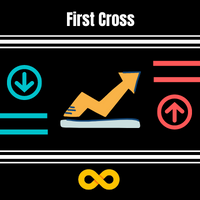Stop Reversal Re Entry
- Utilities
- Stephen Reynolds
- Version: 1.0
- Activations: 20
Stop Reversal & Re Entry is a varied way to exit trades and manage your losses.
I all in have made it into a 4 option utility of stop reversal, re entry with break even and partial close features for good measure.
These 4 systems are :
Stop Reversal : When true will place an opposite pending order exactly where the stop level is on your current trade. In the possibility of your trade being wrong it will get you in again in the opposite direction.
Ive added a Only Recover Loss feature that when true will only recover what has been lost from 1st trade.
market movers trying to shake you out your trade.
Break Even : When profit is in by x points it will move stop loss to the entry price. Plus an additional feature of adding profit to this level if we feel the need.
Partial Close : When price moves in profit by x points it will close out half of your position. Thereby keeping you in the trade as well as assuring your are in profit.
Settings :
Trade Settings
- Stop Loss - Sets the size of stop loss (as points not pips) from opening order price.
- Take Profit - Sets the size of take profit (as points not pips) from opening order price.
- Slippage - If trade is opened and its past the expected price of trade by x points as specified here then the trade will not be opened.
- Lot Size - Adjusts the size of trade exposure we have. EG 0.01 on the EURUSD will mean every micro incremental point move will equal 1 pence. FIXED AT 0.01 LOTS IN FREE VERSION
- EnterStopLoss - If true then it will automatically enter a stop loss and take profit based on the above settings, if false it will base everything on your manually inputted trade.
Stop Reversal
- StopReversal - If true will apply the stop reversal by placing a pending order opposite to your 1st trade
- Only Recover Loss - If true we only recover the loss by making our take profit the same size as stop loss
Stop & Re Entry
- CloseOrder - The number of bars we count till we close our re-entered order.
- OrderCount - The number of re-entered trades we place when stopped out. 1-2 is recommended.
- StopReEntry - If true will allow a re-entered trade if false it won't allow a re-entered trade.
Break Even
- MinProfitBE - Minimum profit as points that must be met before break even is applied.
- LockProfit - Amount of profit as points we lock in when break even is applied. EG 0 means simply move stop to our entry price.
- BreakEven - If true we apply the break even if false we don't allow break even.
Partial Close
- MinProfitPC - How much profit in points before we close out half our position.
- PartClose - If true we apply the partial close if false we don't allow partial close of our trade.