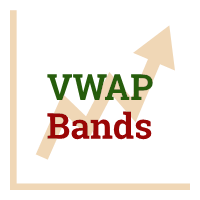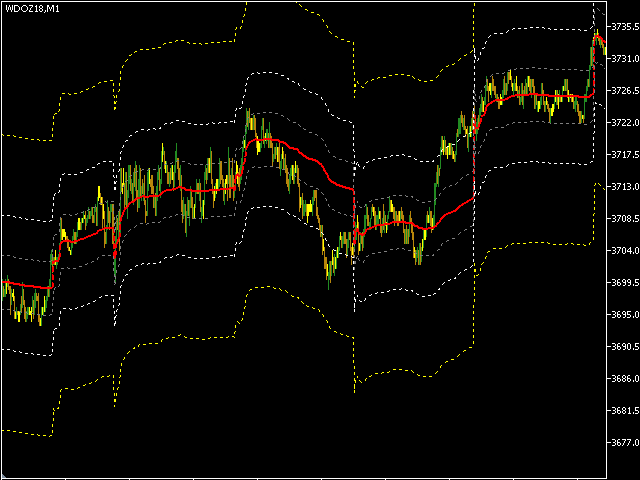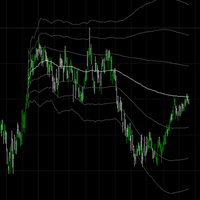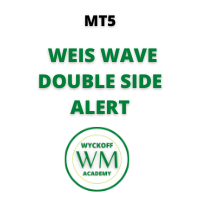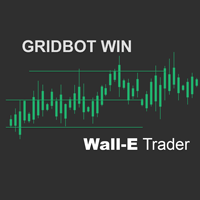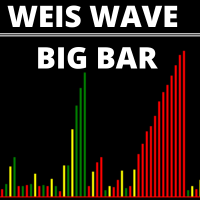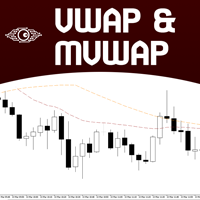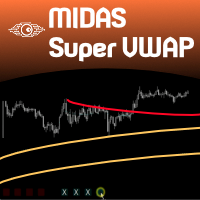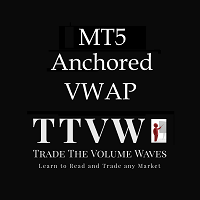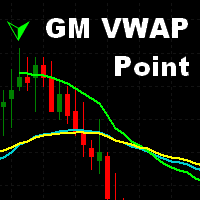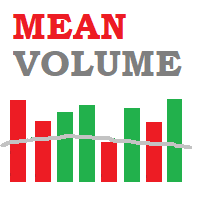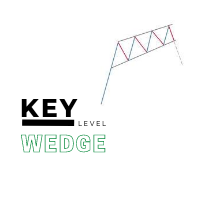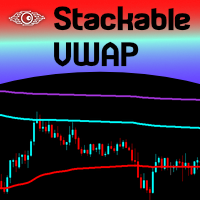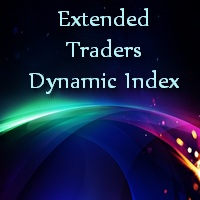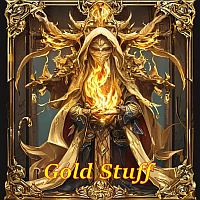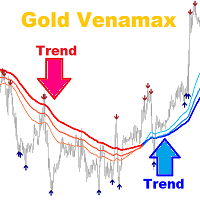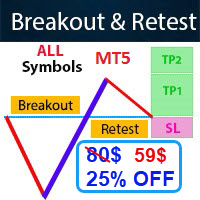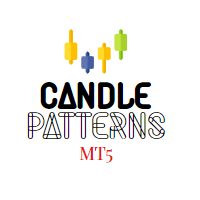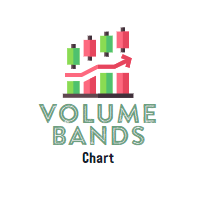VWAP Bands
- Indicators
- Rafael Caetano Pinto
- Version: 1.2
- Updated: 11 December 2018
- Activations: 5
This indicator uses VWAP and projects this VWAP into up to 3 levels, shifted by a percentage of the chart's symbol.
How to configure:
- Choose the symbol and desired graphic time
- Set the start time of the symbol (in bovespa, WIN and WDO start at 9 o'clock). This time is used as the cutoff reference for VWAP.
- Check which VWAP period fits the chart better: Ideally, a period when VWAP is not too distant from the chart
- Set percentage levels: Ideally, you should set levels based on history, so that level 1 touches most short peaks, level 2 touches most long peaks, and level 3 touches most peaks (outliers).
The other parameters serve to allow a finer adjustment.
Parameters:
- VWAP Type:
- Daily (0)
- Weekly (1)
- Monthly (2)
- Period (3): This is a mobile VWAP based on the period indicated by the VWAP Period field.
- Each hour (4): VWAP restarts each hour
- Each 2 hours (5): VWAP restarts each 2 hours
- Each 3 hours (6): VWAP restarts each 3 hours
- Each 4 hours (7): VWAP restarts each 4 hours
- Each 6 hours (8): VWAP restarts each 6 hours
- [Type:Period] VWAP Period: Used only when the VWAP Type is Period.
- Initial time: VWAP reference time. Set the symbol's opening time on the day. If it is a symbol that works 24hrs, place a preferred time of yours (usually the opening hours of NY or some other significant stock market).
- Applied to:
- Opening (0)
- Closing (1)
- High (2)
- Low (3)
- Opening and closing (4)
- HILO (5)
- Closing, high and low (6)
- Opening, closing, high and low (7)
- Band 1 percentage: Sets the bandwidth level 1. The value is in percentage of the previous day's close of the current symbol. For example: If the symbol closed at 5000 points yesterday, putting the 1% value in band 1 will draw band 1 offset 50 points of the VWAP, up and down.
- Band 2 percentage: Sets the level of band 2. The value is in percentage of the closing of the previous day of the current symbol. For example: If the symbol closed at 5000 points yesterday, putting the 1% value in band 2 will draw band 2 offset 50 points of the VWAP, up and down.
- Band 3 percentage: Sets the level of the band 3. The value is in percentage of the closing of the previous day of the current symbol. For example: If the symbol closed at 5000 points yesterday, putting the 1% value in band 3 will draw the band 3 offset 50 points of the VWAP, up and down.
- Band 4 percentage: Sets the level of the band 4. The value is in percentage of the closing of the previous day of the current symbol. For example: If the symbol closed at 5000 points yesterday, putting the 1% value in band 4 will draw the band 4 offset 50 points of the VWAP, up and down.
- Band 5 percentage: Sets the level of the band 5. The value is in percentage of the closing of the previous day of the current symbol. For example: If the symbol closed at 5000 points yesterday, putting the 1% value in band 5 will draw the band 5 offset 50 points of the VWAP, up and down.
Programmers: This indicator was optimized for use on robots (Expert Advisor), it does not redraw! EA should wait for the candle to close. Do not act upon incomplete candles (otherwise the robot may act on a false alarm).