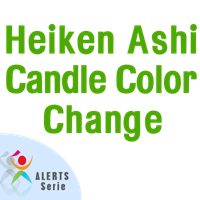Line of stop out price for Controlling Risk
- Utilities
- shi hong he
- Version: 1.28
- Updated: 4 December 2018
- Activations: 5
This positions risk visualization indicators, indicators allow you to clearly know how much price go back will be generated account Stop Out.
This is a very useful indicator for Controlling Risk when account is open positions, attach this indicator to the chart of the open positions, the indicator will draw a Line Of Stop Out Price on the chart, and output Stop Out Point Value in the upper left corner.
Stop Out Price can give you clearly know what price is Account Stop Out, can give you better control account positions, It allows you to know the risks of the open positions.
For example to buy type positions , when you judgment that the market price will not be lower than a Certain Price, then the Stop Out Price is below this certain price, you can continue to open buy type positions. as long as the Market Price is higher than the Stop Out Price, the account will not be Stop Out.
For example to sell type positions, when you judgment that the Market Price will not be higher than a Certain Price, then the Stop Out Price is above this certain price, you can continue to open sell type positions. as long as the Market Price is lower than the Stop Out Price, the account will not be Stop Out.
Stop out point = (Stop Out Price - Current Market Price) / _Point
Example:
Securities(EURUSD) Stop Out Price=1.14658 Market Price=1.14612 _Point=0.00001 Stop Out Point = (1.14658 - 1.14612) / 0.00001 = 46
Securities(USDJPY) Stop Out Price=113.365 Market Price=113.257 _Point=0.001 Stop Out Point = (113.365 - 113.257) / 0.001 = 118