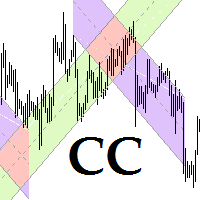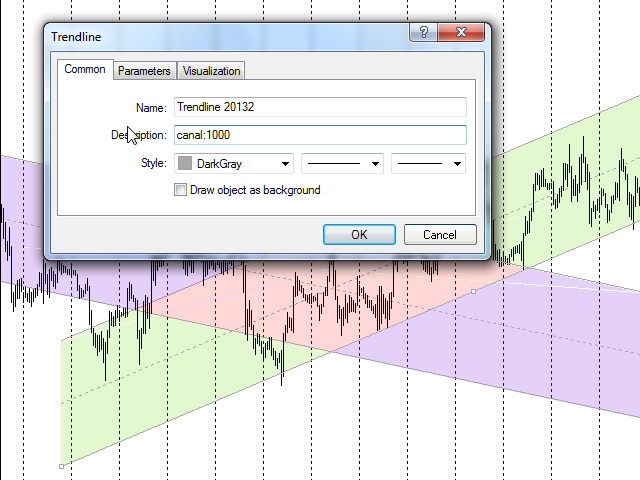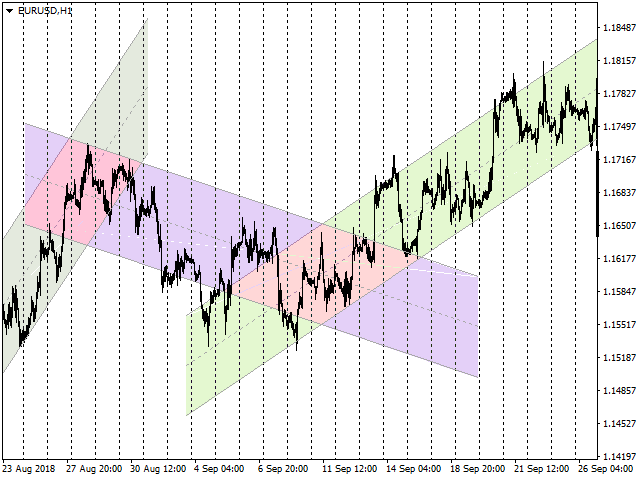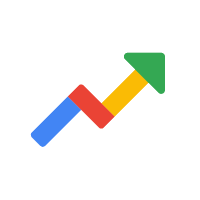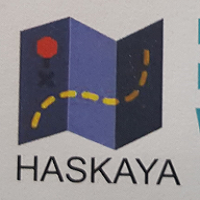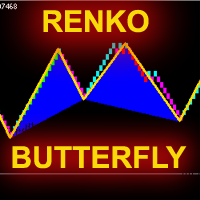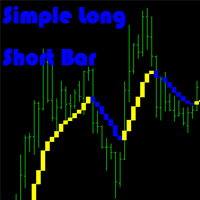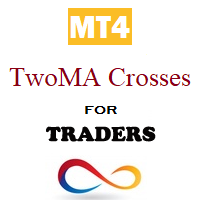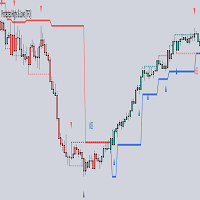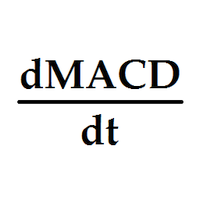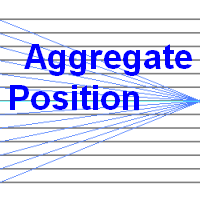Colored Channels
- Utilities
- Oleg Pechenezhskiy
- Version: 1.3
- Updated: 20 September 2021
- Activations: 5
This program is for traders who plot price channels on charts. You just need to specify the width of the channel in the description of the trend line. Enter the "Description" field in the trend line properties and type canal: xxxxx without a space, where xxxxx is the width of the channel in pips. Channel color is set automatically depending on the channel width. The middle line of the channel is also automatically drawn. If the channel width is set to a positive number, the channel is drawn above the trend line, and if negative, then below the trend line. At any time you can change the length and direction of the trend line. Any other text in the trend line description is allowed, for example, parameter1 canal: xxxxx parameter2 .
First try out the demo version for free.
Input parameters
- Color intencity - color intensity, 1-128;
- Middle line style - middle line style.