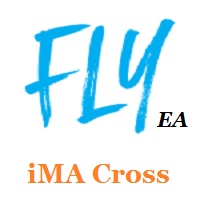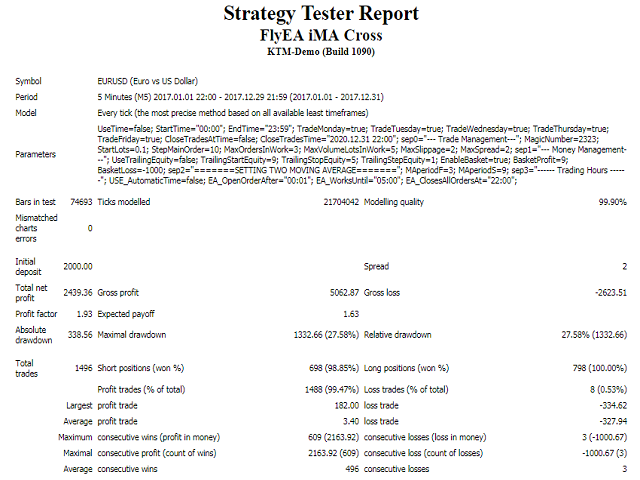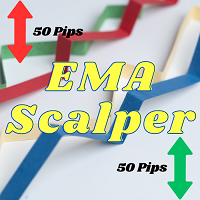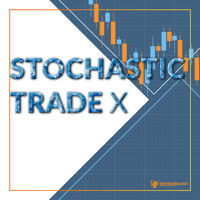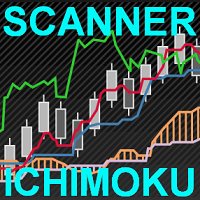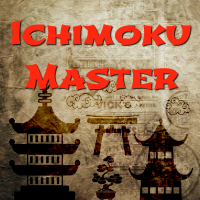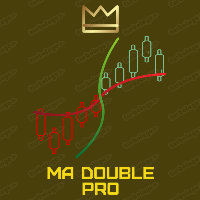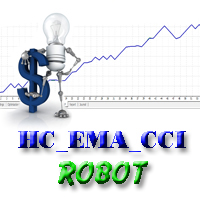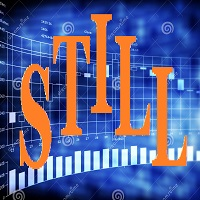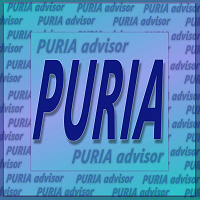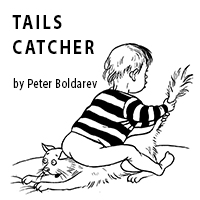FlyEA iMA Cross
- Experts
- Carlo Forni
- Version: 1.0
- Activations: 20
Crossovers are one of the main moving average strategies. The first type is a price crossover, which is when the price crosses above or below a moving average to signal a potential change in trend. Another strategy is to apply two moving averages to a chart: one longer and one shorter. When the shorter-term MA crosses above the longer-term MA, it's a buy signal, as it indicates that the trend is shifting up. This is known as a "golden cross." Meanwhile, when the shorter-term MA crosses below the longer-term MA, it's a sell signal, as it indicates that the trend is shifting down. This is known as a "dead/death cross."
FlyEA iMA Cross uses two moving averages, the stoploss
and take profit is in currency. There
are many time options, they can also be used as a daily stop without the need
to recharge the EA, this automatic system can also be used in the tester and
allows for interesting and useful searches. This is a professional expert
advisor.
• Mode Cross: BUY when Moving Average Fast crosses over Moving Average Slow - SELL when Moving Average Fast crosses under Moving Average Slow;
Information:
Please test expert on demo account first, before uses it on real account. Have on your mind, all Expert Advisor are sensitive and depend on brokers spreading and slipping, it is essential to be successful in the trade choose an excellent broker.
Suggested settings:
Minimum leverage: 1:200, advice:1:500
Minimum deposit: $2000;
- Lots size: balance/100*0.01;
- All pairs, advice: AUDUSD, EURUSD, GBPUSD,USDCAD, USDCHF, USDJPY;
Any time, advice: M5 and signal period M30, H1, H4, D1;
Trading type: NO Reserving margin for pending orders;
ECN broker with low spread and VPS are recommended;
Small spread significantly increases the EA's efficiency;
Parameters:
Use Time - use/no use time;
Start Time - at time start trading;
End Time - time to pause trading, no opening new trades but managing open trades;
Trade Monday - enable/disable trading of Monday;
Trade Tuesday - enable/disable trading of Tuesday;
Trade Wednesday - enable/disable trading of Wednesday;
Trade Friday - enable/disable trading of Friday;
Close Trades At Time - enable/disable close all trades;
Close Trades Time - at time close all trades;
Magic Number - a unique number of the EA's orders;
Start Lots - fixed lot size, recommended (Deposit/ 100*0.01);
Step Main Orders - step order buy or sell (200 = 20 pips);
Max Orders In Work - maximum open trades;
Max Volume Lots In Work - max volume lots;
Max Slippage - maximum slippage;
Max Spread - disable trading when the floated current spread exceeds the predefined value;
Use Trailing Equity - true = enable trailing stop. false = disable trailing stop;
Trailing Start Equity - all trades with this magic, trailing start levels in currency;
Trailing Stop Equity - all trades with this magic, trailing stop levels in currency;
Trailing Step Equity - all trades with this magic, trailing step levels in currency;
Enable Basket – true = enable the basket, false = disable the basket;
Basket Profit - the minimum profit value, in currency, (basket with this magic);
Basket Loss - the maximum loss value, in currency, (basket with this magic);
Parameters of the indicators:
Work Timeframe - timeframe signals;
Period Fast MA - define the period for the fast period moving average;
Method Fast MA - method used for calculating fast moving average. Options are: Simple, Exponential, Smoothed and Linear Weighted;
Period Slow MA - define the period for the slow period moving average;
Method Slow MA - method used for calculating slow moving average. Options are: Simple, Exponential, Smoothed and Linear Weighted;
Price Slow MA - price type used for calculating slow moving average;
Parameters trade intraday:
USE Automatic Time - enable/disable EA operation;
EA Open Order After - start trading at time;
EA Works Until - pause trading at time, no opening new trades but managing open trades;
EA Closes All Orders At - close all trades at time and automatic start new trading at time;