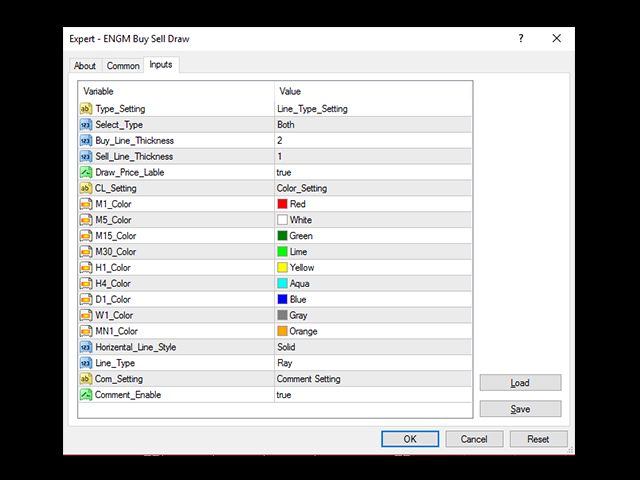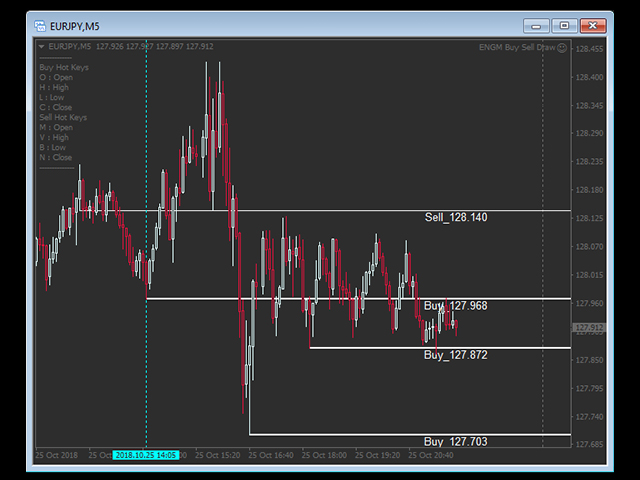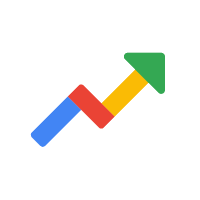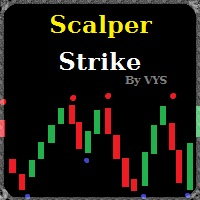ENGM Buy Sell Draw
- Utilities
- Leobrien Zaldivar
- Version: 1.0
- Activations: 5
The expert advisor is a product for traders that help draw line or ray in prices to determine the position for buy or sell.
This product will help the user instantly place horizontal line or ray using a hotkey drawing in each timeframe and by color.
Also, the settings of product can be adjusted like the thickness of the line and the color of choice for each timeframe so that the user can recognize the line imediately.
Another feature of the product, it can draw a line with added text "BUY" or "SELL". It is perfect for trading price action strategy.
The parameters of the experts advisor:
Select Type = Option that expert advisor will draw text in the line "BUY" or "SELL"
Buy Line Thickness = Option thickness for BUY
Sell Line Thickness = Option thickness for SELL
Draw Price Label = Option to enable or disable drawing of text for "BUY" or "SELL"
M1 Color = Select color for timefram M1
M5 Color = Select color for timefram M5
M15 Color = Select color for timefram M15
M30 Color = Select color for timefram M30
H1 Color = Select color for timefram H1
H4 Color = Select color for timefram H4
D1 Color = Select color for timefram D1
W1 Color = Select color for timefram W1
MN Color = Select color for timefram MN
Horizontal Line Style = Option what line style (Dot,break,solid,etc)
Line Type = Option to select ray or horizontal line
Comment Enable = Option to display or hide the hotkey
Pre-defined Hotkey:
Buy
Hotkey Open = O
Hotkey High = H
Hotkey Low = L
Hotkey Close = C
Sell
Hotkey Open = M
Hotkey High = V
Hotkey Low = L
Hotkey Close = C
The perfect tool that will help draw fast horizontal line or ray using hotkey.