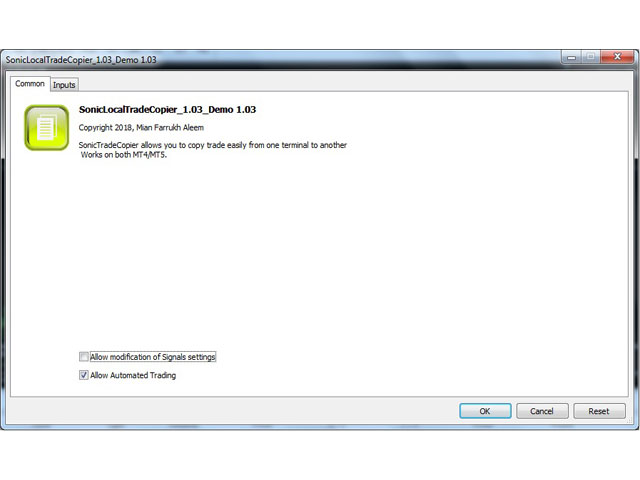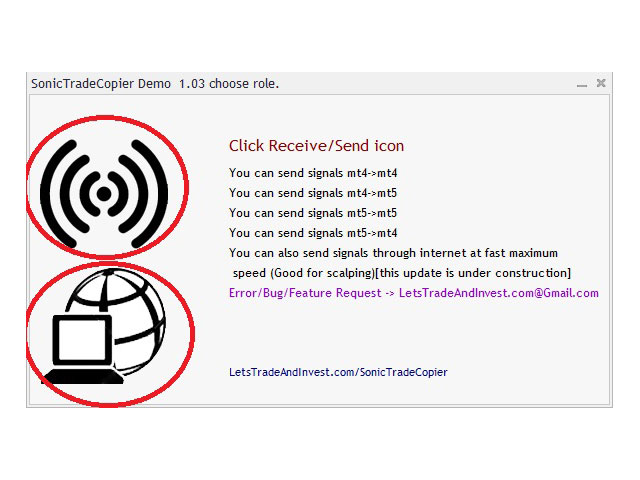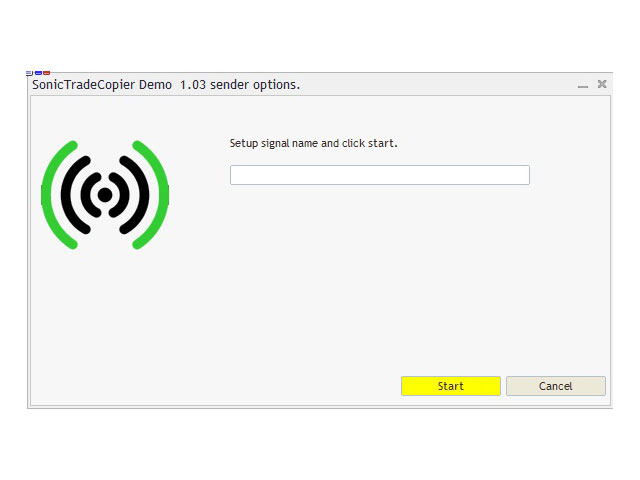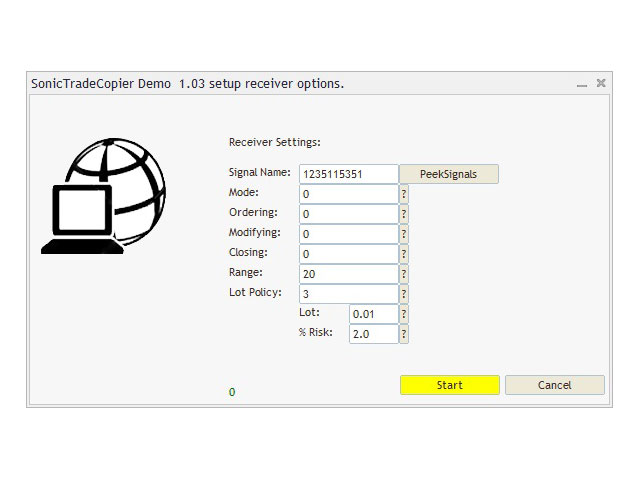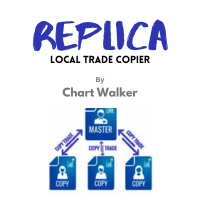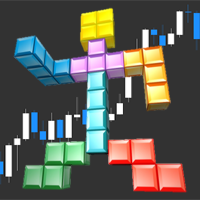SonicTradeCopier MT5 Demo
- Utilities
- Farrukh Aleem
- Version: 2.21
- Updated: 27 November 2023
SonicTradeCopier: (Best for scalping)
Easy Fast Reliable trade copier. Copy trades from one terminal to an other (internet copy feature coming soon.)
- MT4 to MT4.
- MT4 to MT5.
- MT5 to MT5.
- MT5 to MT4.
- MT4/MT5 to any other platform copy possibility for custom made solutions.
- Reverse trading.
- Advance filters for traders.
Features:
(Setting up copying policies)
- Sender only has to setup
signal name and start sending signals [
You must start signal sender first always ].
- Receiver sets up
signal name.
- Receiver can setup
symbols list which he wants to copy , and also symbol
mapping/translation .
- Receiver Mode Currently only
0 mode is available [this is receiver processing engine].
- Receiver Order opening policy [
0 = Open order as we receive signal.
1=If price is not in range open pending.
2 = If price is not in range ignore signal].
- Receiver Order modifying policy [
0=If order is not found do not create If order is not found do create one].
- Receiver Order closing policy [
0=Immediate close when signl arrives.
1=If price has slipped use tp to close].
- Receiver Range [Specify range in points for signal slippage decisions].
- Receiver Lot policy [
0=Same as signal providers/sender lot.
1=Use fixed lot.
2=Use same ratio to calculate lot as sender.
3=Use specified % of risk].
- Receiver Lot Size enter here
lotsize. ie 0.01 0.02 etc.
- Receiver
Risk to lot ratio enter here percent of your equity you want to risk.
- Receiver CopyOperstion 0=normal trading 1=reverse trading
- Receiver CopyBuy 0=yes 1=no
- Receiver CopySell 0=yes 1=no
- Receiver CopyBuyLimit 0=yes 1=no
- Receiver CopySellLimit 0=yes 1=no
- Receiver CopyBuyStop 0=yes 1=no
- Receiver CopySellStop 0=yes 1=no
- Receiver CopySL 0=yes 1=no 2=custom points
- Receiver CopyTP 0=yes 1=no 2=custom points
- Receiver CopyComment 0=yes 1=no 2=custom points
- Receiver CopyMagicNo 0=yes 1=no 2=custom points
- Receiver FilterComment 0=no 1=yes[select] 2=yes[reject]
- Receiver FilterMagicNo 0=no 1=yes[select] 2=yes[reject]
See video for detailed information. https://www.youtube.com/watch?v=xFGOBTfJu2c
Demo version Link
(Setting up copying policies)
- Sender only has to setup signal name and start sending signals [ You must start signal sender first always ].
- Receiver sets up signal name.
- Receiver can setup symbols list which he wants to copy , and also symbol mapping/translation .
- Receiver Mode Currently only 0 mode is available [this is receiver processing engine].
- Receiver Order opening policy [ 0 = Open order as we receive signal. 1=If price is not in range open pending. 2 = If price is not in range ignore signal].
- Receiver Order modifying policy [ 0=If order is not found do not create If order is not found do create one].
- Receiver Order closing policy [ 0=Immediate close when signl arrives. 1=If price has slipped use tp to close].
- Receiver Range [Specify range in points for signal slippage decisions].
- Receiver Lot policy [ 0=Same as signal providers/sender lot. 1=Use fixed lot. 2=Use same ratio to calculate lot as sender. 3=Use specified % of risk].
- Receiver Lot Size enter here lotsize. ie 0.01 0.02 etc.
- Receiver Risk to lot ratio enter here percent of your equity you want to risk.
- Receiver CopyOperstion 0=normal trading 1=reverse trading
- Receiver CopyBuy 0=yes 1=no
- Receiver CopySell 0=yes 1=no
- Receiver CopyBuyLimit 0=yes 1=no
- Receiver CopySellLimit 0=yes 1=no
- Receiver CopyBuyStop 0=yes 1=no
- Receiver CopySellStop 0=yes 1=no
- Receiver CopySL 0=yes 1=no 2=custom points
- Receiver CopyTP 0=yes 1=no 2=custom points
- Receiver CopyComment 0=yes 1=no 2=custom points
- Receiver CopyMagicNo 0=yes 1=no 2=custom points
- Receiver FilterComment 0=no 1=yes[select] 2=yes[reject]
- Receiver FilterMagicNo 0=no 1=yes[select] 2=yes[reject]
See video for detailed information. https://www.youtube.com/watch?v=xFGOBTfJu2c
Demo version Link