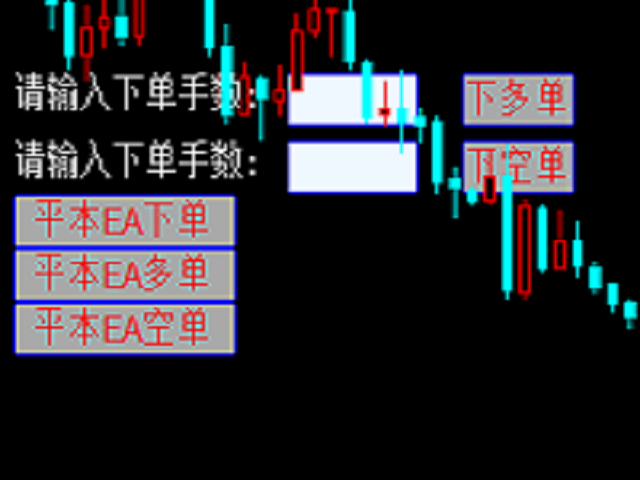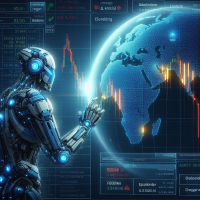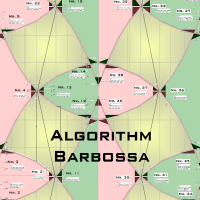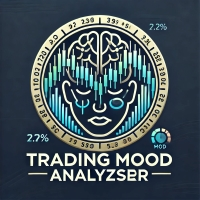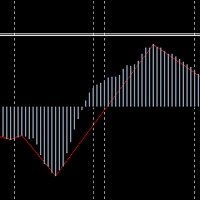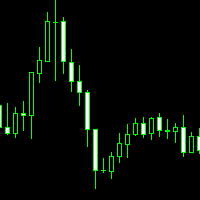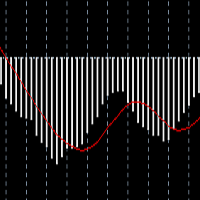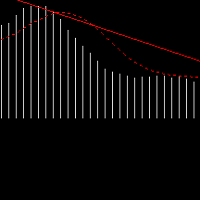Three Hedging
This EA is based on the relationship between the three currencies, interaction, and thus hedging, I now find the most ideal pair of currencies is the default parameter of the three pairs of currencies,
On the parameters
Parameter setting is very simple, "Huoli" is profitable n USD.
Users can determine the number of orders according to the funds of the account.