Pending Grid STOP Manual
- Utilities
- Nantakan Leungonnam
- Version: 1.43
- Updated: 16 June 2022
- Activations: 5
Hola Traders.
- Lot - lot size for pending orders.
- Martingale - double lot size of pending orders. *(No Martingale = 1.00)
- TotalGridEachSide - unit each side of pending orders. (1 pip = 10 points for a 5-digit broker)
- SpaceOfFirstOrder - distance for the first order in points. (1 pip = 10 points for a 5-digit broker)
- Take Profit - profit in points. (1 pip = 10 points for a 5-digit broker)
- Stop Loss - loss in points. (1 pip = 10 points for a 5-digit broker)
and you can open order BUYSTOP, SELLSTOP, ALLBUYANDSELL
you can Close Pending, Close orders Profit and Loss and Close All
*** ideas for using it. https://youtu.be/i9n-mNFHmOw
if you have a problem you can contact me all time.
Please Ratings and Reviews.
Thanks Traders.
ENJOY.

















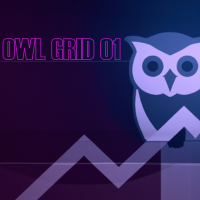














































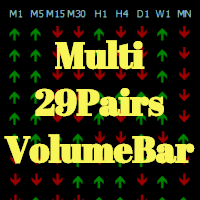
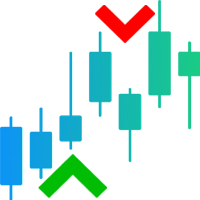

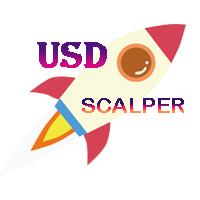



I don't and never go out of my way to write reviews but I felt compelled. This product has changed the way that I trade for the better. The product took a minute for me to test, and the results were amazing for my manual system of trading. Thank you Nantakan for creating the tool that I needed in my trading development. Setting orders took me hours now it takes seconds. I love it. I do have a request for you, Nantakan. Is it possible for you to add a breakeven button in the program?