VR Donchian
- Indicators
- Vladimir Pastushak
- Version: 24.21
- Updated: 25 February 2024
The VR Donchian indicator is an improved version of the Donchian channel. Improvements affected almost all functions of the channel, but the main operating algorithm and channel construction were preserved. A change in the color of levels has been added to the ball indicator depending on the current trend - this clearly shows the trader a change in trend or flat. The ability to inform the trader about the breakout of one of two channel levels on a smartphone, email, or in the MetaTrader terminal itself has been added. Price tags have been added, with the help of which the trader can see the price levels on the chart. The algorithm of operation of the classic Donchian indicator has been optimized and accelerated due to the fact that the trader can himself set how many periods the indicator will calculate. The classic Donchian indicator calculates the entire history available in the MetaTrader terminal, which heavily loads the MetaTrader terminal with mathematical calculations. The VR Donchian indicator calculates only the amount that the trader sets in the settings, which reduces the load on the MetaTrader terminal by tens and hundreds of times.
High-quality trading robots, indicators, settings in the profile [author]
Donchian Channel is a channel indicator developed by Richard Donchian. The Donchian channel is considered one of the most accurate channels. The classic Donchian channel indicator is built strictly on the tops of local highs and lows, and is a variation of the trading interval breakout rule.
Advantages
- One of the most accurate indicators displaying channels.
- The ability to receive messages via Alert on the screen, Push message to your smartphone and message to Email.
- Suitable for any financial instruments, Forex, Crypto, CFD, Metalls.
- The indicator is not redrawn.
- Easy to install - just drag and drop onto the chart.
- Works in the strategy tester, on a demo account and real accounts.
- Suitable for both beginners and professionals, the indicator is based on classic trading rules.
- A large number of settings to help you customize the indicator to your liking.
- The indicator can transmit signals using standard methods through buffers and global terminal variables.
- Availability of two versions for the MetaTrader 4 and MetaTrader 5 terminal.
Trend determination rule:
- If a new local maximum is higher than the previous one and a new local minimum is higher than the previous one, it is considered that the trading instrument is in an upward trend.
- If a new local maximum is lower than the previous one and a new local minimum is lower than the previous one, it is considered that there is a downward trend on the trading instrument.
- If we cannot apply any of the two rules described above to the current trend, it is considered that there is uncertainty on the trading instrument or, in other words, a flat.
Recommendations
- The longer the period for which you use the indicator, the more accurate its readings will be and the larger the trend (in size) can be determined.
- Using the indicator together with your trading strategy will increase the likelihood of success and reduce the likelihood of losses.
- Avoid moments of uncertainty and trading when news is released.
- Select the indicator period based on the last zone of uncertainty. Set the period so that there are no false trend readings in the uncertainty zone.
- Use several copies of indicators with different periods, for example, the period of the first indicator is 21 and the period of 48 of the second indicator.
- Buy when the upper level is broken and sell when the lower level is broken; good signals are obtained when the price breaks through several lines of different indicator periods at the same level.
- Do not use profitability statistics constantly; we recommend using profitability statistics only when selecting a period or for analyzing a new financial instrument.
= Indicator settings =
Donchian period
Number of candles to draw
= Top Line Settings =
Top line color when increasing
Top line color when decreasing
Top line thickness
Top line style
= Center Line Settings =
Midline color when rising
Downward center line color
Midline thickness
Midline style
= Bottom Line Settings =
Bottom line color when rising
Bottom line color when decreasing
Bottom Line Thickness
Bottom line style
= Notifications =
Show price tags (0 - Disabled)
Move label to the right (0 - Disabled)
Notification Alert
Push Notification
Notification Mail
= Other settings =
Button size
Text size on buttons
High-quality trading robots, indicators, settings in the profile [author]


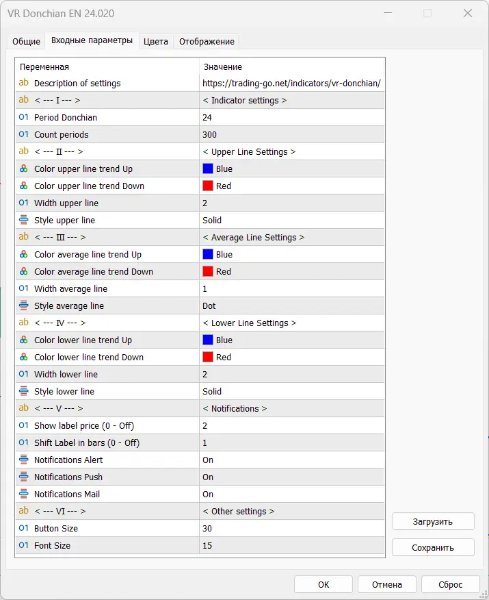
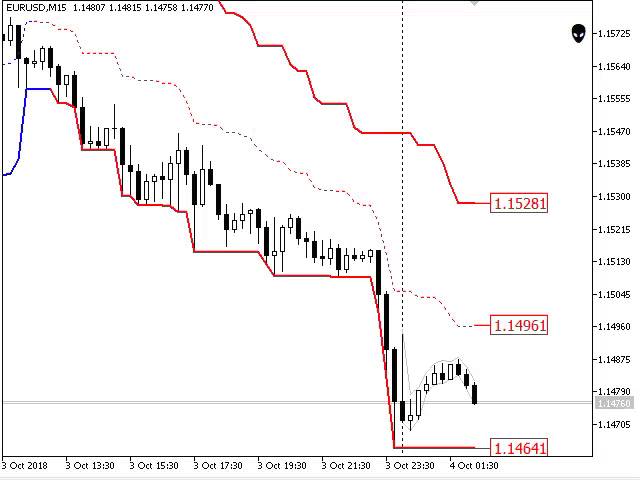
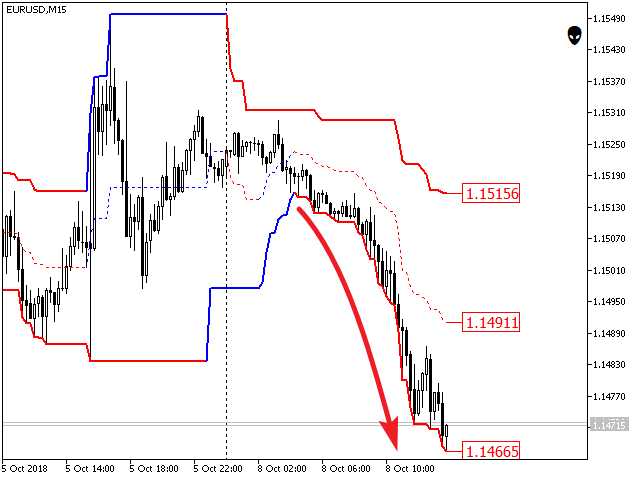
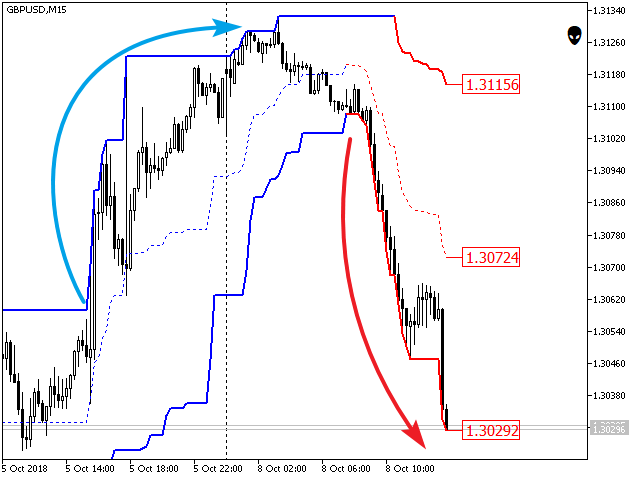


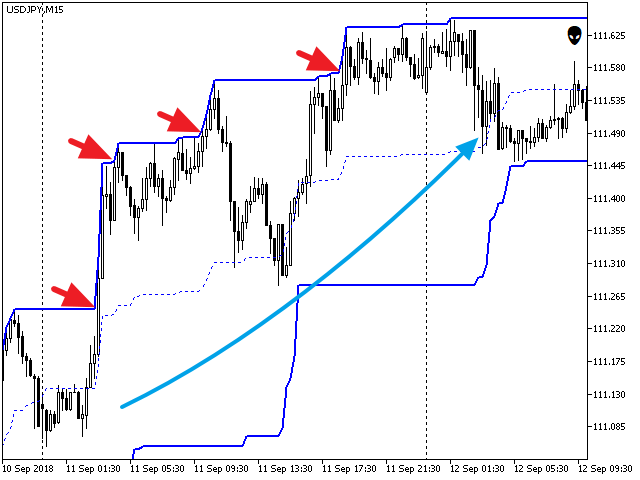
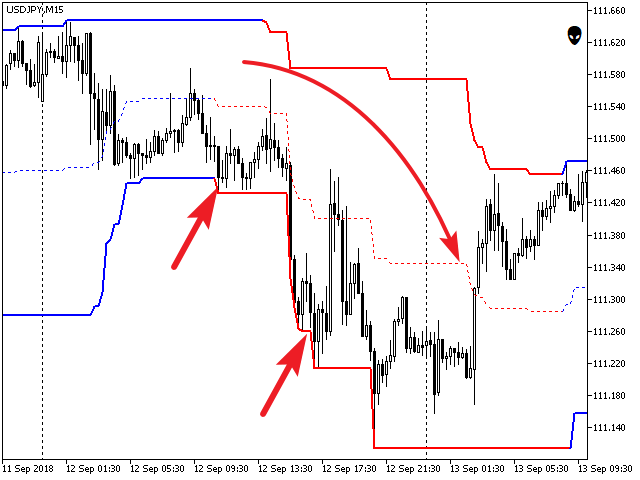
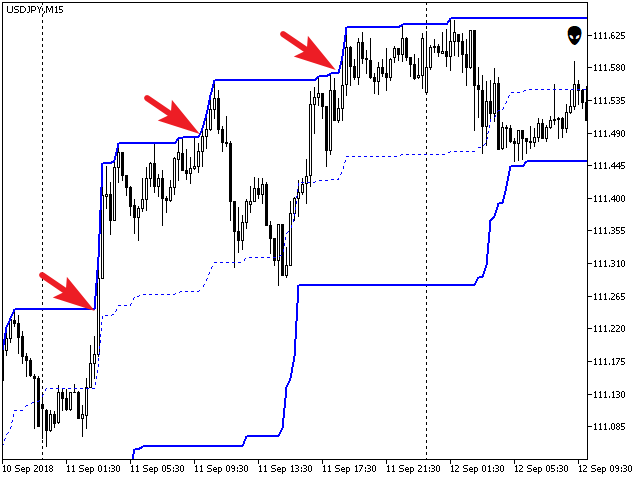


































































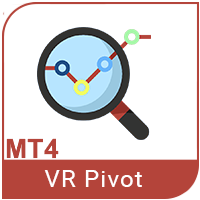

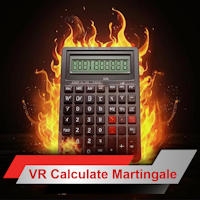
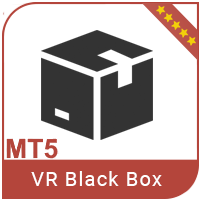




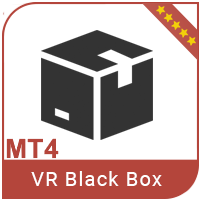















Joss Indicator, Its Really Work and win ratio 75% to 80%. Thanks Boss