Multi Pairs Trading
- Experts
- Ziheng Zhuang
- Version: 6.2
- Updated: 30 August 2024
- Activations: 10
This Expert Advisor is an One-click trading panel for multi pairs.
- Click OPEN button to open orders for the selected pairs.
- Click CLOSE button to close orders for the selected pairs.
- The lots of order is the number entered by users.The positive number is for buy order and the negative is for sell order.
- Click CLOSE button is to close the whole order ,instead of partial close.Close action has nothing to do with the number of lots.
- Set the input Magic Number to 0, the EA can close manual orders by clicking CLOSE button
- Set the input Magic Number to other EA's magic number, the EA can close those orders opened by other EA by clicking CLOSE button
- Triangle hedge by one click.
- The trading symbols can be customized: import from the market watch or enter by user.
Input:
- Magic - The magic number of the Expert Advisor.
- MaxLots - The maximum lots. If the lots number is bigger than this MaxLots,the order lots will be the MaxLots.
- StopLoss - StopLoss in Point.
- TakeProfit - TakeProfit in Point.
- File Name - a file name for saving GUI. if it is empty, EA will use "MTP-account No.symbol.magic number" as file name, such as "MPT - 61342454.EURUSD.magic1828"
- Scale - scale up the GUI to make it larger.
- Select Symbols - there are three options to customize your trading symbols: "the built-in symbols","import from the market watch",and "enter by users"
- enter the first column symbols - enter the symbols for the first column, use comma as separator
- enter the second column symbols - enter the symbols for the second column, use comma as separator
- enter the third column symbols - enter the symbols for the third column, use comma as separator
Note: If the MaxLots is set to 0,there is no limitation to the order lots.
MT5 Multi Pairs Trading: https://www.mql5.com/en/market/product/120525

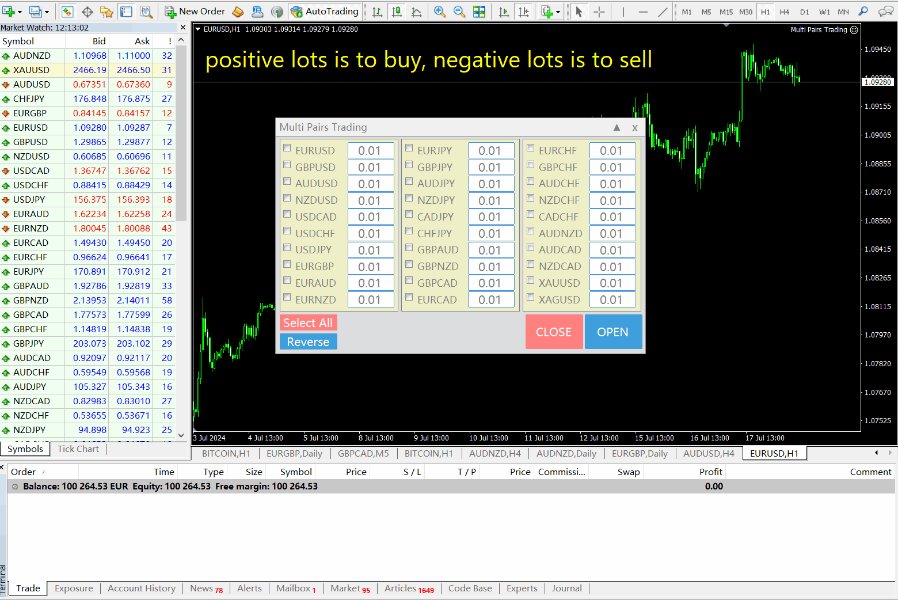
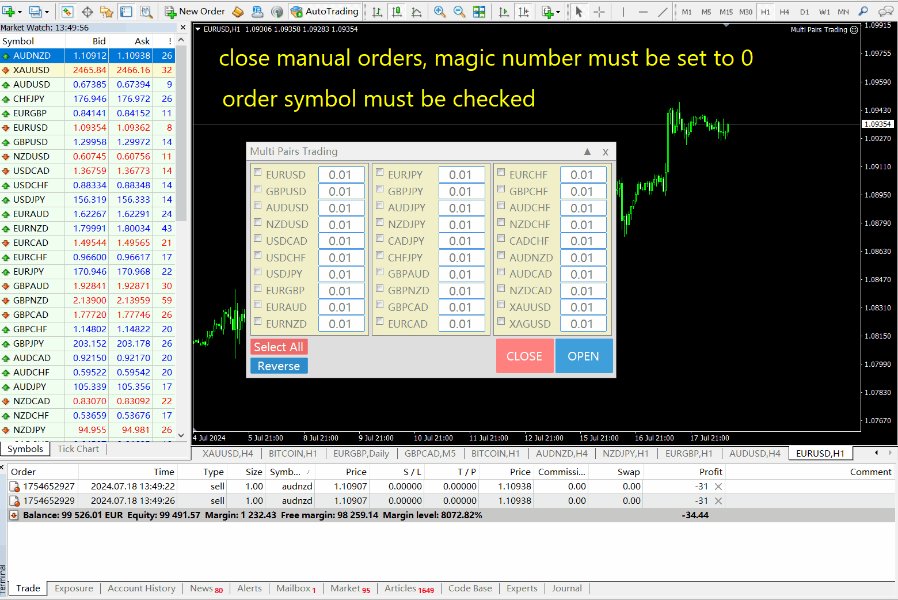


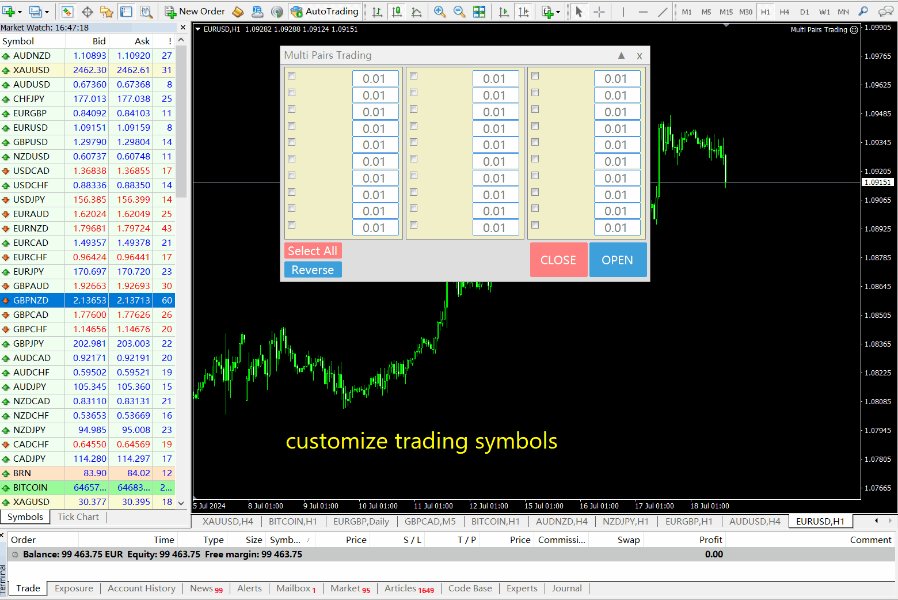
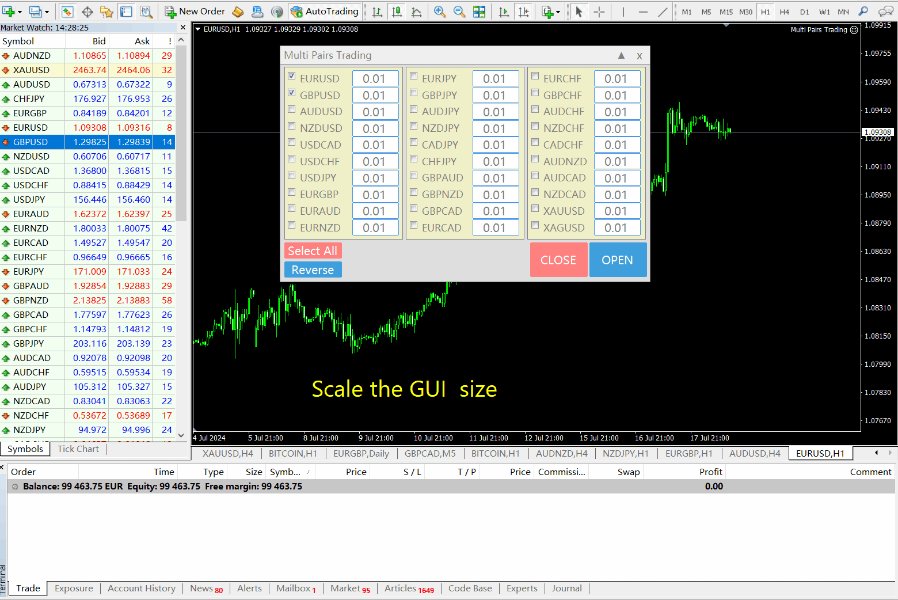
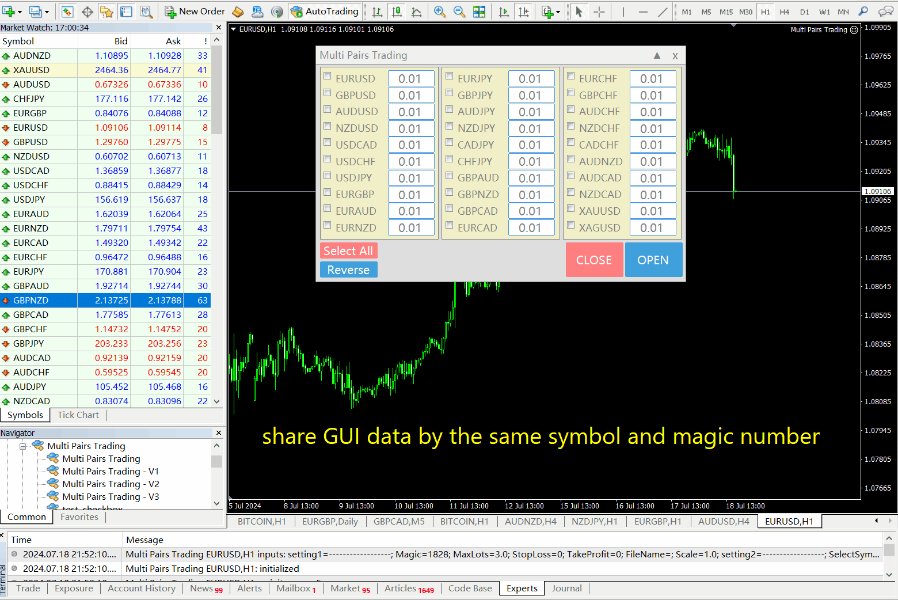
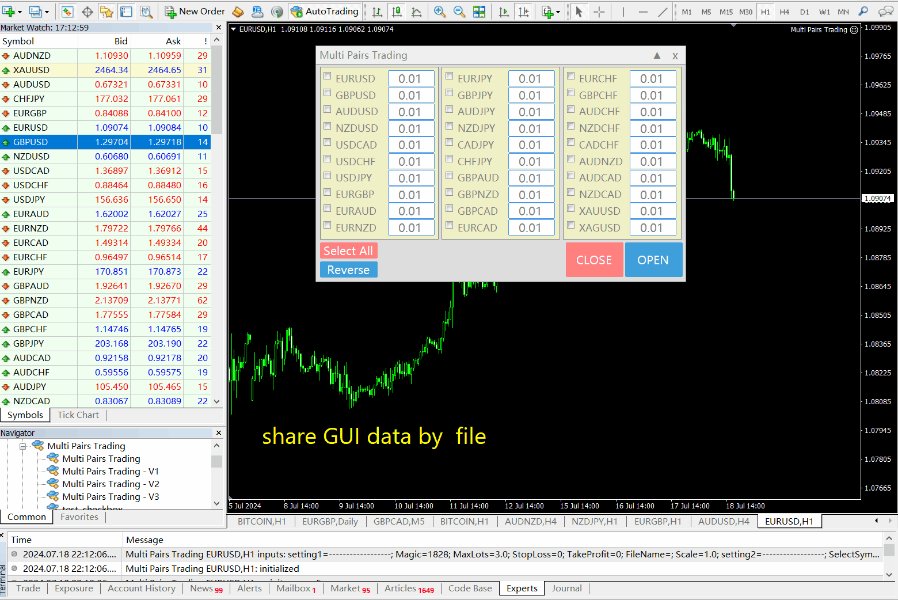

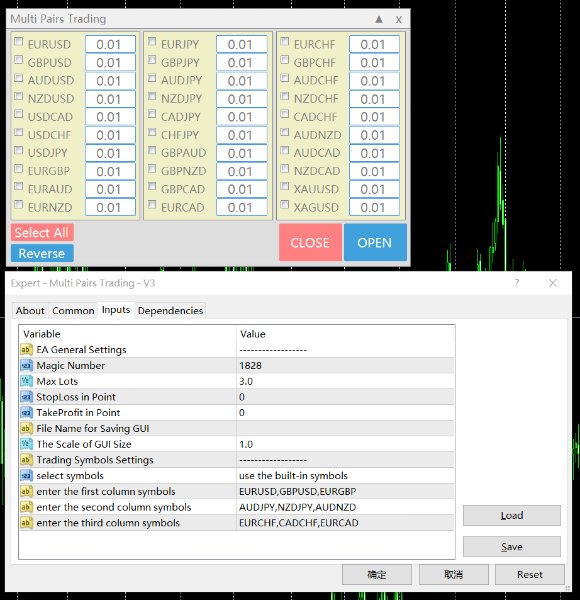

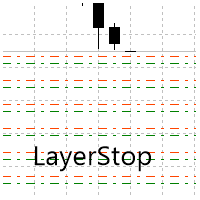





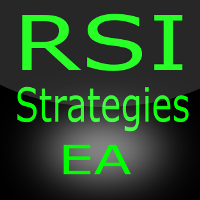







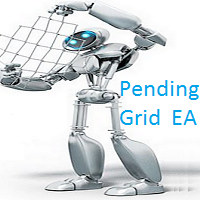



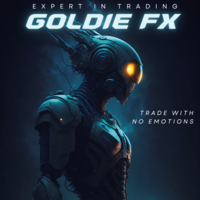












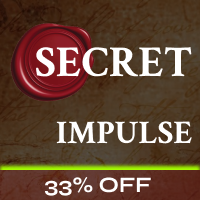










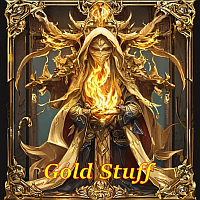








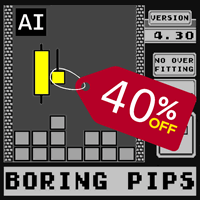



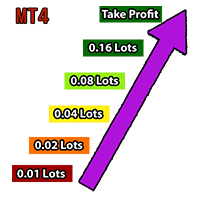

















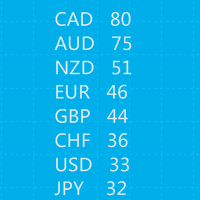









我买了这个EA,请问止盈点数是指每个定单的盈利点数还是账户综合后的盈利点数。