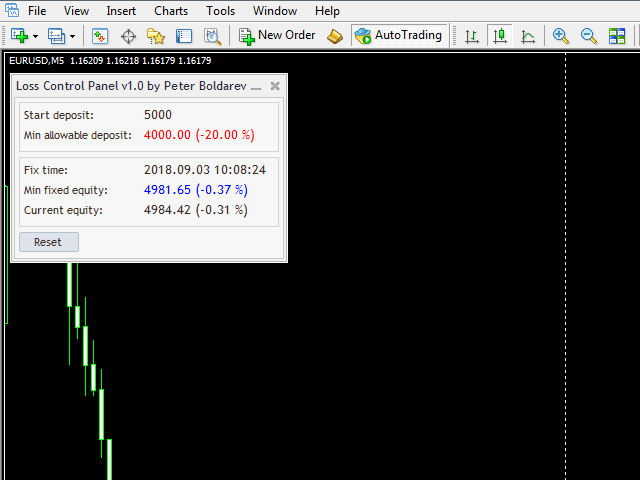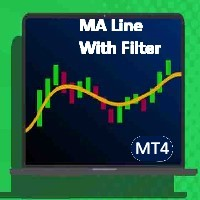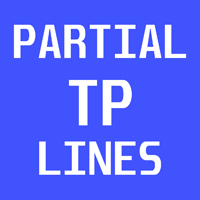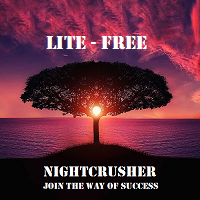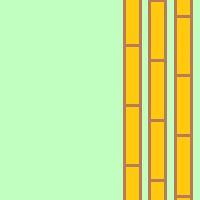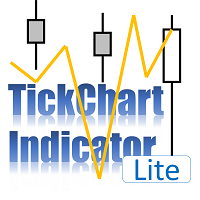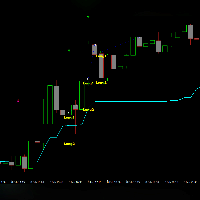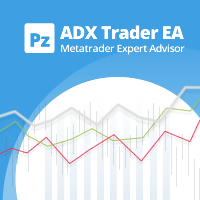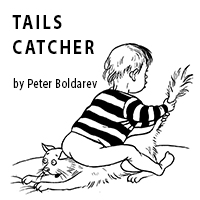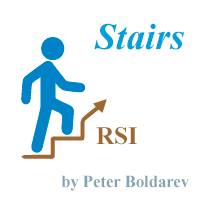Loss Control Panel
- Utilities
- Peter Boldarev
- Version: 1.0
Утилита «Loss Control Panel» является информационной панелью для контроля убытков.
Во входных параметрах пользователь задает начальный депозит и минимально допустимый размер эквити, при достижении которого все ордера, включая отложенные, принудительно закрываются, предотвращая, таким образом, потерю средств. Также есть возможность детально настроить цветовую схему панели.
На панели отображаются следующие данные:
| Start deposit | Начальный депозит. |
| Min allowable deposit | Минимально допустимый размер депозита. Рядом указывается процент снижения относительно начального депозита. |
| Fix time | Время последней фиксации минимального эквити. |
| Min fixed equity | Минимальное зафиксированное значение эквити. Рядом указывается процент снижения относительно начального депозита. |
| Current equity | Текущее значение эквити. Рядом указывается процент снижения относительно начального депозита. |
Также на панели присутствует кнопка Reset для сброса фиксируемых значений.