Waddah Attar Mini Close Graphical Panel EA
- Utilities
- Ahmad Waddah Attar
- Version: 1.0
Waddah Attar Mini Close Graphical Panel EA .
This EA does not Trade with built in Strategy .
It is shows you your orders information in a table mode .
You can close any group of your orders with mouse click .
The table contain :
Type :
- Buy + : means all buy profit orders .
- Buy - : means all buy loss orders .
- Sum : means all buy orders .
- Sell + : means all sell profit orders .
- Sell - : means all sell loss orders .
- Sum : means all sell orders .
- Total : means all orders .
- North : means all orders they are opened above current ask price .
- South : means all orders they are opened below current bid price.
Profit :
each type group contain button shows you the profit of this type group .
you can easily click this button to quick close all orders in this type group .
it is try to close a group orders with close by first .. if your broker allowed this optin .
Lot :
each group have a lot value .. you can know a sum of lot for each group orders .
Count :
each group have a orders count value .. you can know how many orders in each group orders .
Pips :
you can image each group like a single order with lot and profit values ... then the pips shows you how each group gain or loss pips .
The panel shows you a tooltip to help you more .
always the RED color for loss and GREEN color to gain .
you can drag and move the panel on anywhere on the chart .
You have this properties in th EA :
SL : if you want set stop loss to any orders .. set this property to value more than zero . zero means don not change stop loss .
TP : same SL .
Magic : if you want to handle only orders with magic number ... set it here . or leave it zero to handle all orders .
the Panel only handle the same symbol of the chart ... not all symbols .
you can run it on more than chart to handle more than on symbol .



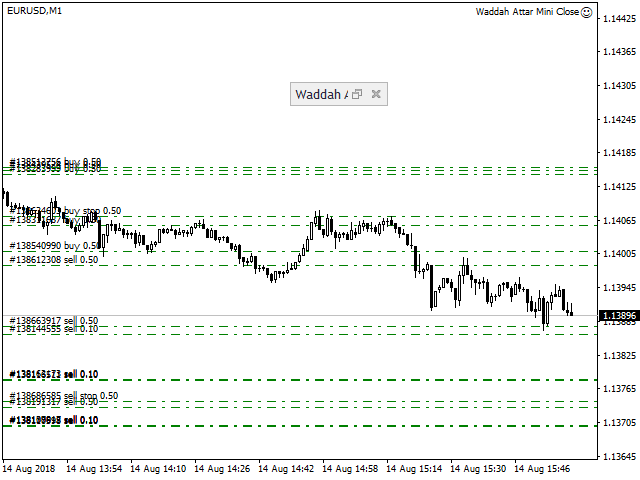
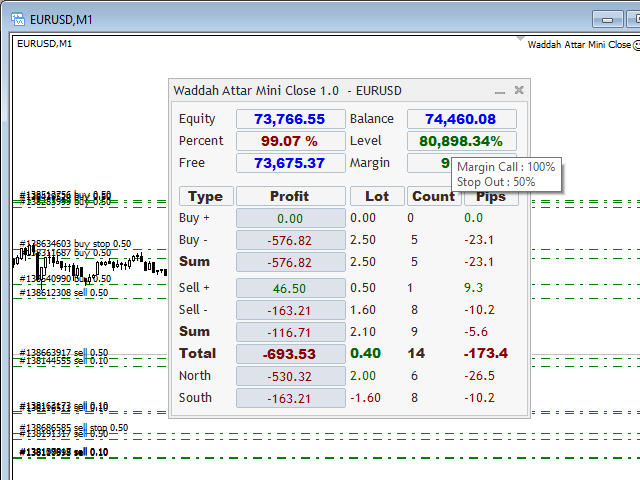






























































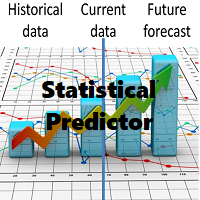




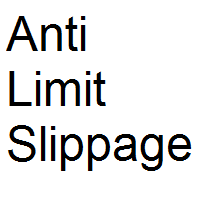
User didn't leave any comment to the rating