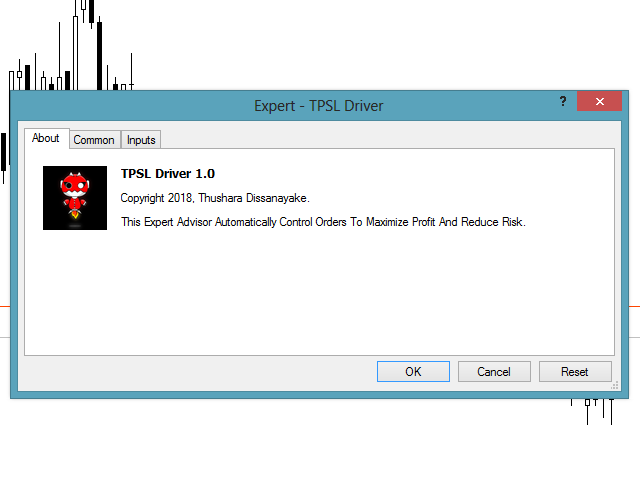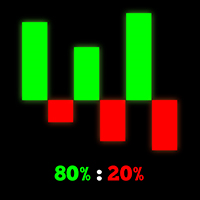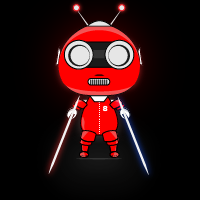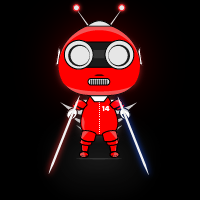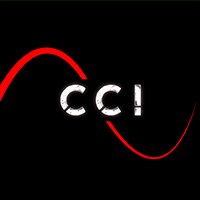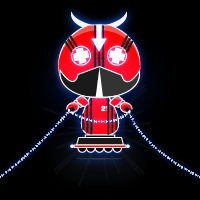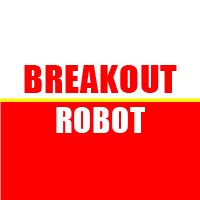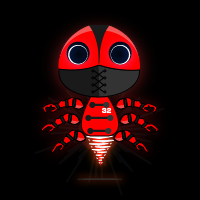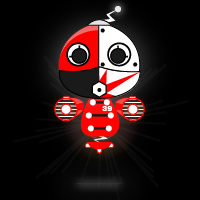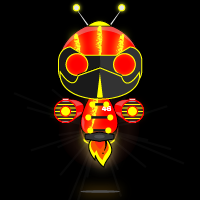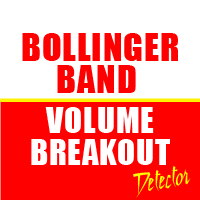TPSL Driver
- Utilities
- Thushara Dissanayake
- Version: 1.2
- Updated: 22 May 2023
- Activations: 20
Introducing the TPSL Driver Utility, a powerful tool designed to enhance your trading experience by automating Stop Loss and Take Profit management. This utility caters to every trader who desires seamless order management and advanced profit protection techniques.
With the TPSL Driver Utility, you have the flexibility to choose between two modes of order management: Hidden and Visual. The Hidden mode allows you to hide the Take Profit and Stop Loss levels, providing a discreet approach to managing your trades. On the other hand, the Visual mode offers the traditional display of Take Profit and Stop Loss levels.
Take control of your risk and profit targets with multiple options to set Stop Loss and Take Profit. Whether you prefer to calculate them by pips or by dollar amount, the utility ensures precise control over your desired levels. Moreover, the Profit Protection option adds an extra layer of security by automatically adjusting the Stop Loss level when your trade reaches a specific number of pips or a certain dollar amount.
Maximize your profits with the Trailing option, which dynamically adjusts the Stop Loss level as the market moves in your favor. This feature allows you to lock in gains and trail your profits to capture additional upside potential.
Stay informed and never miss a trading opportunity with real-time alerts delivered via pop-up notifications, sound alerts, and mobile notifications. The utility's user-friendly settings make customization a breeze, allowing you to seamlessly integrate it into your trading setup.
Experience the TPSL Driver Utility's fast and responsive performance, ensuring swift execution of order management tasks. This versatile utility works seamlessly on any symbol and time frame, ensuring compatibility with your preferred trading instruments.
Take your trading to the next level with the TPSL Driver Utility and enjoy efficient order management, empowering you to make informed trading decisions with ease.
Parameters
- Trading Parameters
- Drive Mode - Trade management method
- Hidden - Hide take pofit and stop loss levels
- Visual - Use traditional take pofit and stop loss technique.
- TPSL Mode - Take pofit and stop loss level calculation method
- By Pips - Use pips to calculate take profit and stop loss levels.
- By $ Amount - Use $ amount to calculate take profit and stop loss levels.
- Profit Protection - Enable/ Disable profit protection option
- Profit Protection Start at Pips - Stop loss moves to protect profit when the trade reaches [x] pips.
- Profit Protection Start at $ Amount - Stop loss moves to protect profit when the trade reaches [x] $ amount.
- Profit Protection In Pips - Stop loss moves [x] pips from the order open level.
- Profit Protection In $ Amount - Stop loss moves [x] $ amount from the order open level.
- Manual TPSL - Take profit and stop loss setup manually
- TP In Pips - Take profit level by [x] pips
- TP In $ Amount - Take profit level by [x] $ amount
- SL In Pips - Stop loss level by [x] pips
- SL In $ Amount - Stop loss level by [x] $ amount
- Trailing - Enable/ Disable trailing option
- Trailing Start In Pips - Trailing start level by [x] pips
- Trailing Step - Stop loss move by [x] pips
- Object Parameters
- TP Line Color - Take profit line color
- SL Line Color - Stop loss line color
- Line Style - Take profit and stop loss line style
- Line Width - Take profit and stop loss line width
- Alert Filters
- Pop-Up Alert Activated - Enable/ Disable pop-up alerts
- Mobile Alert Activated - Enable/ Disable mobile alerts
- Email Alert Activated - Enable/ Disable email alerts
- Profit Protection Alert Activated - Enable/Disable alerts when profit is protected with pips or $ amount
- Trailing Alert Activated - Enable/Disable alerts when profit is protected with pips during trailing