Lib4 EAPadPRO for MT4
- Libraries
- Vladislav Andruschenko
- Version: 24.125
- Updated: 26 January 2024
Library to add the Information Panel to your Expert Advisor for MetaTrader 4.
We can not guarantee that the information and interface of the program will give you a profit on deals, but we will definitely say that even the simplest interface of the program can strengthen the first impression.
Detailed description and instructions for adding our panel to your Expert Advisor are in our blog: LIB - EAPADPRO Step-by-step instruction
Detailed description of our panel and instructions for using EAPADPRO
The process of adding consists of 10 steps and they are described in detail in our article.
Installing the Library
- Install the library from this site;
- Open your Expert Advisor;
- Open our sample and step-by-step guide to installing our code, the file Exp - EAPADPRO LIBRARY TEST (Can be found in the blog);
- Do each Step as written in the recommendation or use our step-by-step instruction from the site.
EAPADPRO personalization
All that you can change in our panel is described in this paragraph:
- versionea - The version of your Expert Advisor that is displayed in the panel;
- BMPLOGO - the logo of your BMP 60x60 adviser that is displayed on the panel;
- icon - The icon of your expert, which is displayed in the properties of the expert;
- defEANAME - the name of your Expert Advisor that is displayed in the panel;
- YourName - your name or nickname that is displayed in the panel;
- copyright - Your copyright, which is displayed in the properties of the Expert Advisor;
- CreateInputs - The function of displaying your external variables on the panel. There are 10 such parameters in total. The format of the filling: "Name", "Value";
- CreateStrategy - The function of displaying your strategy values on the panel. There are 10 such parameters in total. The format of the filling: "Name", "Value";
- MagicForEaPadPRO = 0 - Magic number, which will be watched by our panel (All information is filtered by magic number), at -1 = the panel will take all positions from the account by this symbol, at 0 = only manual (Hand) deals;
- MagicForEaPadPRO_Open = -1 - Magic number, which will be assigned to the positions opened from our panel;
- CommentForEaPadPRO = "" - A comment that will be assigned to positions opened from our panel;
- TypeFillingForEaPadPRO = 0 - Type of fill orders at opening, only for terminal MT5;
- ShowBuySell = true - Show the "trading panel in 1 click" (BUY SELL)
You can also set external variables:
- ShowEaPadPro = true;
- FontName = "Roboto";
Terms of Use
Our library with the information panel EAPADPRO is distributed on the back link to our page.
If you wish to sell your expert in the market or on the Internet, you need to add the following text to the description of your product:
- The EAPADPRO information graphic panel was developed.
- All rights to this EAPADPRO panel belong to Vladislav Expforex
- The author of the EAPADPRO information panel is not responsible for the advisor or indicator that uses our panel.
- Our EAPADPRO panel is designed solely for the purpose of providing additional information about trading on your account.

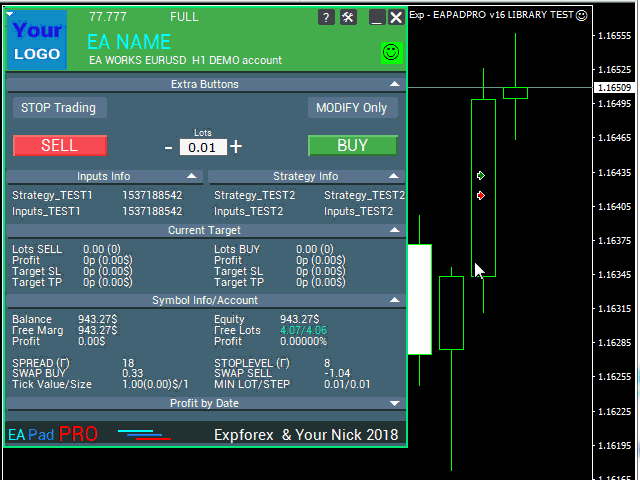

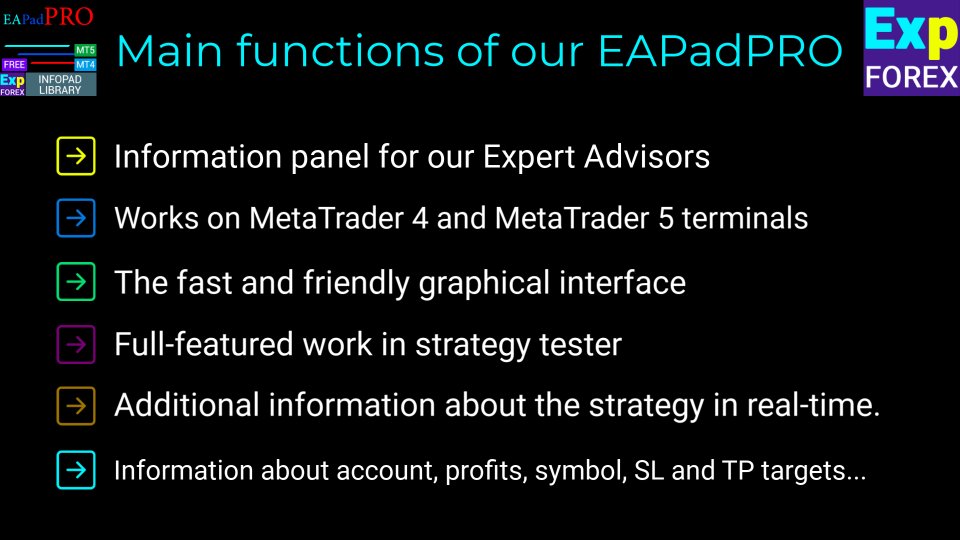

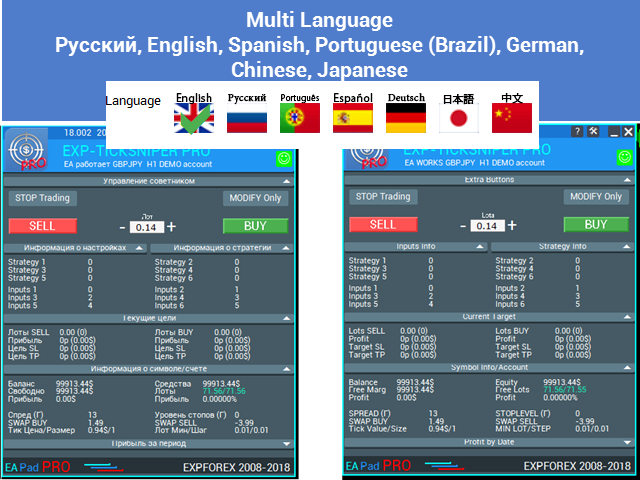

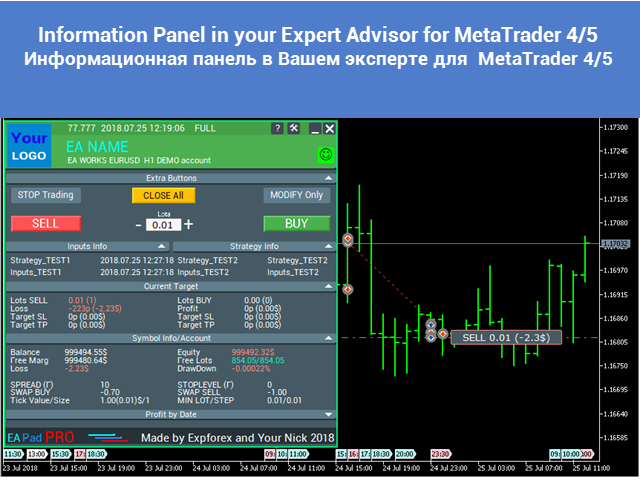
































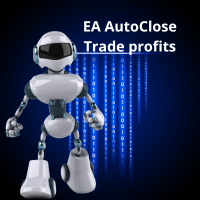










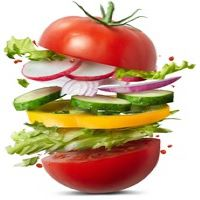

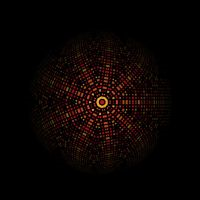







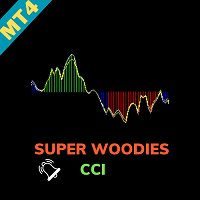


































Wonderful. Thanks for sharing