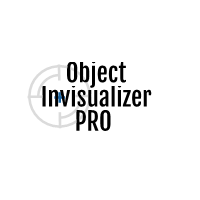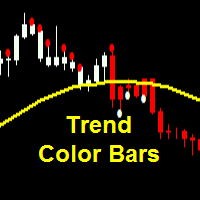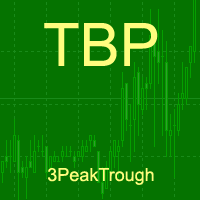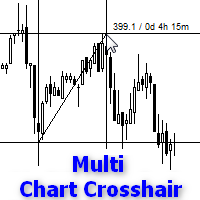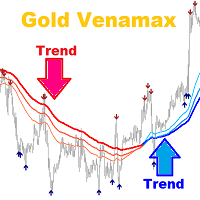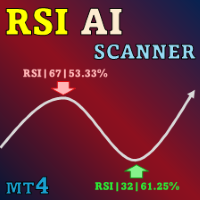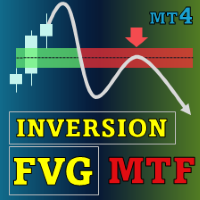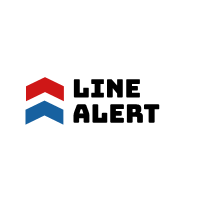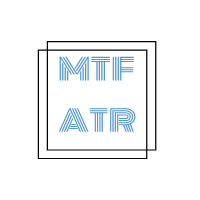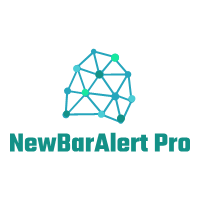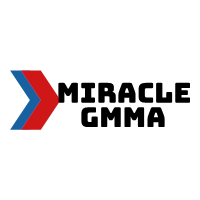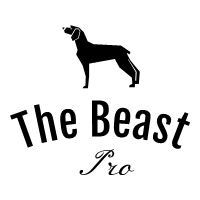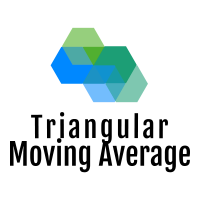Objects Invisualizer Pro
- Indicators
- Tomoyuki Nakazima
- Version: 1.0
- Activations: 10
This indicator makes objects(HLine,VLine,etc.) invisible in chosen timeframes.
Objects to be invisible are determined by color.
If you delete this indicator from the chart,the vanished object will be visible again.
This indicator is especially useful for trader that utilize a lot of lines.
Vanishable Object:HLine,VLine,ChannnelLine,LABEL,TEXT,arrow.
*In strategy tester,you can't change timeframe.Use template in order to know full ability of this indicator.
*There is a free version.
Input Parameters
- ColorToBeInvisible- The color that is determined by this parameter will be invisualized.
- STYLE_AND_WIDTH-NONE,STYLE or WIDTH.If you choose STYLE,Objects that have the color and the style that is determined in input parameters will be invisualized.If you choose WIDTH,Objects that have the color and the WIDTH that is determined in input parameters will be invisualized.
- StyleToBeInvisualized-Objects that have the color and the style that is determined in input parameters will be invisualized.
- WidthToBeInvisualized-Objects that have the color and the width that is determined in input parameters will be invisualized.
- ApplyToHLine - Choose whether HLine is to be vanished or not.
- ApplyToVLine - Choose whether VLine is to be vanished or not.
- ApplyToTLine - Choose whether TLine is to be vanished or not.
- ApplyToTEXT - Choose whether TEXT is to be vanished or not.
- ApplyToLABEL - Choose whether LABEL is to be vanished or not.
- ApplyToARROW - Choose whether ARROW is to be vanished or not.
- TimeFrame_1M - True or false.If true,HLine will be invisualized in M1 timeframe.
- TimeFrame_5M - True or false.If true,HLine will be invisualized in M5 timeframe
- TimeFrame_15M - True or false.If true,HLine will be invisualized in M15 timeframe
- TimeFrame_30M - True or false.If true,HLine will be invisualized in M30 timeframe
- TimeFrame_1H - True or false.If true,HLine will be invisualized in 1H timeframe
- TimeFrame_4 H- True or false.If true,HLine will be invisualized in 4H timeframe
- TimeFrame_1D - True or false.If true,HLine will be invisualized in D1 timeframe
- TimeFrame_1W - True or false.If true,HLine will be invisualized in W1 timeframe
- TimeFrame_1M - True or false.If true,HLine will be invisualized in M1 timeframe
How To Use
Draw lines as you want.
If there are some lines that you want to be invisualize in a certain timeframe,use this indicator.
The lines that have the color determined in input parameter window,will be invisual in the timeframe that determined in input parameter window.
For example,if you want yellow lines to be invisual in TimeFrame D1,TimeFrame W1 and TimeFrame MN1,then set inputs parameters as the below.
""""""""""""""""""""""""""""""""""
"ColorToBeInvisible" "Yellow"
"TimeFrame_1M" "true"
"TimeFrame_5M" "true"
"TimeFrame_15M" "true"
"TimeFrame_30M" "true"
"TimeFrame_H1" "true"
"TimeFrame_H4" "true"
"TimeFrame_D1" "false"
"TimeFrame_W1" "false"
"TimeFrame_1MN" "false"
""""""""""""""""""""""""""""""""""
You can make various object invisual like arrows.