IceFX DrawProfit
- Utilities
- Norbert Mereg
- Version: 3.6
- Updated: 17 November 2021
IceFX DrawProfit indicator can efficiently help those traders who want to see on the chart all closed positions output: profit or loss. If you set DrawProfit on your chart managed by an Expert Advisor (EA), you will clearly see its performance by its profits & losses.
Main Features:
- Draws closed order lines
- Draws profit/loss of closed orders in currency
- Sums orders by candles
- MagicNumber filter for EAs
- Comment filter
Input parameters:
- ShowProfitLabels: show profit of orders with a label
- ProfitMode: available options:
- Show in currency
- Show in pips
- Show in currency and pips
- ShowOrderLines: draw the lines and arrows of closed orders
- ShowSLTPLevels: draw the SL and TP levels of closed orders
- MagicFilter: filter by Magic number of orders
- CommentFilter: filter by comment of orders

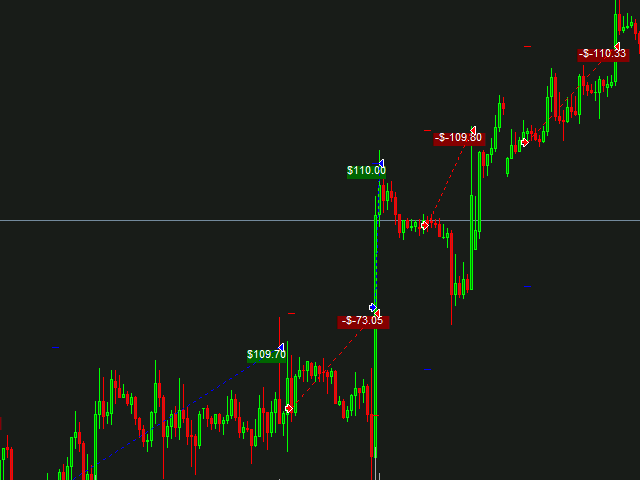
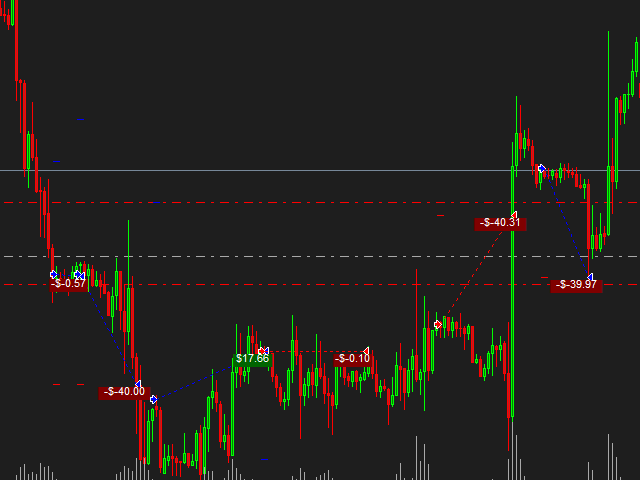
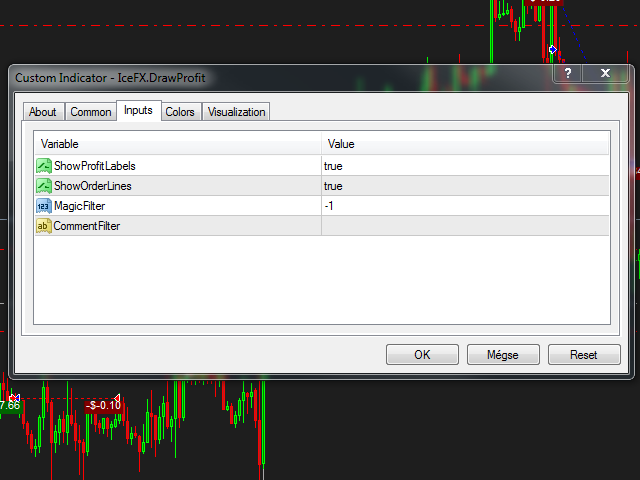









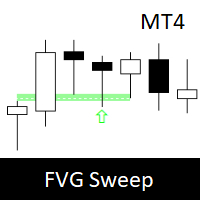





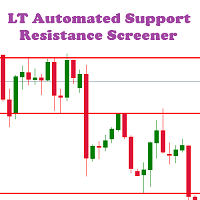











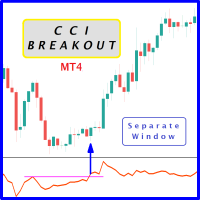




































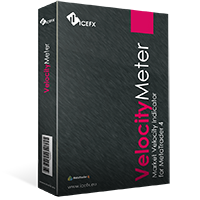
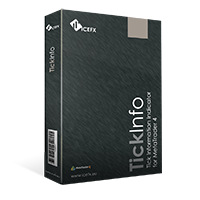

I like it. kinda clutters the chart, but very helpful nonetheless.