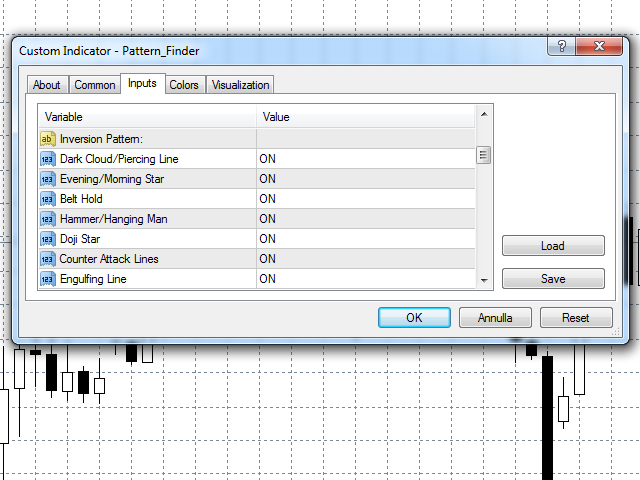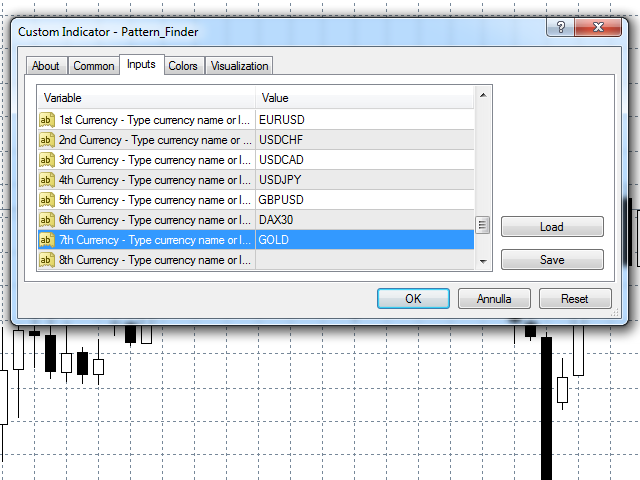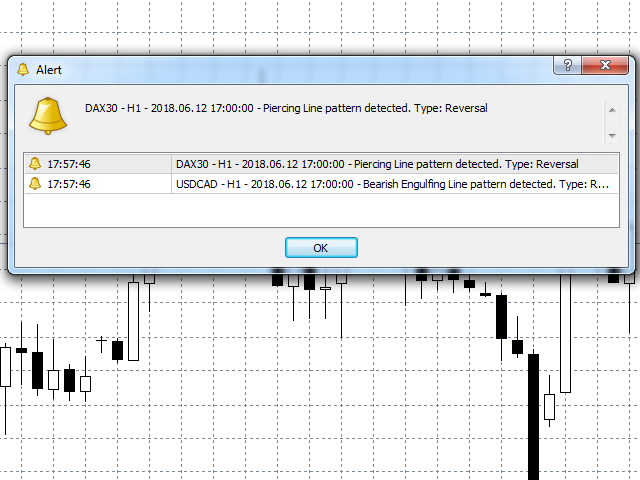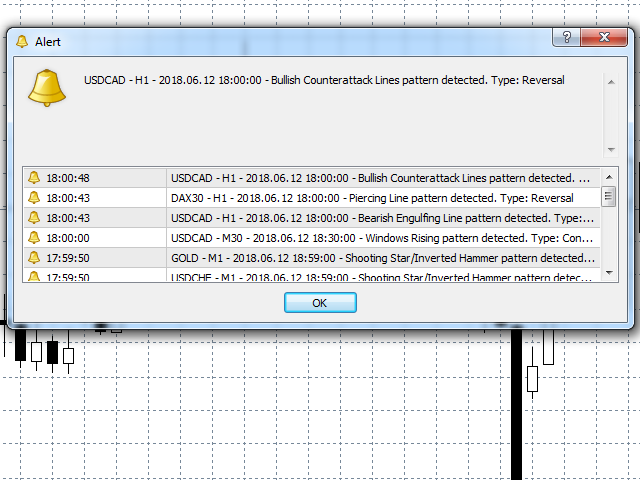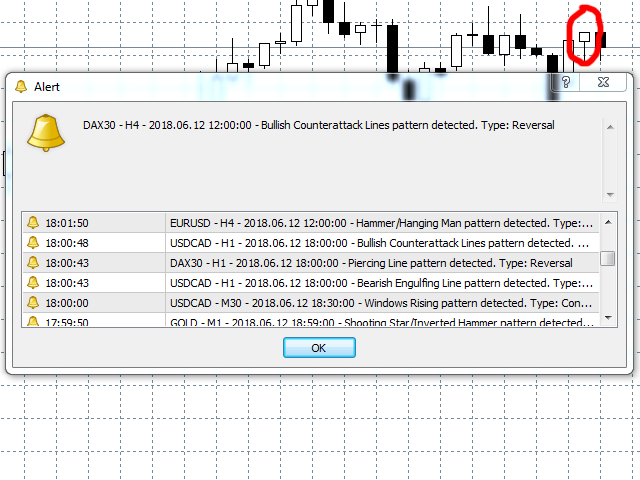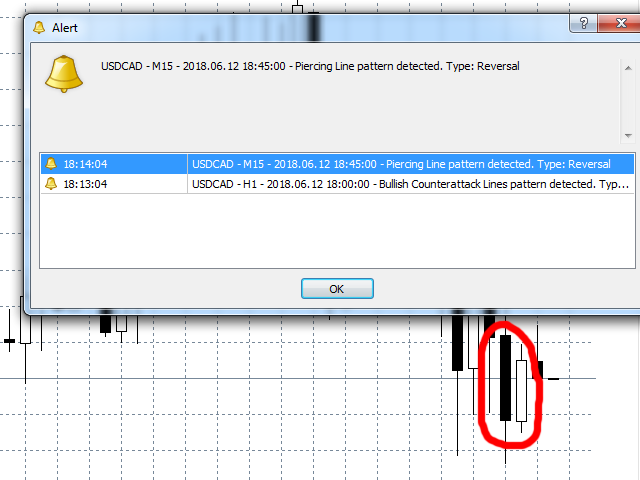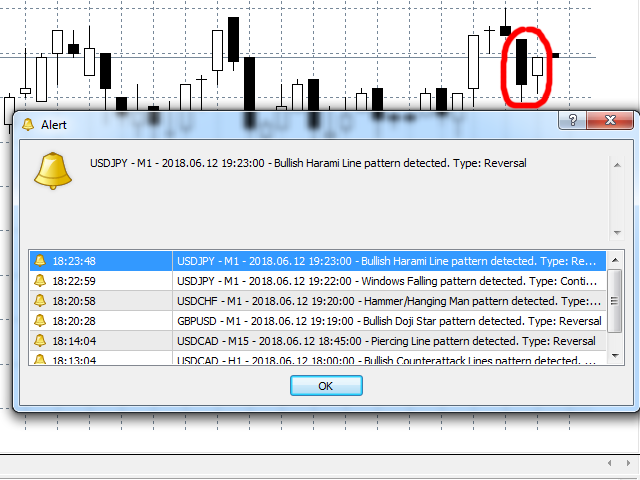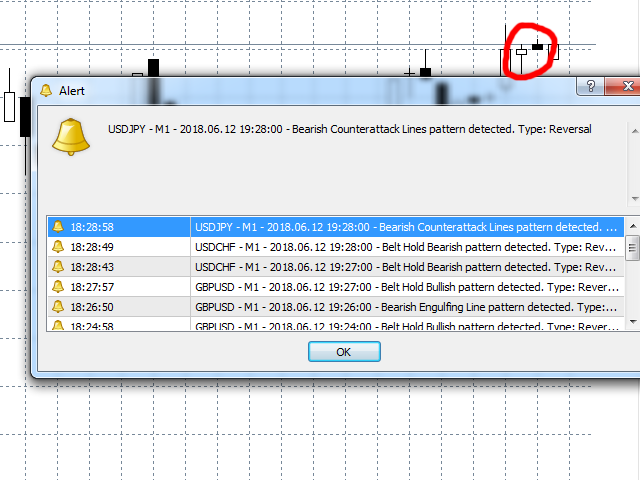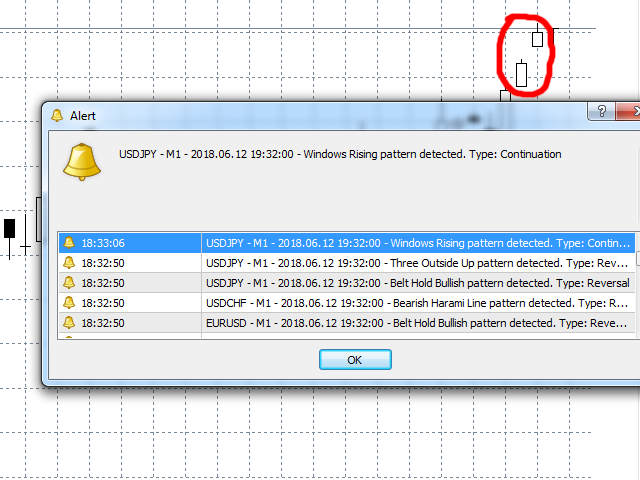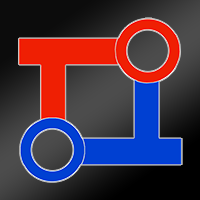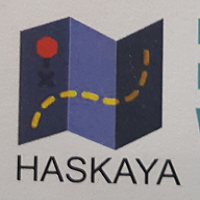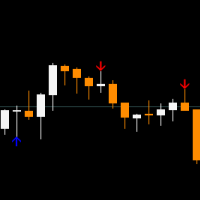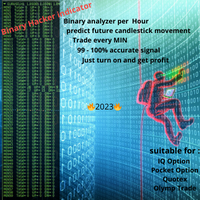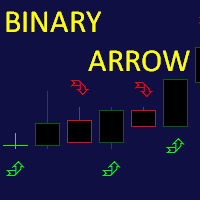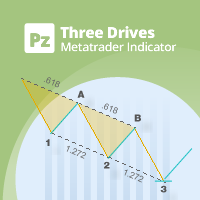Pattern Finder
- Indicators
- Emanuele Cartelli
- Version: 1.10
- Updated: 9 July 2018
- Activations: 5
Pattern Finder is a MULTICURRENCY indicator that scans the entire market seeking for up to 62 candlestick patterns in 15 different pairs/currencies all in one chart!
You can also filter the scanning by following the trend by a function based on exponential moving average.
Indicator parameters
- Alerts ON/OFF:
- Alert on screen ON/OFF: enables or disable screen alters.
- Notification by email ON/OFF: enable or disable email alerts.
- Push notification ON/OFF: enable or disable push notification on mobile.
- Trend options:
- Trend calculation ON/OFF: verify the actual trend of your currencies and notify a pattern only if it is found in the right trend; for example Evening Star is a pattern that usually indicates an inversion of the trend from bullish to bearish so it will be notified only if the actual trend is bullish; if you put this option OFF you'll recieve a notification in both case.
- Trend period calculation: trend is calculated on exponential moving average, this option is an integer type that will set the number of periods for calculation of the ema.
- Number of bars to confirm the trend: is an integer that indicates the count of the consecutive number of bars that has the same trend before an alert is sent; for example if the trend is bullish and you put this value to 4 there have to be 4 consecutive bars in which the ema value of the actual bar is higher then the previus bar before a notification is sent.
- Patterns options:
- Sensivity: It's an integer number between [-5,5] that define the minumum and maximum lenght of candles characteristic for a pattern to be recognized. For patterns where is important the lenght of the body it define the minimum or maximum body dimension, for pattern where is important the the lenght of the shadows it define the minimum or maximum lenght of the shadows; higher is the number more sensitive is the pattern tracing (smaller body or shadows). Pattern with candles out of the range of sensivity will not be recognized.
- Patterns ON/OFF: Is a list of the available patterns where you choose to enable or disable them from the execution. Patterns are grouped in pairs (bearish/bullish or a pattern and his opposite).
- Currencies selection: here you can type up to 15 different currencies that are in your market, or leave it blank. The indicator will scan the specified currencies.
Here is a list of patterns implemented at the moment:
Inversion patterns
- Dark Cloud Cover
- Piercing Line
- Evening Star
- Morning Star
- Bullish Belt Hold Line
- Bearish Belt Hold Line
- Hammer/Hanging Man
- Bullish Doji Star
- Bearish Doji Star
- Bullish Counter Attack Lines
- Bearish Counter Attack Lines
- Bullish Engulfing Line
- Bearish Engulfing Line
- Bullish Harami Line
- Bearish Harami Line
- Homing Pigeon
- Discending Hawk
- Identical Three Crows
- Three White Soldiers
- Shooting Star/Inverted Hammer
- Bullish Stick Sandwich
- Bearish Stick Sandwich
- Three Inside Up
- Three Inside Down
- Three Outside Up
- Three Outside Down
- Above The Stomach
- Below The Stomach
- Bullish Three Doji Stars
- Bearish Three Doji Stars
- Three Stars North
- Three Stars South
- Ladder Top
- Ladder Bottom
- Bullish Breakaway
- Bearish Breakaway
Continuation patterns
- Doji Gapping Up
- Doji Gapping Down
- Upside Gap Three Methods
- Downside Gap Three Methods
- Bullish Separating Lines
- Bearish Separating Lines
- Windows Rising
- Windows Falling
- Thrusting Line During Uptrend
- Thrusting Line During Downtrend
- Upside Tasuki Gap
- Downside Tasuki Gap
- Bullish Side By Side White Lines
- Bearish Side By Side White Lines
- Uptrend Windows
- Downtrend Windows
- Bullish Three Line Strike
- Bearish Three Line Strike
- Rising Three Methods
- Falling Three Methods
- Upside In Neck Method
- Downside In Neck Method
- Bullish Mat Hold
- Bearish Mat Hold
- High Price Gapping Play
- Low Price Gapping Play
Pattern Finder will help you make the right decision by seeking all the patterns you choose on all the currencies you have selected in the current timeframe (at the moment multitimeframe is not implemented, just change the period in the chart or put it in a different chart with a different timeframe to have another timeframe scan ).
We recommend to save your input configuration (by using the save button in your input tab) for later use. Currencies have to be written exactly like in your market so watchout for uppercase/lowercase, spaces or others special characters.