TradeSpacePRO
- Utilities
- Sergiy Podolyak
- Version: 2.31
Trade Space PRO™
Профессиональная торговая панель для MT4. Главное ПРЕИМУЩЕСТВО - все настройки выведены на график символа. Запоминаются автоматически для каждого символа отдельно. Трейдинг/риски/блок контроля новостей и тайминга/панель сигналов.
Вся важная информация отображается на панелях. Вам нужно только открыть позицию одним щелчком мыши. Управление открытой позицией так же просто, насколько это возможно: вы можете легко настроить уровни Стоп Лосса (S/L) и Тейк Профита (T/P). В отличие от большинства доступных программ в этом виде, TraderSpacePRO™ поможет вам управлять торговым риском. Определите максимальный риск для каждой позиции, и TraderSpacePRO™ автоматически рассчитывает объём торговли (лоты) для каждой новой позиции.
Преимущество.
- Трейдинг: Главный блок для входа в позицию и расчета ее свойств – БЛОК «Position». Группа настроек и возможностей данного блока существенно сокращает время на вход в рынок, убирает случайные ошибки в расчетах.
- Риски: Информационная панель «Risk control» содержит данные о текущем состоянии рисков по счету. Превышение дневного лимита потери больше не останется незамеченным.
- Блок контроля новостей и тайминга: Блок контроля новостей и тайминга имеет дублирующий индикатор внизу экрана. Трейдер не имеет права пропустить реакцию рынка на такие новости, как "Nonfarm payrolls", а тот кто не торгует новости наоборот должен её пропустить.
- Панель сигналов: «Signal» - информационная панель, отображающая актуальность построенных Вами уровней (горизонтальных, Фибо) и трендовых линий в данный момент.
Что умеет торговый эксперт.
- Мгновенные входы/выходы из позиции.
- Автоматические стоп уровни.
- Новостные уведомления.
- Контроль торговли.
- Отношение риска к прибыли.
- Точные сигналы.
- Контроль рисков.
- Автоматическая торговля. Позволяет заранее настроить торговлю согласно алгоритму - лот, стоп лосс, выход из позиции, сигналы о достижении уровней и превышении риска, торговое время.
- Контроль времени. Сигнализирует о начале и завершении Вашего торгового дня или сессии по валютной паре.
TraderSpacePRO™ состоит из пяти автономных блоков и панелей.
Все блоки и панели могут использоваться абсолютно автономно и в любой комбинации. Кнопки в верхнем ряду дают возможность мгновенно прятать и вызывать нужную часть программы, менять внешний вид и расположение.
Структура эксперта TraderSpacePRO™
Блок – POSITION MANAGER. Эксперт запоминает настройки для каждого символа отдельно.
- Быстрый ввод/коррекция параметров позиции
- Возможность быстрого входа в позицию с заранее заданными свойствами
- Быстрый выход из позиции/позиций и снятие отложенных ордеров
Блок – LEVEL MANAGER
- Возможность установить на график трендовые линии
- Возможность установить на график уровни пользователя
- Возможность установить на график Фибо-уровни
Информационная панель – LEVEL CONTROL
- Отображение сигнала о пробитии пользовательских уровней
- Отображение сигнала о пробитии линий тренда
Блок – TIME & NEWS MANAGER
- Отображение рабочего времени пользователя по данному торговому инструменту (символу) или торговой сессии инструмента.
- Отображение заданных новостей по валюте.
Информационная панель – RISK CONTROL
Отображение текущего состояния счета по следующим параметрам:
- MarginCall – Уровень залоговых средств, при котором требуется пополнение счета (в % или в валюте депозита).
- StopOut – Уровень залоговых средств, при достижении происходит принудительное закрытие самого убыточного.
- Margin Level – Уровень залоговых средств на счете ( % ).
- Margin Buy/Sell – Уровень залоговых средств, необходимых для открытия рыночной позиции Buy/Sell.
- Current Daily RISK – Использованный риск в закрытых позициях.
- The used RISK – Текущий использованный в открытых и закрытых на данный момент позициях за сегодня.
- Open Position-Total RISK –суммарный риск в открытых на данный момент позициях.
- Pending orders-Total RISK – суммарный риск в существующих на данный момент отложенных стоп и лимит ордерах.
- Pиск по каждому финансовому инструменту.
- Max. Drawdown – макс. просадка на счету.
- Profit Factor – прибыльность стратегии. Отношение общей прибыли к общему убытку.
- Recovery Factor – фактор восстановления торговой стратегии.


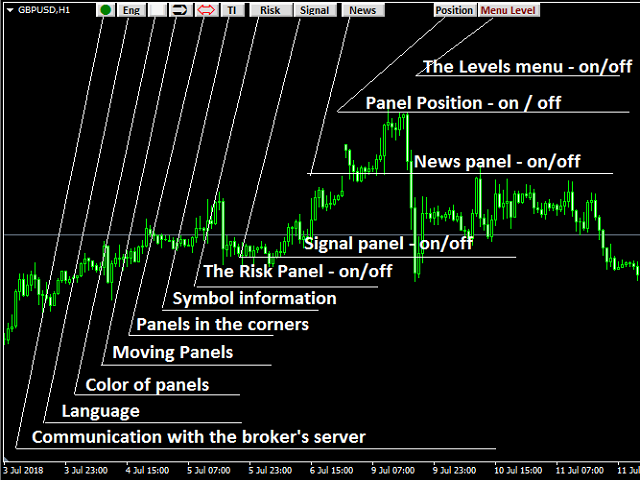


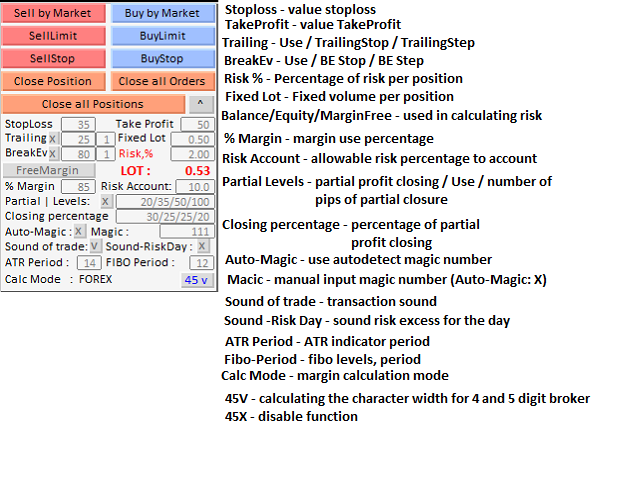





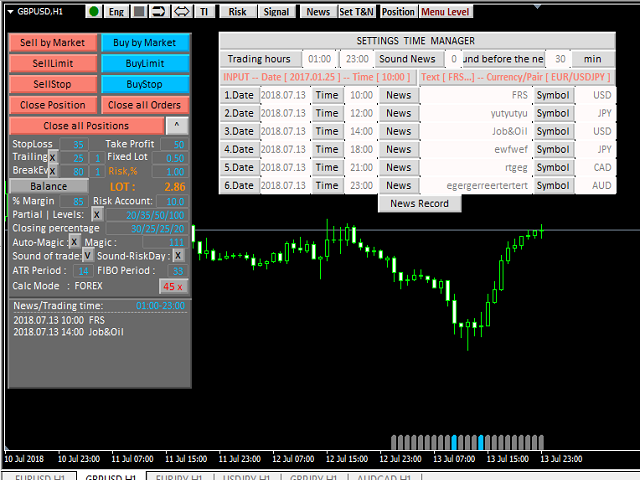






















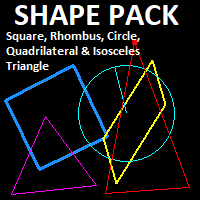






































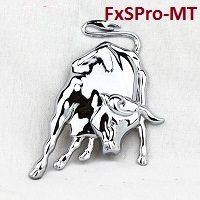
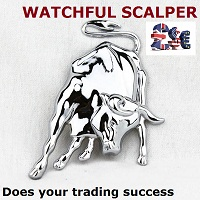


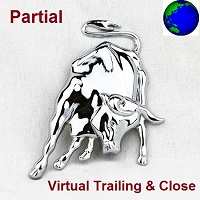
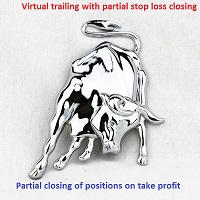
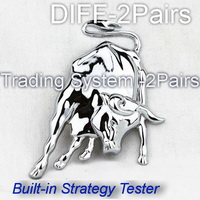
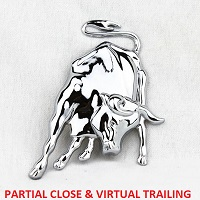
Five stars for good work.