VsaRadar
- Indicators
- Roman Lipatov
- Version: 1.0
- Activations: 10
The panel works as a filter, finding patterns based on the Volume Spread Analysis technique. Search is carried out for selected trading instruments and all available timeframes. It is possible to add and remove instruments. Clicking the signal button allows you to quickly move to the chart with the identified pattern and timeframe. It can also search in history (by previous bars) with the buttons "<<" and ">>". The panel can be scrolled using the "UP" and "DOWN" keys.
Input parameters
- Basic Settings - basic settings of the indicator.
- NumberOfBarsForVolumeCalculation - the number of bars for calculating the average volume.
- NumberOfBarsForSpreadCalculation - the number of bars to calculate the average spread.
- CoefficientVolume - coefficient for fine tuning the volume.
- CoefficientCandleSpread - coefficient for fine tuning the spread.
- SmallOrLargePeriod - select "Small" to work with timeframes from M1 to H1. If set to "Big", from H1 to MN.
- Panel Settings - panel color setting.
- Signal Button Settings - signal button color setting.
- Currency Button Settings - currency button color setting.
- Trend Settings (MA) - section of Moving Average settings for determining the trend direction.
- Volatility Settings - section of Average True Range settings for determining the increase or decrease of volatility.
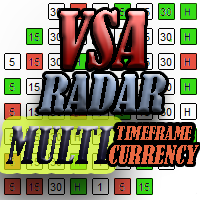
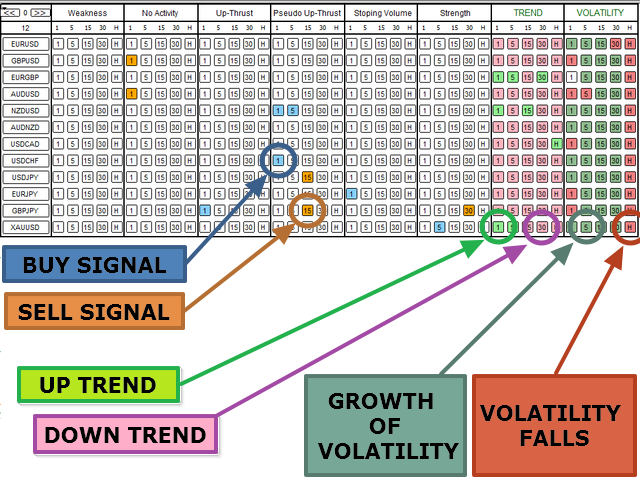
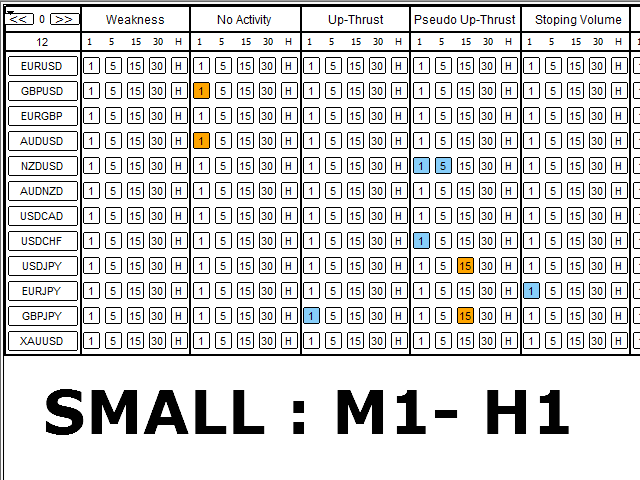
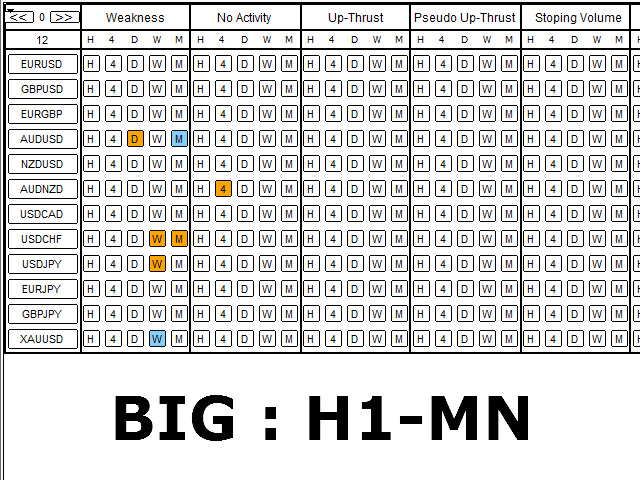
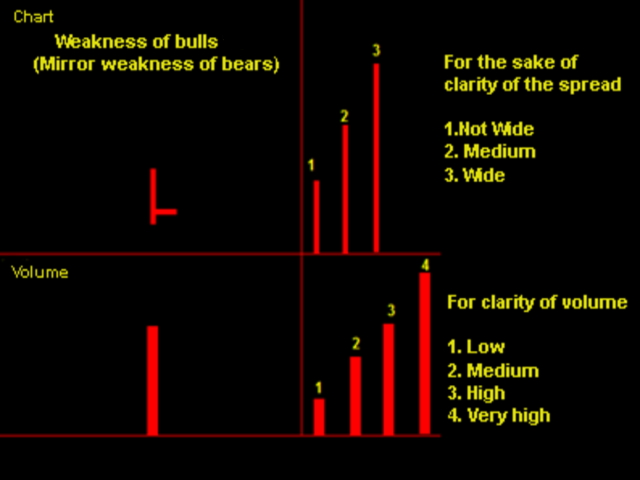

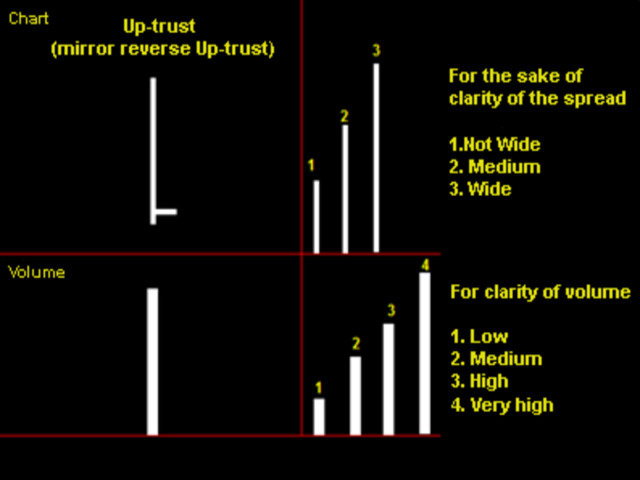


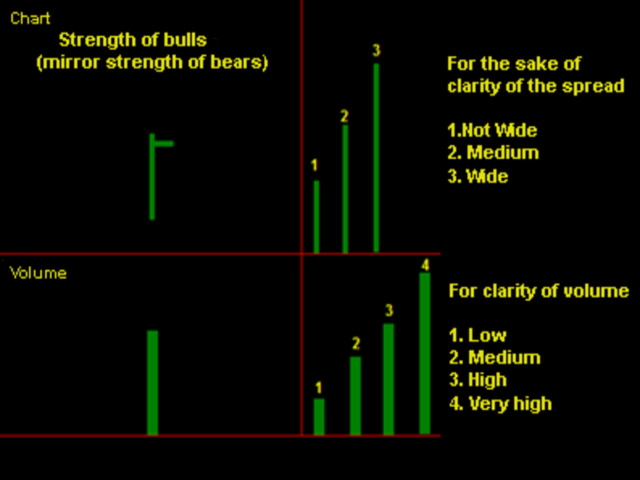







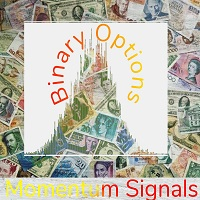




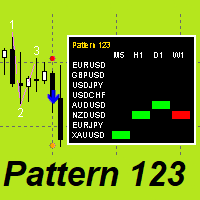

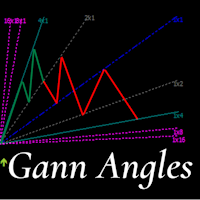
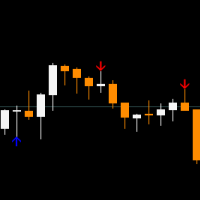
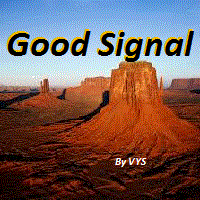











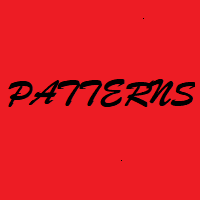














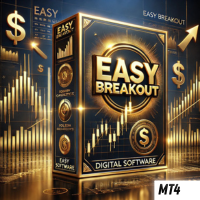

















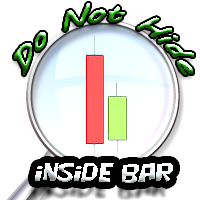
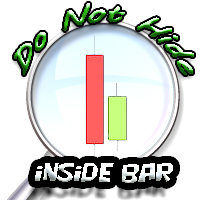
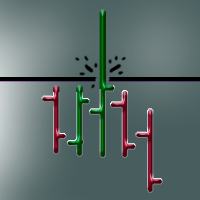






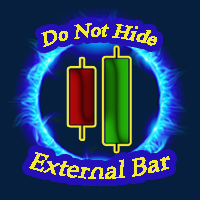

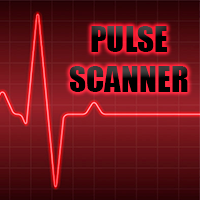
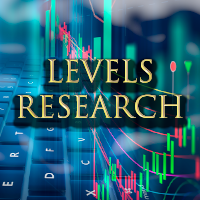






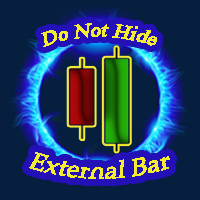


User didn't leave any comment to the rating