MT4 to Tlgrm
- Utilities
- Fernando Morales
- Version: 4.23
- Updated: 30 November 2021
Do not use Windows 7 with this EA
MT4toTLGRM EA only sends text messages from Metatrader4 to a Telegram group or channel of your choice. From version 4.23 it sends messages to Discord, Twitter and Facebook. The messages are customizable to show information about any trading activity in the account. Also it shows a daily PnL report. Several instances of this EA can be used simultaneously in the same MT4 terminal for sending messages to different Telegram group/channel but ensure that each one has a different number in [B16] setting. >>>> download the FREE DEMO
From version 4.23 the EA can send messages to Discord, Twitter as well as Telegram
--- This is the best tool for trading signal providers ---
Following are the features of MT4toTLGRM EA sending messages to a group/channel in Telegram:
- Trading activity: open, modify, close of trades and pending orders.
- Multi-language messages. Currently supported: English, Spanish and Russian. More can be added under request.
- This EA does not need active AutoTrading button. Safety first!
- This EA does not need external DLL or software. Safety first!
- You can customise the messages to show/hide trade lots, SL/TP, ticket, MagicNumber.
- You can add custom text to each message. Ideal for own group/channel adds.
- Shows summary report of daily profitable trades in money, pips or both. Send this report using the on-chart button or automatically by setting fixed hours
- Shows week or month reports by using on-chart buttons
- Filter trades by MagicNumber and Symbol
- From one MT4 terminal you can send messages to several groups/channels. Come to my Telegram group so I can explain you how to achieve this.
- Send chart captures. Additional indicator named Satellite is required. Download it for free. This is an indicator template you can use for your own indicators or EAs. MQL programming required.
Do not download the demo version of this EA because it does not work in MT4 tester, download the FREE DEMO
For testing this EA please download the free DEMO version which sends messages to a preset Telegram channel with most features like the full version.
MT4toTLGRM comes pre-configured for sending messages to my test channel https://t.me/mt42tlgram for your testing convenience.
I have tested this EA with forex symbols but it should work fine with any MT4 symbol (e.g. indexes, commodities, stocks, cryptocurrencies)
Installation and Configuration
Run MT4toTLGRM EA from one chart only.
Before running MT4toTLGRM EA you must create your own Telegram bot that will be the sender of the messages created by this EA. For configuring this EA you can watch the below video and follow these steps:
- In Telegram, search for "botfather" or send a message to @BotFather
- Type /newbot and follow instructions to give a it name and an username
- Copy the API token
- If you don't have it already, create the channel or group
- Open the channel/group Info, then Manage, Add Administrators, type the bot username, and click Save
- Send any message to the channel/group like "hello world"
- Open the following URL in a browser: https://api.telegram.org/bot<token>/getUpdates (dont forget adding your bot token to the URL)
- Search for the string "chat":{"id": to find a large negative number. This is your group or channel ID
- Copy the chat ID
- Test the bot with this URL in a browser (add the token and chatID first): https://api.telegram.org/bot<token>/sendMessage?chat_id=<ChatID>&text=I%20m%20the%20bot
- In MT4, add the following URI for webrequest to "Options > Expert Advisors" https://api.telegram.org
- Enter the token and chat ID into the Telegram settings. Then run the EA from a MT4 chart.
Recommended running this EA from a VPS to ensure non-stop execution.



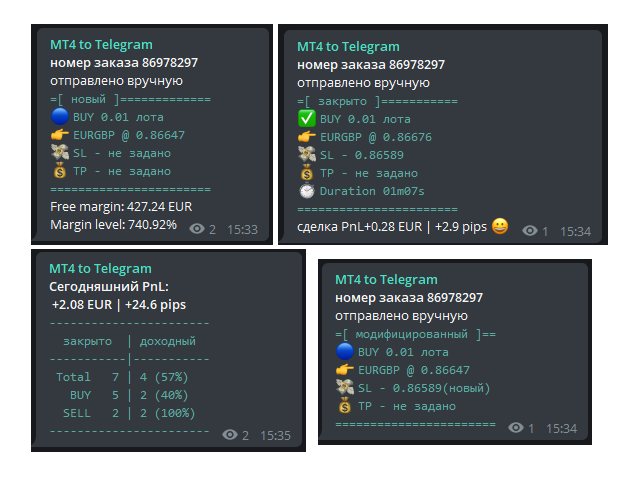

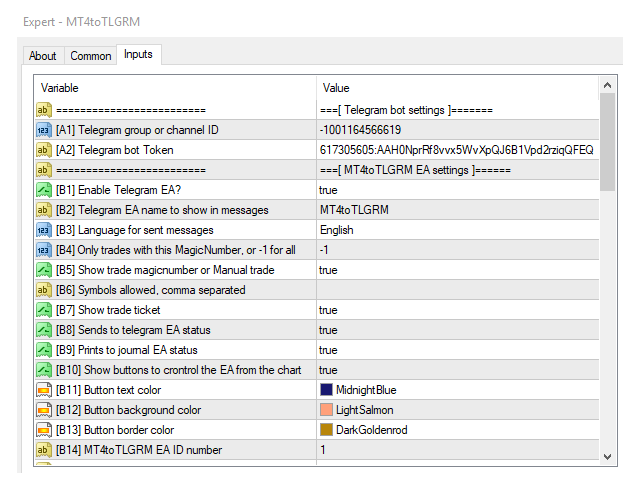
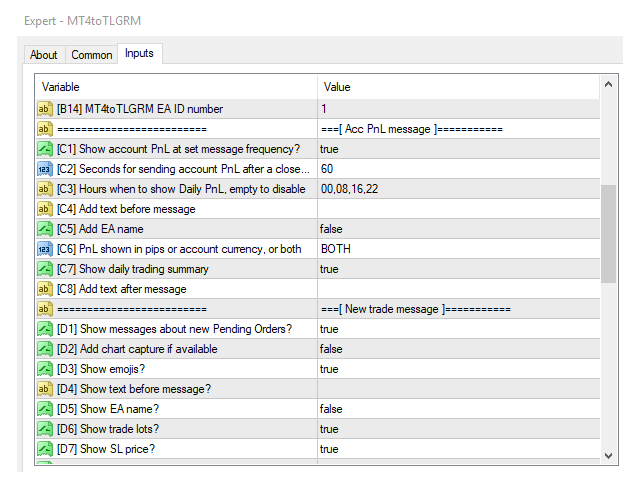
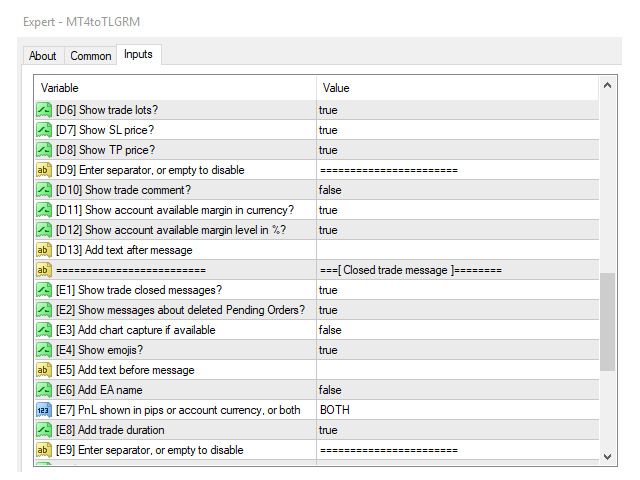
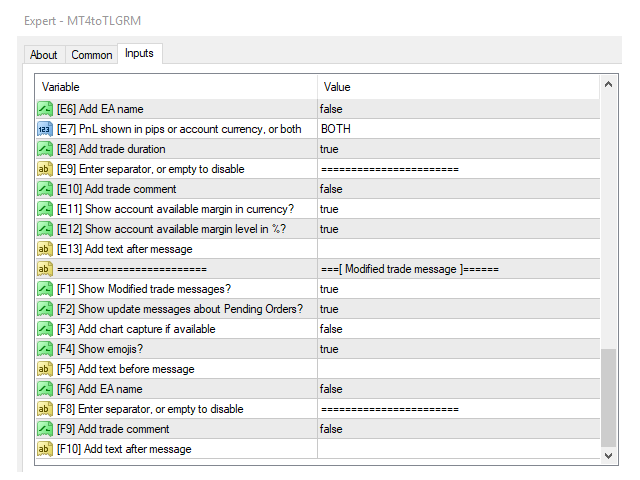
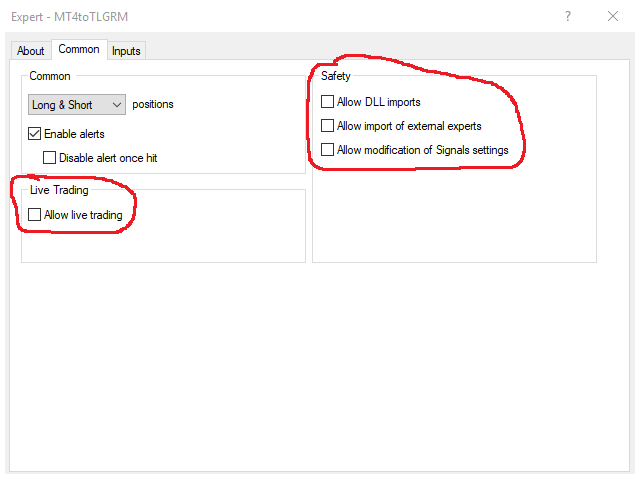
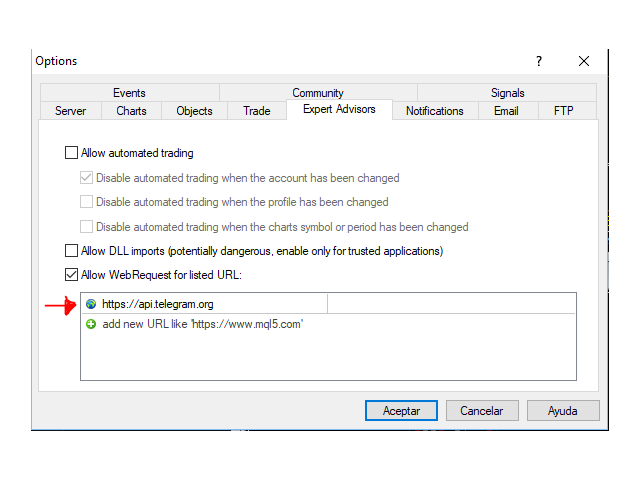
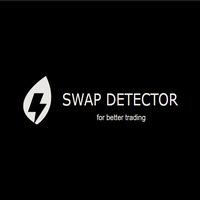




























































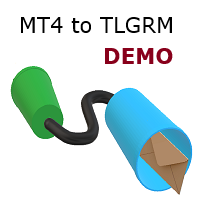

the ea sometimes turn off automatically on friday, how to disable this?