EA TradingPanel X free version
- Utilities
- Christian Opperskalski
- Version: 2.4
- Updated: 27 January 2023
TradingPanel X EA is a simple trading panel with some nice addons:
- Integrated News Feature
- Dynamic Take Profit
- Multiple Trade handling
- The EA has integrated dynamic Take Profit, this means, if you reach your defined TP it gives you the chance to follow on the Trend by dynamic TP & SL and extend your profits.
- Also a News Filter function is integrated.
- The EA working with real TP & SL not virtual.
Important:
Setup & Support:
For further questions join our support group: https://www.mql5.com/en/messages/01F85845B013D901
Get informed about new Products, join our MQL Channel: https://www.mql5.com/en/channels/etradro
Parameters
- MagicNumber – unique Expert ID
- Slippage – max. Slippage
- Max Spread
- Panel orientation – show Panel on right or left corner
- Draw news lines on the chart
- Signals on the upcoming news – alerts you on high news
- Currency to display the news – fill up which pairs you consider for news (i. E. USD,EUR,GBP,CHF,CAD,AUD,NZD,JPY)
- Your Time Zone GMT – Server Time Zone GMT for news
- BUY Button – open a buy trade with defined values
- SELL Button – open a sell trade with defined values
- Lot Size – Trading Lot Size
- TP / SL – Take profit and stopp loss in points
- dynamic – on reached Take Profit, this gives you the change to follow Trends and extend your Profits, take profit is set to current rate + dynamic tp points, also dynamic stoploss.
- Close all – all trades will be closed

































































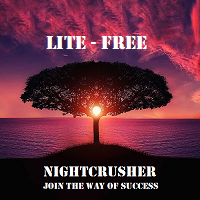

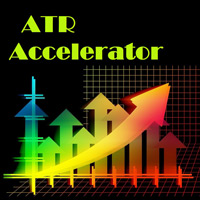

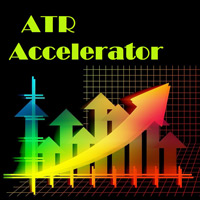





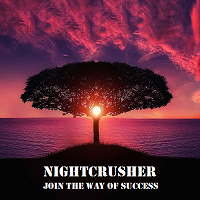


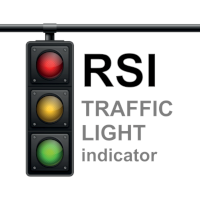

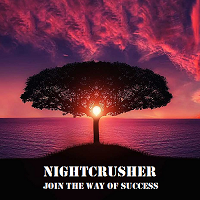
Fabulous, so small and he does all the work. Being so useful I can not believe it is free for all pairs. Thank you very much Christian.
I would also like to have the yellow line for the opening price, red for SL line and green for TP line. It seems to me that neither the advanced version has this option. But before I manage to get through the "blow up demo account" level, maybe it will be added. Great Job Chris. Thanks giving this for free without limitation for the pairs or TF.