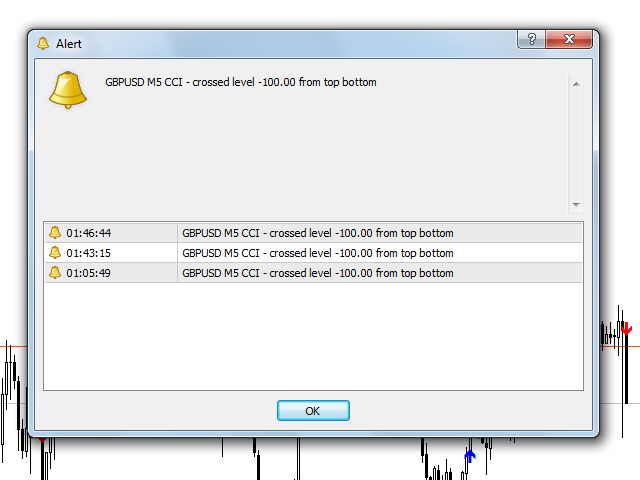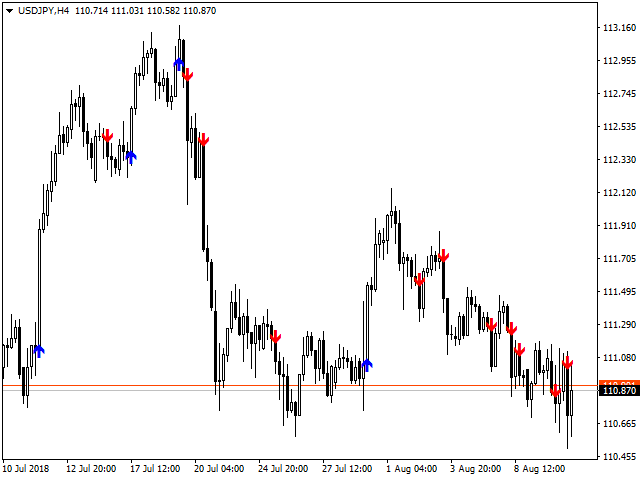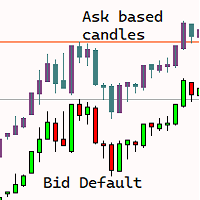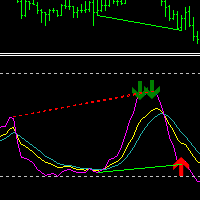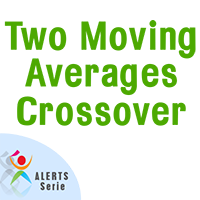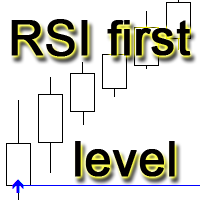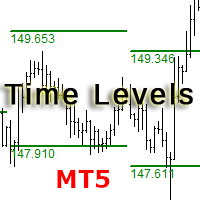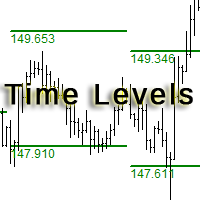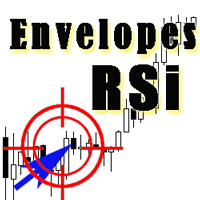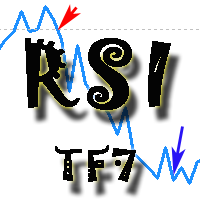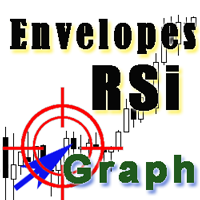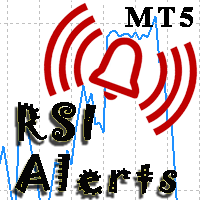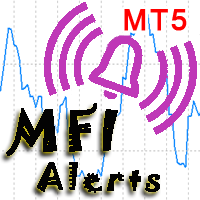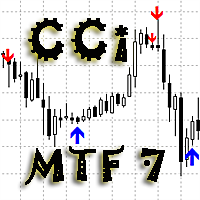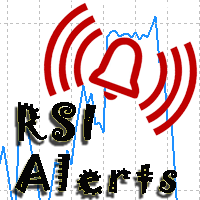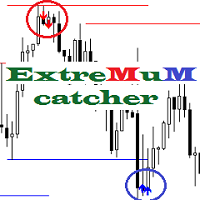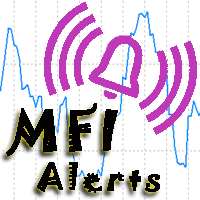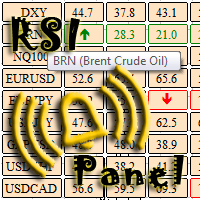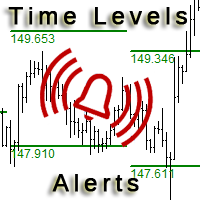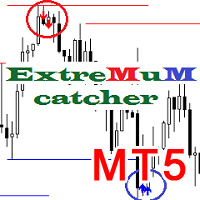CCI Alerts with Arrows
- Indicators
- Yurij Izyumov
- Version: 1.1
- Updated: 26 November 2021
- Activations: 20
This is а modified oscillator CCI (Commodity Channel Index) with all sorts of signals, alerts and arrows. The indicator is designed so that any signal of crossing any specified level does not escape you. This is a supplemented version of the CCI Alerts Indicator, which does not draw the CCI indicator window, but only draws the result of its work as arrows on the symbol graph.
This version of CCI Alerts with Arrows is for MetaTrader 4. If you need signals from another popular RSI indicator, then RSI Alerts with Arrows may be useful.
Events that have been implemented to date
- crossing top-down – over the upper signal level (default 100) – the sell signal
- crossing bottom-up – over the upper signal level (default 100) – the buy signal
- crossing top-down – over the lower signal level (default 100) – the sell signal
- crossing bottom-up – over the lower signal level (default 100) – the buy signal
- crossing top-down – over the zero signal level (0) – the sell signal
- crossing bottom-up – over the zero signal level (0) – the buy signal
If there is a need to change the value of the signal levels, use the variables Max signal level and Min signal level in the settings.
What kinds of notifications are customizable
- The sound signal and the pop-up text message - Alert.
- Sending notifications to the mobile terminal (for smartphones and tablets) - Push.
- Sending a message to your email.
- The sound signal without the pop-up text message, but with the ability to choose the alert sound file.
- Displaying arrows.
Receiving messages on your mobile terminal is possible if you set up MetaQuotes ID in it.
Parameters
- CCI Period – CCI indicator period
- Max level – upper signal level
- Min level - lower signal level
- AppliedPrice – the type of price at which the CCI indicator is built
- Candle which look for the signal - the number of the candle from which the signal is taken (0 - current candle, 1 – previous candle).
- Sound with text alerts – activating the sound alert and the pop-up text message
- Send Notification - activating sending push-notifications to the mobile terminal
- Send E-Mail - activating sending notifications to your email
- Sound alerts - sound alert
- Sound file - sound alert file
- Show arrows – displaying arrows
- Hide the failed arrows on the next candle - hiding the false arrows at the next candle. It is working if Candle which look for the signal=0. If the latter = 1 then the arrows can never be false because the candle has already formed.
- Crossed from the bottom up Max level (default 100) - activating the signal of crossing the line of Max signal level bottom-up
- Crossed from top to bottom Max level (default 100) - activating the signal of crossing the line of Max signal level top-down
- Crossed from the bottom up Min level (default -100) - activating the signal of crossing the line of Min signal level bottom-up
- Crossed from top to bottom Min level (default -100) - activating the signal of crossing the line of Min signal level top-down
- Crossed from the bottom up level 0 - activating the signal of crossing the line of the zero level bottom-up
- Crossed from top to bottom level 0 - activating the signal of crossing the line of the zero level top-down
- Bottom-up message template – the message template for crossing upwards
- Message template from top to bottom – the message template for crossing downwards
- %level% - will be changed to the level that will be crossed by the indicator.
- %tf% - will be changed to the name of the timeframe that will be the source of the signal.
- %symbol% - will be changed to the name of the symbol that will be the source of the signal.