EA Sato MT5
- Experts
- Ruslan Pishun
- Version: 2.26
- Updated: 6 May 2020
- Activations: 10
Sato - smart automatic trading robot, which makes trend transactions using up to 15 trend indicators. The robot is developed on the basis of a real trading strategy.
Very easy to configure, does not require special knowledge. You can quickly start trading using the default settings. The robot is optimized for 26 currency pairs and does not need optimization.
Stop-loss and take-profit are established for each order, and also various methods of order modifications are used.
Monitoring: https://www.mql5.com/ru/signals/author/profi_mql
МetaТrader 4 version: https://www.mql5.com/en/market/product/30744
Attention! This EA is only for "hedging" accounts.
Does not use scalping, averaging, martingale, grid and other risky strategies.
- Multi_Currency_BackTest - if set to true, a multi-currency tester is used. If false, the current currency and timeframe are used.
For quick test, use:
- Tick simulation methods:
- M1 OHLC (simulation of 1-minute bars, OHLC prices) or Open price only (quick method on complete bars).
Pairs and Timeframe
- EURUSD
- GBPUSD
- GBPJPY
- USDCHF
- USDJPY
- AUDUSD
- GBPAUD
- USDCAD
- GBPCAD
- EURAUD
- EURCAD
- EURGBP
- EURJPY
- GBPCHF
- NZDUSD
- GBPNZD
- EURCHF
- AUDCAD
- NZDCAD
- NZDCHF
- NZDJPY
- CHFJPY
- CADJPY
- CADCHF
- AUDNZD
- EURNZD
Requirements and Recommendations
- It is recommended to install the EA on one chart, you can enable and disable currencies in the settings.
- The minimum recommended balance for the EA's use with the recommended pairs - $300 or $3 on a cent account.
- 5-digit brokers.
- VPS.
Parameters
- EURUSD - if true, use EURUSD;
- ...
- EURNZD - if true, use EURNZD;
- Symbols_Prefix(Suffix)_Name - enter the prefix (suffix) ONLY if the name of the symbols uses a suffix (for example: "m."(".m") if the symbol name is "m.EURUSD"("EURUSD.m"));
- Use_Risk_StopLoss - The risk-based stop loss.
- Custom_balance - FreeMargin = false or Balance = true.
- Percentage Risk — interest risk based on stop loss.
- Fixed_Lot - fixed lot ( if Use_Risk_StopLoss - false);
- Order Type - trading direction;
- Magic - trades ID.
- Order Comment — order comment.
- Slippage - allowed slippage before an order is triggered;
- Show_Info_Panel - use the information panel (false - faster backtest);
- Show_additional_panel - use the info panel for profit indicator per each month, for backtest only;
- Multi_Currency_BackTest:
- true - use the multi-currency tester;
- false - use the current currency and timeframe;
- Adaptation of the spread to the stop loss - adapt the stop loss to spread;
- Max Spread EURUSD - maximum allowed spread EURUSD;
- ...
- Max Spread EURNZD - maximum allowed spread EURNZD;
- Stop trade - disable trading for a certain time (from 5 minutes to 24 hours) if the average spread exceeded Max_Spread;
Trading within the week:
- Monday - trade on Monday;
- ...
- Friday - trade on Friday.
Time trading within a day:
- Use time - if true, the EA trades by time;
- GMT_mode - GMT settings; (0 - disabled);
- Every_Day_Start - operation start time (hh:mm);
- Every_Day_End - operation end time (hh:mm).
- Use time - if true, the EA trades by time;
- Disable_in_Friday - operation end time on Friday (hh:mm).

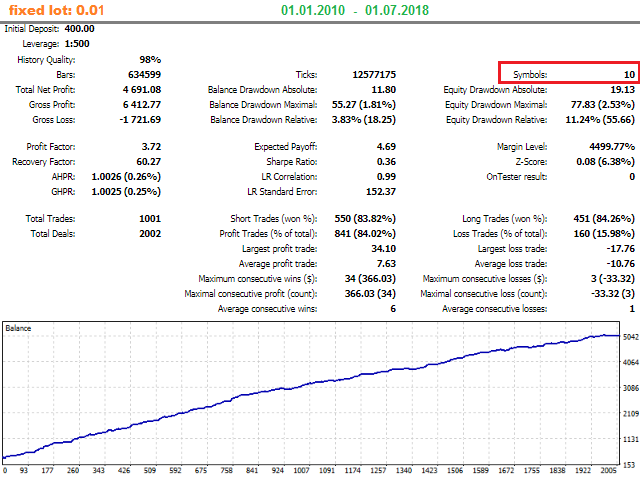
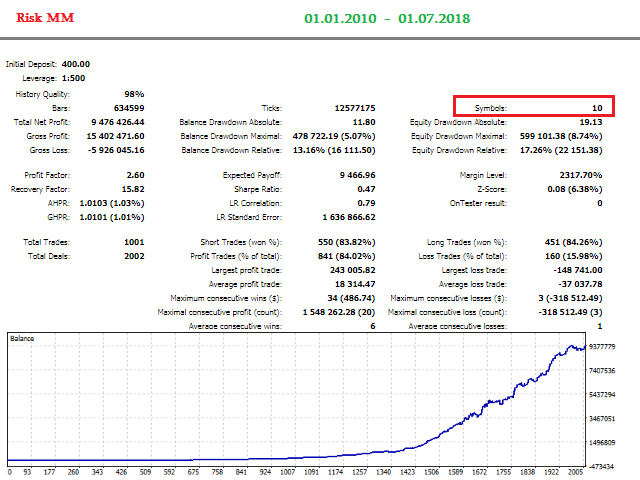







































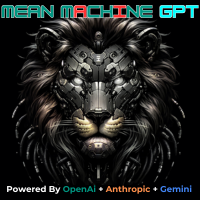
































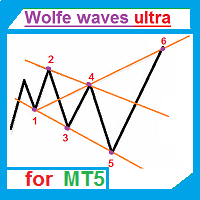

















User didn't leave any comment to the rating